(Fixed) Steam is currently experiencing widespread outages
Steam is currently out of action leaving the platform unusable

WePC is reader-supported. When you buy through links on our site, we may earn an affiliate commission. Prices subject to change. Learn more
In an unfortunate turn of events, the gaming community has been hit with widespread outages affecting the popular digital distribution platform, Steam. For millions of gamers worldwide, Steam is a gateway to their favorite titles, providing a platform for purchasing, downloading, and playing games. However, recent technical difficulties have disrupted this once-reliable service, leaving many users frustrated and unable to access their beloved games. Steam is currently experiencing widespread outages.
In this article, we will explore the current state of affairs surrounding the Steam outages and what you may be able to do to fix them.
UPDATE: The issues appear to have been resolved for now.
Steam is currently offline for many users
According to Down Detector and Down for Everyone or Just Me, Steam is currently experiencing some connection issues. Users began reporting the issues at around 6 AM BST. As of the time of writing, Steam has been offline for many for around an hour.
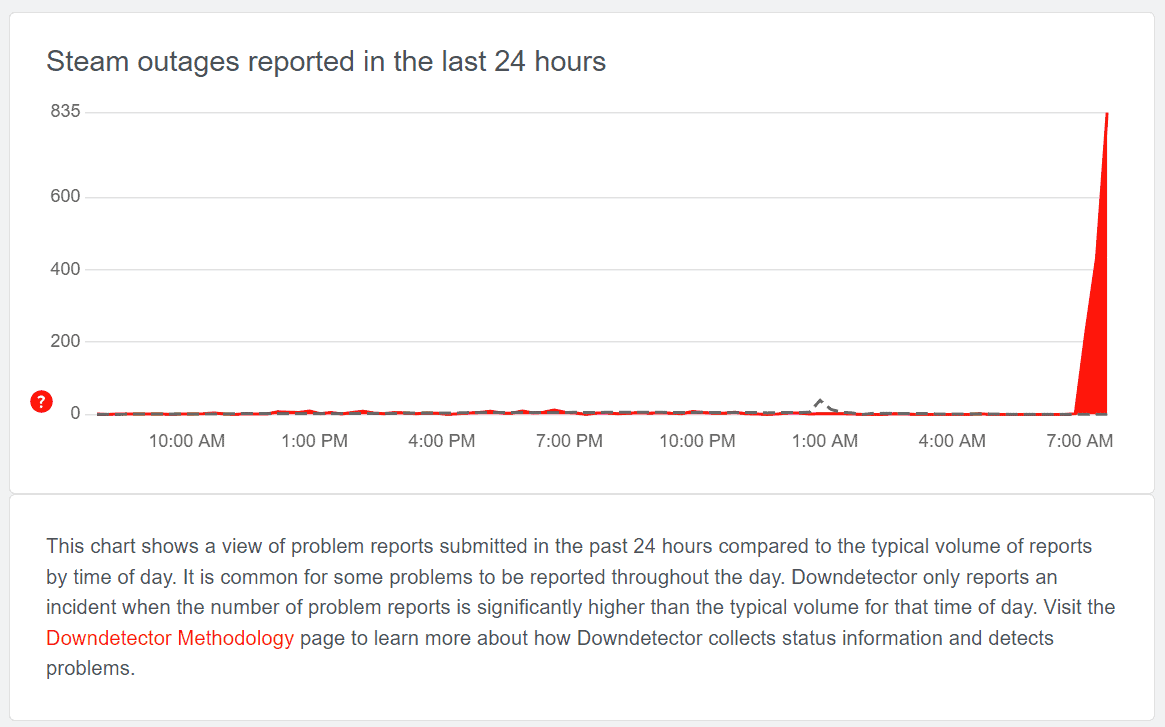
It’s unusual for Steam to be down at this time as scheduled maintenance usually occurs on Tuesday. We are currently left locked out of our Steam account, it appears to be stuck on the loading screen.
But Is there anything you can do to fix Steam on your end?
Can you fix the Steam outage?
Well, not really, as this is an issue with the Steam / Valve services, something you have no control over. But there are a couple of things you can try on the off-chance it’s your Steam client on the fritz.
- Restart your computer: Sometimes, restarting your computer can help refresh the system and resolve any temporary glitches that may be affecting the Steam client.
- Check your internet connection: Ensure that you have a stable and reliable internet connection. If your connection is weak or intermittent, it can cause issues with Steam. Try resetting your router or connecting to a different network to see if the problem persists.
- Clear the Steam cache: The Steam client stores temporary files that can sometimes become corrupted and cause issues. To clear the cache, open the Steam client, go to “Steam” in the top left corner, select “Settings,” and then choose the “Downloads” tab. Click on the “Clear Download Cache” button and follow the prompts.
- Update Steam and your drivers: Ensure that you have the latest version of the Steam client installed. You can do this by going to “Steam” in the top left corner, selecting “Check for Steam Client Updates,” and following the instructions. Additionally, make sure your graphics card drivers and other system drivers are up to date, as outdated drivers can cause compatibility issues.
- Reinstall Steam: If none of the above steps work, you can try reinstalling the Steam client. Before doing this, make sure to back up any important game files or saved data. Uninstall Steam from your computer, download the latest version from the official Steam website and install it again.
Remember that these steps may not solve all issues, and if you continue to experience problems, it may be helpful to seek further assistance from Steam support or community forums.





