Xbox download speed slow: How to make Xbox download faster?
Get on your new Xbox games earlier with these tips teaching you how to make Xbox download faster.
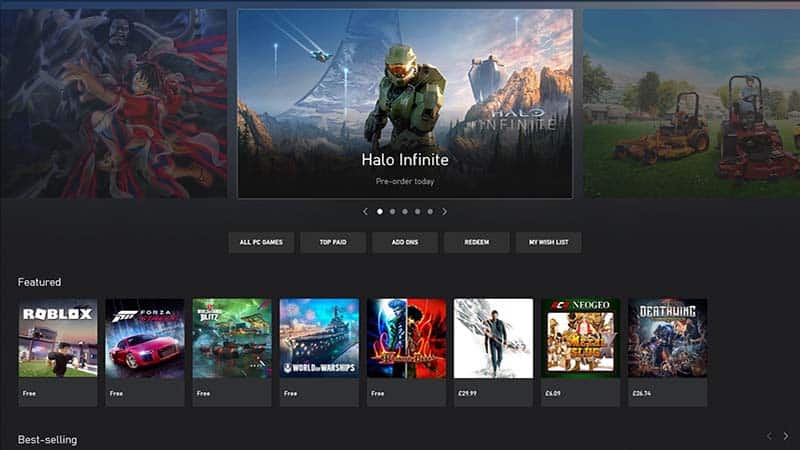
WePC is reader-supported. When you buy through links on our site, we may earn an affiliate commission. Prices subject to change. Learn more
Xbox is one of the most popular gaming platforms in the world. And now, in the current generation of gaming, they are dominating the digital space with the very popular Xbox Game Pass. It means more gamers are out here, spending more time playing games by downloading them through the official Xbox Store or the Xbox App on Windows PCs.
While the convenience is certainly favourable for gamers, it does have its drawbacks. If you have slow internet, downloading a modern game may be more hassle than necessary in the current age of gaming. Alternatively, big launches on Xbox Game Pass are known for causing download issues. We will go through several reasons why your Xbox download speed is slow. Moreso, expect a few suggestions on how to make Xbox download faster.
Why is your Xbox download speed slow?
There could be several reasons why your Xbox download speed is slow. The four most common reasons why are:
- Demand
- Connection
- Broadband package
- Download and setup
Let’s start with the first one. If you are trying to download one of the most popular games at launch through Xbox Game Pass, you may find that is why. Let’s take the surprise Halo Infinite multiplayer launch, for example. The download speeds on both Steam and Xbox had issues. It was partly down to the number of people using the download exchanges for one specific game, causing more congestion than the servers could normally handle.
On the other hand, the other technical issue could be the way the game downloads, installs and compiles itself. Some games download in small patches and install before moving onto the next flump data that needs downloading. When you’re downloading a game, you may see the download speed slow down while the disk usage ramps up. Xbox console users may not find this, but PC users will see it on their task manager. If that is the case, then there’s nothing you can do about it, and that is just how the game downloads.
How to make Xbox download faster?
As for the other two, both of those possibilities are more in your control. Take your connection method, for example. If you opt to use a wireless connection, you may find that the signal strength is not good enough to download what you actually want. You may want to get a better signal boosting router or try things like home plugs. Alternatively, run an ethernet cable from your PC to your router and watch as your connection vastly improves.
Lastly, the other issue could be your download speed. If you’re finding you are downloading very slow, it could be because your broadband speed isn’t up to speed. Either it is because of internet connections from your ISP (internet service provider), or your package is falling behind the size of modern gaming. This is more than likely the common cause as to why your Xbox download speed is slow.





