Best graphics card under $100 2024
In this article, we have chosen the best articles to purchase under 100 dollars.

WePC is reader-supported. When you buy through links on our site, we may earn an affiliate commission. Prices subject to change. Learn more
When it comes to graphics cards, it is easy to get caught up in wanting to purchase a very expensive one. While expensive graphics cards do have the best specifications, there are many great graphics cards to purchase on a budget. So we look at the best graphics card under $100.
When looking at components for a gaming PC, the graphics card is one of the most important aspects to consider. Even if you are looking for a budget-friendly option, you will want to ensure that you are choosing a good-quality GPU, created by a reliable company.
Best graphics card under $100 2024: our top picks
In this article, we have compiled a list of the best graphics cards available to purchase for under $100. We have tested and researched these extensively, to provide you with the best options to choose from. We have discussed important aspects to consider, such as the GPU’s architecture, VRAM, and brand.
Best graphics cards under $100 2024
AMD Ryzen 3 2200G

Speed
3.5 GHz -3.7 GHz
Core (threads)
4/4
Socket
AM4
TDP
65W
MSI Gaming GeForce GT 710

Series
GT 710 2GD3H LP
Brand
MSI
Graphics Coprocessor
Nvidia GeForce
Video Output Interface
VGA, DVI, HDMI
Chipset Brand
NVIDIA
BTO NVIDIA GeForce GT 730

Brand
BTO
Graphics Coprocessor
NVIDIA GeForce GT 730
Video Output Interface
VGA, DVI, HDMI
Graphics Processor Manufacturer
NVIDIA
Graphics RAM Type
DDR3 SDRAM
Diamond Multimedia AMD Radeon HD 5450
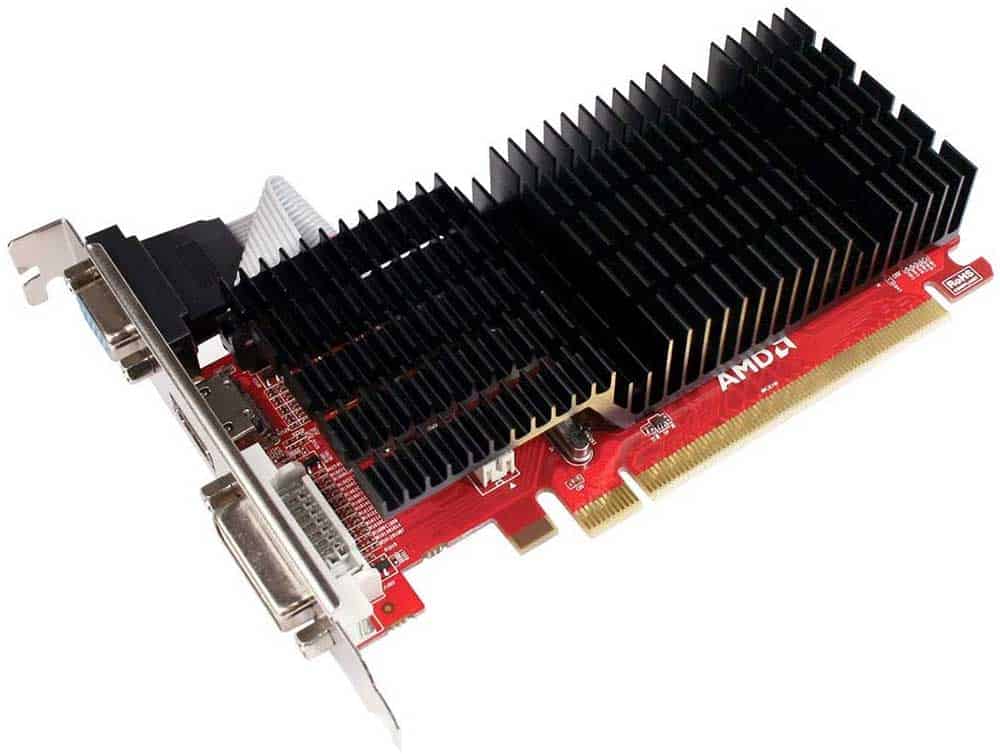
Series
HD 5450
Brand
Diamond Multimedia
Graphics Coprocessor
AMD Radeon
Video Output Interface
VGA, DVI, HDMI
Chipset Brand
AMD
EVGA GeForce GT 1030 SC 2GB GDDR5

Clock Speed
1290MHz – 1544MHz
VRAM
2GB GDDR5
Memory Bus Width
64 bit
Best graphics card under 100 2024: reviews
AMD Ryzen 3 2200G

Speed
3.5 GHz -3.7 GHz
Core (threads)
4/4
Socket
AM4
TDP
65W
- A core processor with built-in graphics – two important components in one
- Great cooling system
- VR ready
- The graphics are built-in to the CPU, rather than being a separate GPU
The AMD Ryzen 3 does stand out from the other options we have included in this article. While it is not strictly a graphics card, it is a core processor that has built-in graphics. If you are shopping on a budget, this is a great option as it integrates two key components you will need to purchase for your build.
Given that this is a processor that features Radeon Vega 8 graphics, the cost is both extremely reasonably and competitive too. The Vega 8 graphics are great for gaming and the unlocked 4 processor cores are a great starting point.
This CPU features an AM4 socket and has a frequency of 3.7 GHz. The cooling system features a Wraith Stealth Cooler. The fan is great at dissipating heat and the heatsink is good. The CPU is VR Ready and features AMD SenseMI Technology.
MSI Gaming GeForce GT 710

Series
GT 710 2GD3H LP
Brand
MSI
Graphics Coprocessor
Nvidia GeForce
Video Output Interface
VGA, DVI, HDMI
Chipset Brand
NVIDIA
- Great value for the money
- Can run games on a 1080p resolution with no issues
- Supports DirectX 12
- A cooling fan will need to be purchased separately
This Nvidia GeForce is a great option if you are looking for a reasonably priced, starter graphics card. It is well within the budget and has an Nvidia chipset. The recommended power supply unit is 300W. This means that the GPU does not draw on a very high amount of power, which is a good thing.
When you take into consideration the price of the GPU, the VRAM specifications are reasonable. The memory is 2GB DDR3. While the DDR is slightly outdated, it will still run well. Its dimensions are 9.49 x 6.61 x 2.05 inches, which will fit the majority of PC builds.
The maximum resolution for the GT 170 is 4096 x 2160. This is a 4K resolution. Given this, the GPU will have no issues running games at 1080p. It supports DirectX 12, which is important for gaming.
The memory speed is 1600 MHz, and it features a 954 MHz core. The heat sink is reasonable. However, the GPU does not come with a fan system, which will need to be purchased separately.
BTO NVIDIA GeForce GT 730

Brand
BTO
Graphics Coprocessor
NVIDIA GeForce GT 730
Video Output Interface
VGA, DVI, HDMI
Graphics Processor Manufacturer
NVIDIA
Graphics RAM Type
DDR3 SDRAM
- Supports DirectX12
- Compact and a great option for smaller builds
- Good VRAM
- PCIe 2.0 is rather dated and is not suited to newer motherboards
The GT 730 is another excellent option if you are shopping on a budget. It has a core clock speed of 902 MHz and uses PCIe 2.0. While this interface is dated, it is still reasonably good. The RAMDAC is 400 MHz, and it features 384 CUDA cores.
With a max resolution of 2560 x 1600, you will be able to game at 1080p with ease. It is compatible with DirectX12, which is important and the recommended power supply is 300W. Given this, it is not overly power-hungry. Its full dimensions are 5.740 x 4.376 inches. For a GPU, this is fairly compact, which is great for smaller towers.
The VRAM is 4GB DDR3, which is great for its price. It can run games on low settings at 50+ fps, which is good. It features Surround Technology and Hardware Video Decode Acceleration.
Diamond Multimedia AMD Radeon HD 5450
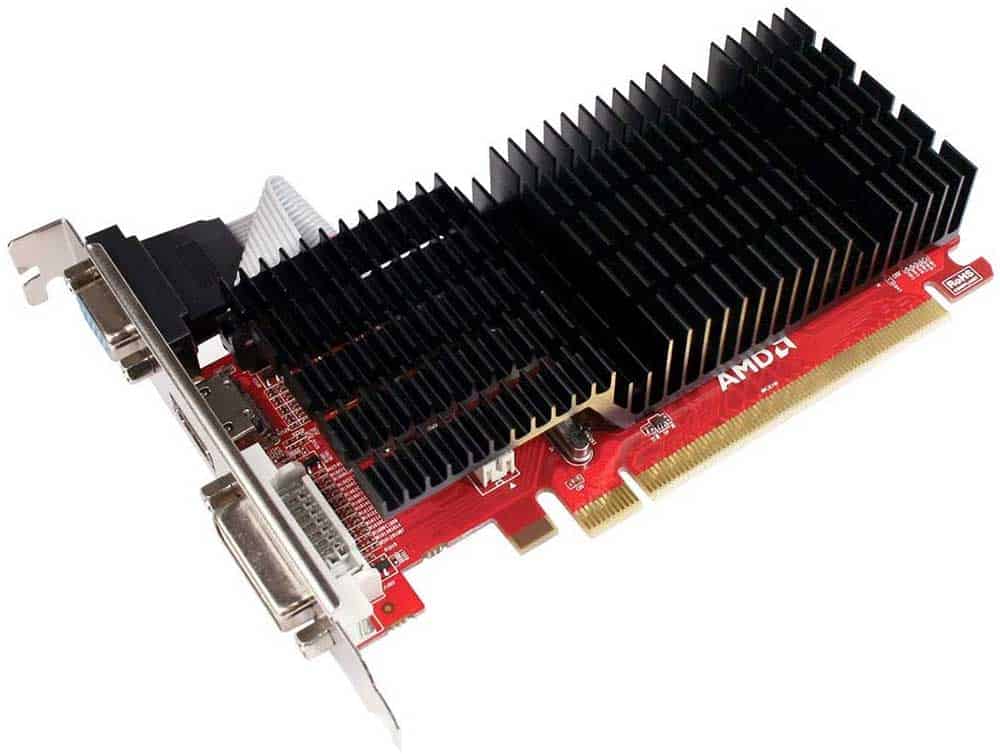
Series
HD 5450
Brand
Diamond Multimedia
Graphics Coprocessor
AMD Radeon
Video Output Interface
VGA, DVI, HDMI
Chipset Brand
AMD
- Can run games on a 1080p resolution
- Reasonable memory interface
- Compact and a great option for a smaller build
- It does have the lowest VRAM featured
The Diamond HD 5450 is created by AMD. It is the most affordable option we have featured. It uses a PCIe 2.0 x 16 interface, which is slightly dated, and an AMD chipset. It is a GPU cedar and features ATI Stream acceleration technology.
Its full dimensions are 6 x 1.2 x 4 inches. It is a great option for a smaller build. However, as it does not feature a cooling system, you will need to factor this into the added cost and size within your build.
With a screen resolution of 2560 x 1600, 1080p will run with no issues. The memory speed is 1 GHz, which is the lowest featured in this article. However, this does reflect the price. The memory interface is GDDR3 which is slightly outdated but matches up with other GPUs within this price range.
EVGA GeForce GT 1030 SC 2GB GDDR5

Clock Speed
1290MHz – 1544MHz
VRAM
2GB GDDR5
Memory Bus Width
64 bit
- Tends to be the more powerful option
- More modern option
- Powerful yet compact
- Just over the 100 marker
The GT 1030 is a Pascal generation Nvidia graphics card. It features a PCIe 3.0 x4 interface allowing for a higher bandwidth compared to some. Which also helps with its higher overclock compared to standard. With a 1,290 MHz base clock, and a 1,544 MHz boost clock.
In terms of VRAM, it features 2GB of GDDR5 memory. Across a 64-bit bus, clocked at 6 Gbps it produces a bandwidth of 48.06 GB/s. It has 384 shading units, 24 TMUs, 16 ROPs, and 3 SMs. Built upon Samsungs 14nm process, it has a die size of 74mm² with 1.8 billion transistors.
It is a single slot card, and low profile so it is compact and able to fit in even smaller builds. It has two display output ports, one DVI and one HDMI 2.0. It also has a TDP of 30W kept cool by a single fan and heatsink and only needs a 200W power supply.
How we choose?
Here at WePC, we strive to recommend the best possible products to our readers. We understand that everyone has a different requirement and budget. Given this, we aim to choose as widely as possible when recommending PC components.
Our team extensively tests and researches the products we include in our articles. Where possible we benchmark PC component specifications to get a clearer idea of how the components perform.
The team has years of experience within the PC gaming field and is always researching and learning about the newest gaming technology and features in the current market.
In this article, we have chosen the best graphics cards that are available to purchase on a budget. They have all been tested and we have taken a closer look at their specifications. We have chosen a range of both AMD and Nvidia GPUs to ensure they have the best chance of being compatible with your build.
Things to consider
Before you purchase a graphics card, regardless of the price, there are several different factors that you will need to take into consideration.
Architecture
When choosing a graphics card, architecture is important. The architecture is what will determine how well your game will run overall. The better the architecture is, the better your overall gaming performance will be. While other aspects will affect your gameplay, the architecture is important to consider.
Nvidia and AMD both use different types of architecture that are exclusive to their GPUs. Popular architecture from Nvidia includes Ampere, Pascal, and Turing. AMD’s architecture includes RDNA one and two.
It is worth noting that while some graphics cards will use the same architecture, the clock speeds will impact the performance. The higher the base and clock speeds are, the faster the graphics card will perform during gameplay.
Another aspect that links to the architecture is the PCIe. The PCIe is important as this is the interface that connects your GPU to the motherboard. You will need to ensure that they have a compatible interface before purchasing. While PCIe 4.0 is the newest interface used, the vast majority of older GPUs will use PCIe 3.0.
Cooling
An important part of the GPU is its cooling system. The vast majority come with their own cooling system which typically consists of one or two fans, heatsinks, and possibly vapor chambers. If your GPU does not feature a cooling system, you will need to purchase this to ensure that the GPU does not overheat and damage.
As GPUs can be overclocked, it is important to ensure that your cooling system can manage this. You will never want to overclock your GPU over its max temperature.
In addition to the running temperature of a graphics card, the power system requirements are also important. The more power consumption a GPU will have, the less efficient it will be.
Dimensions
The dimensions of a graphics card are often overlooked in favor of other specifications. However, we would highly recommend studying these specifications before purchasing.
While the majority of graphics cards are a similar size, they all do vary slightly in size, some more than others. When creating your build, you will want to ensure that the size of the GPU is compatible. You will want to measure your build and check the height and length of the card before purchasing.
In addition to this, the slot size is also important. While the majority of GPUs have a 2-slot width, this will need to match up to the width of your motherboard. Smaller motherboards may potentially have a smaller slot width.
Resolution/FPS
The resolution and FPS are arguably two of the most important aspects you will need to take into consideration when purchasing a GPU.
The resolution of a GPU is important as this will determine how clear the graphics will be. The vast majority of gamers will game at 1080p. This requires a GPU resolution of 1920 x 1080. While you can game at 720p, the image will not be crisp and clear. In contrast to this, a 1440p or 4K resolution on paper is better than 1080p, but it can lower your framerate.
It is important to remember that while you may have the best resolution for a graphics card if you are looking to game in 4K, you will need a monitor or screen that shares the same resolution to get the most out of the graphics.
FPS is an abbreviation of frames per second. This determines how many frames your graphics card can display and render in one second. The higher the fps is, the better your graphics and gaming experience will be. This will lessen the chance of tearing and lag.
The fps of the graphics card can vary depending on the game you are playing and the resolution. Typically a GPU will have an optimum resolution it can perform at. If you are playing at a higher resolution than intended, this can affect the overall resolution.
Raytracing
Raytracing being integrated into the graphics card is a fairly new feature. It is currently available with high-end Nvidia RTX graphics cards. Given this, it is not a feature of lower-end graphics cards.
However, it is an aspect worth considering. Ray tracing improves the shading and lighting within a game. This can be especially useful if you play AAA games or games such as Call of Duty and Battlefield.
While it is useful for modern-day, next-gen games, it is not completely essential for a graphics card, though, it is worth being aware of.
VRAM
Lastly, the VRAM of your GPU is an important aspect to consider, especially when it comes to gaming. VRAM stands for Video Random Access Memory. In gaming, your PC memory needs to be accessed quickly. Given this, a gaming PC will often draw from the VRAM rather than the internal memory of a PC. This allows for quicker and more successful gameplay.
The better VRAM a GPU has, the quicker your games will load, and you will experience less loading lag. When it comes to budget-friendly GPUs, they do not typically have the best possible VRAM, which is to be expected when you consider the lower cost.
However, you will want to look for the highest amount of VRAM GB possible within your budget. In addition to this, memory configuration is important. The highest available is GDDR6, however, only the higher-spec GPUs typically feature this configuration.
The lower-spec GPUs usually use GDDR2 or GDDR3. While these are not the best possible, they are still efficient enough for reasonable gameplay. Finally, the memory speed is important, this will have an impact on the loading speeds.
Best graphics card under 100 frequently asked questions
Is GTX better than RTX?
No, it is not, GTX is the older generation of cards from Nvidia. The last of which is the GTX 16 series. Whereas the RTX series started with the 20 series. This marked the generation that introduced on-board ray tracing, hence the RTX name. It also brought further improvements to the architecture and more powerful GPUs.
Which is better GT 710 or GTX 1050?
The GTX 1050 is a better card than the GT 710. It achieves a score of 1,750 in 3DMark whilst the 710 only gets 192. This comes from the higher and newer spec of the card. It contains 640 shaders, 40 TMUs, 32 ROPs, and 5 SMs. While the 720 has 192 shaders, 16 TMUs, 8 ROPs, and 1 SMx.
Final Word
When you are looking to purchase a graphics card on a budget, it is worth managing expectations. While the graphics cards we have featured are reasonable, they do reflect their cost. Even so, they are all a great place to start.
We would certainly recommend these graphics cards if you are a beginner looking to build a reasonable PC on a budget. While having a good GPU with the newest specifications useful, it is not always necessary. Given this, you do not need to spend a lot of money to build a good gaming PC.
The most important features to look for are the resolution, fps, VRAM, PCIe, architecture, cooling system, and overall dimensions. Before purchasing a graphics card, you will always need to ensure that it is compatible with the motherboard and CPU you have chosen.





