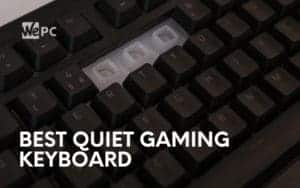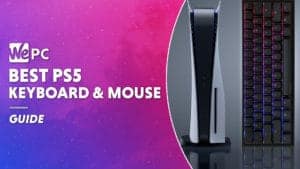Corsair Harpoon Wired Mouse Review

WePC is reader-supported. When you buy through links on our site, we may earn an affiliate commission. Prices subject to change. Learn more
Corsair’s mice have quickly become well known for decent specs and excellent build quality, making them popular choices amongst gamers even with older, more established peripheral brands offering stiff competition. With most of their current products focusing more on the high-end side of things, the Corsair Harpoon RGB is their shot at the low-end side of things, for those mortals who can’t afford to spend $100 on a mouse.
In recent years, the budget market has expanded with Logitech’s excellent G203, as well as the Rival 100 and 110 models from Steelseries, all of which offer great bang-for-buck. Corsair believes the Harpoon can combat these popular choices, and at a price point of $29.99 (£25, $69 AUD), it’s still slightly more expensive than the competition. We dive in to see what the Harpoon can offer for your money.
[mks_col]
[mks_one_half]
Pros
- Low price
- Decent specs for the price
- Great build quality
- Excellent materials
- RGB lighting
[/mks_one_half]
[mks_one_half]
Cons
- Strange shape
- Rough side textures
- Gaudy USB connector
[/mks_one_half]
[/mks_col]

[mks_col]
[mks_one_half]
Mouse Size & Weight
- Weight: 85 grams
- Dimensions: 111 x 68 x 40mm
- Form Factor: Ergonomic (right-handed)
- Approximate Size: Small
- Hand Size Guide: <16cm (palm), <17.5cm (claw), < 20cm (fingertip)
[/mks_one_half]
[mks_one_half]
Mouse Tech
- Sensor: PixArt PMW-3320
- Maximum Tracking Speed: 80 IPS
- Maximum Acceleration: 20G
- Resolution: 3500 DPI (native res), up to 6000 DPI (w/ Corsair implementation)
- Buttons: Omron D2FC-F-7N (20 million)
- Polling Rate: 125/250/500/1000hz
[/mks_one_half]
[/mks_col]
What’s in the box

Corsair is using simple, no-frills packaging, which uses Corsair’s standard aesthetic of yellow highlights on a black background. A glossy overlaid product image adorns the front, along with a set of logos showing the mouse’s DPI, RGB lighting and 85-gram weight, with the left side of the box going into more detail about these features.
The right side of the box carries the typical “What’s in the Box” section in multiple different languages, and the back of the mouse has another product image, this time with slightly more information about the various hardware and software capabilities.
Inside, the mouse itself is secured in a moulded plastic shell, with some user documentation and a short quick-start guide. Again, nothing fancy – Corsair didn’t choose to include any spare mouse feet or stickers, probably in an attempt to keep the costs down as much as possible. The cable is folded up and secured with twisted wire.
Design & Ergonomics

Corsair’s mice are well known for their non-standard shapes, and the company is never afraid to innovate. While this does sometimes create popular products such as the Glaive and the M65, it also means that people tend to prefer the “safer” shapes that other companies offer. While at first glance the Harpoon seems to resemble a standard gaming mouse, in the hand it feels quite strange.
There is a hump at the back-left side of the mouse, which digs into my palm when using palm grip or claw grip (I generally use a hybrid of the two), making the mouse feel uncomfortable. This might’ve been an attempt at good right-handed ergonomics, but for most people, this isn’t a great design choice. Because of this, for me (my hands are 18.5 x 9cm) the mouse felt best in fingertip grip, where my palm avoids the back of the mouse completely.
The scooped-out sides feel good, but on the right side, the presence of side buttons (angled downwards as well!) means that during a fast flick, it is very easy to accidentally actuate them. Again, this might’ve been a shot by Corsair at convenience for the user, but hasn’t seemed to work out very well.
One part of the mouse’s shape I did enjoy was the comfort grooves in the buttons – I’ve been a long-time fan of this feature, and the ones on the Harpoon are pretty much perfect – not too deep (Razer) nor too shallow (Logitech). It allows your fingers to sit snugly on the clickers without forcing them into a certain position.
The small size allows Corsair to keep the weight down at 85 grams, and as a result, the mouse felt light and nimble in use.

The main buttons felt satisfying and solid for single clicks, but there is also quite a bit of post-travel, and for that reason, I can’t recommend this mouse for MMOs or MOBAs, since it makes rapid clicking slightly more difficult. The side buttons are passable – the click feels okay, but the amount of travel gives them a mushy feel.
The scroll wheel has an excellent scrolling action, with smooth tactile feedback, but the scroll click leaves something to be desired. The action is shallow and the click quiet and weak, and it often left me wondering whether my scroll bind had been executed. On the other end of the spectrum, it also made it easy to accidentally click in – to my immediate chagrin when I pinged a Mozambique in Apex Legends.
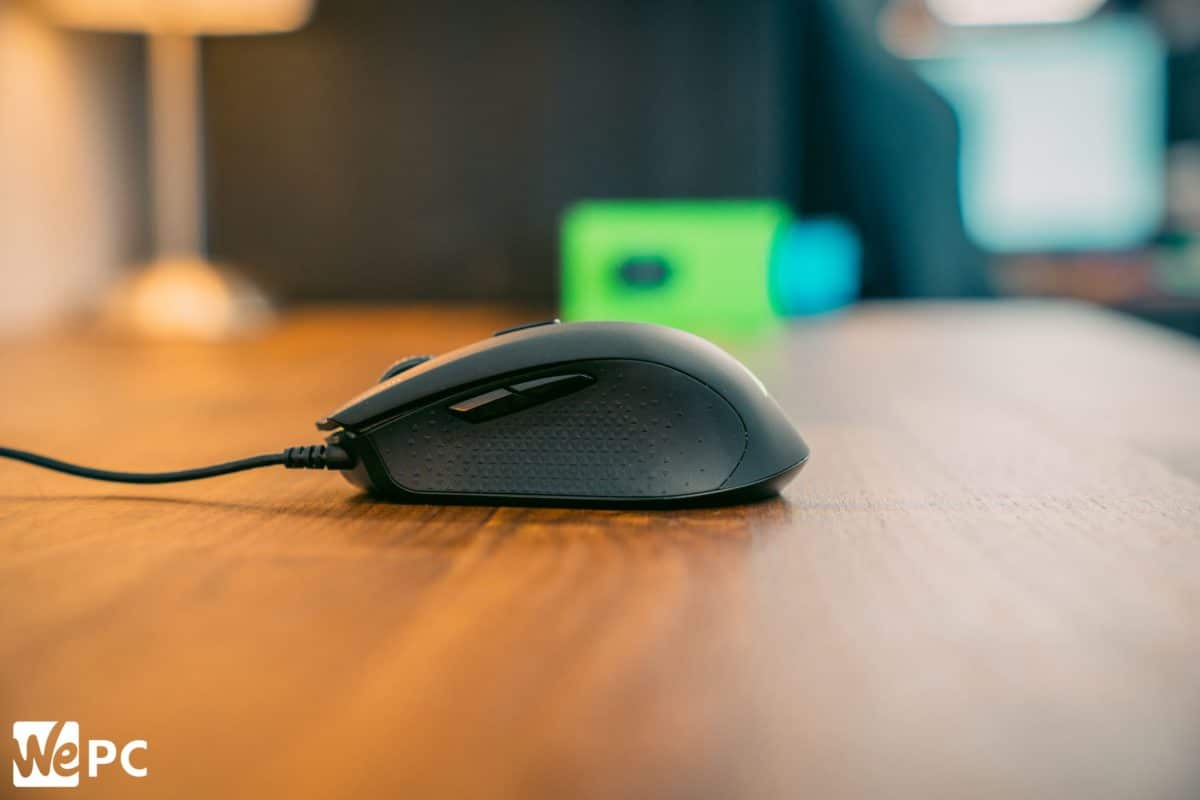
There is a large DPI button behind the scroll wheel, and the shape of the mouse keeps it in such a manner that accidental misclicks. It’s also the wobbliest, shakiest, most unstable button I have ever encountered on any mouse. It works okay, and seems sturdy enough, but it always feels like it’s going to break whenever I depress it. How did Corsair’s prototype testing miss the fact that one of the buttons is a hunk of black jelly?
Despite the drawbacks, the Harpoon doesn’t feel cheap in the hand, with a nice feeling powdery matte plastic on top, and rubberized textured side grips. The scroll wheel has a rubbery coat, and nothing rattled during the shake test. Considering the price, this is an impressively solid mouse in terms of materials and general build quality. The four mouse feet on the button glided well, had a short break-in time and didn’t scratch or damage the mousepad. The cable is thin, smooth and slightly stiff – I vastly prefer SteelSeries cables, which are extremely flexible even on their low-end, extremely cheap Rival 100.
Performance & Testing
The Corsair Harpoon is using a cheap, efficient optical sensor in the form of the PMW-3320, which is PixArt’s budget sensor. On paper, the specs are not impressive, but in-game it still did quite well and didn’t affect my gameplay in most titles.
The notable exception is in Quake Live, where the fast flicks combined with my low sensitivity made the sensor lose track and spin out a few times every couple of rounds. However, in slower-paced games such as PUBG, Counter-Strike, and Apex Legends, I encountered no difficulties. Overall, I feel that people playing FPS may be better suited at higher sensitivities when the maximum tracking speed is less likely to be exceeded.
Fortunately, there were no other issues encountered, and in all other aspects the sensor performed as well as optical sensors normally do, with no acceleration, pixel skipping or jitter found in any of my testing, which was done on the following surfaces:
- Glorious Extended (read the review here)
- Steelseries QCK+
- Steelseries DEX
I also performed tracking tests on some additional surfaces commonly found, in case you can’t always carry a mousepad with you:
- Unfinished Wooden Tabletop (Yes)
- Plastic Laminated Office Table (Yes)
- Flat Cardboard (Yes)
- Marble Kitchen Bench (Sporadically)
- Glass Coffee Table (No)
- A4 Printer Paper (Yes)
One problem I did have with the sensor was the high lift-off distance, which is approaching 2 DVDs. This isn’t an issue specific to the Corsair Harpoon, but if you are a fan of low lift-off distance, then perhaps consider re-adjusting your gaming style. Some people do like high lift-off though, so this is more my opinion that an objective negative.
Polling rate, when set at 1000hz, hovered around the mid 900s according to Zowie’s Mouse Rate Checker (a handy online tool), which is a perfectly normal number.
Software & Customization
The Corsair Harpoon is compatible with Corsair iCue, which enables customization of the mouse settings. The download size is around 350MB, and it includes support for all of Corsair’s current customizable products (including keyboards, CPU water blocks, case fans, etc.) After the initial download, the program requires no internet connection to use.
Software-based features include:
- Macro Customization
- RGB illumination settings
- Remapping buttons
- DPI adjustment
- Profile switching/creation
Corsair iCue has a clean, modern-looking interface, with a wealth of advanced customization features for those who really want to tinker around. Being tried and tested, I never encountered any bugs or crashes with iCue (ahem… Synapse… Ahem).
However, I did feel sometimes that I was just endlessly clicking through menus and dropdowns – while a minor annoyance, I’ve gotten used to the open layout of software such as SteelSeries Engine 3 and Logitech G HUB. It takes a bit of time to figure out where all the functionality goes – though clearly labeled, it isn’t as visually intuitive as it could be.
Otherwise, iCue is out there amongst the most polished customization software I’ve tested, and if you don’t like random programs on your desktop, the Harpoon does have onboard memory, which will save your software settings even after uninstalling.
Our Verdict
For the price, the Corsair Harpoon has decent build quality and materials, but a few quirks in the shape design keeps it from being an excellent budget mouse. The software is clean and bug-free, and RGB illumination is a bonus for those who are so inclined.