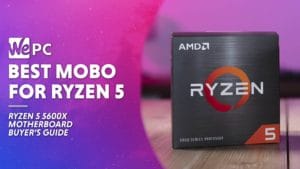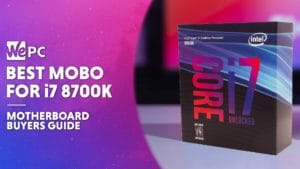The Best Motherboards For AMD Ryzen 5 3600 Processors
Our Selection Of the Best Motherboards For The Ryzen 5 3600 CPU For Each Price Point
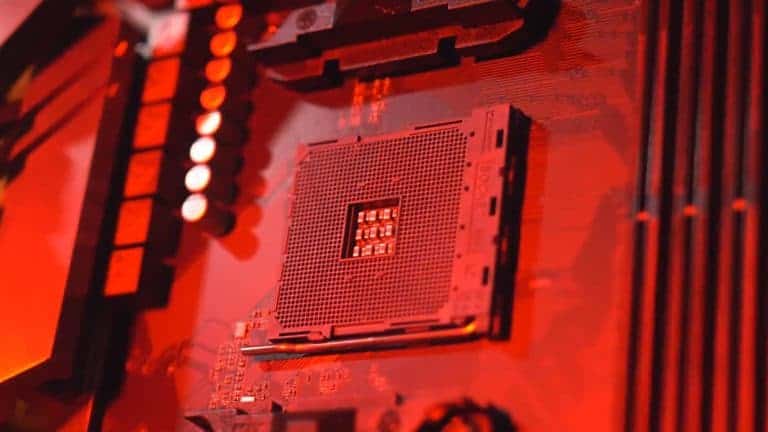
Are you thinking of upgrading your CPU to a Ryzen 5 3600? Upgrading or building a new PC from scratch is an exciting process. However, it’s not a simple case of buying whatever components you want, you’ll need to be sure they’re all compatible with each other.
Although the 3600 maybe 2 generations behind now, it still has plenty to offer in terms of performance. This is especially true if you’re upgrading from a lower-level Ryzen CPU.
One of the most important component compatibility issues you’ll need to be aware of is the CPU and motherboard. You can’t just plug your new CPU into any old motherboard, you’ll need to make sure it fits and is compatible. AMD CPUs will only work with motherboards built with certain socket types, as will Intel CPUs. This means you may very well have to upgrade your motherboard when you purchase a new CPU.
With an AMD Ryzen 5 3600, you will need a motherboard with an AM4 socket type. If you were to go with a 9th generation Intel chip, you’d need a motherboard with an LGA 1151 socket instead.
With that in mind, we’ve put together this buyer’s guide to help you decide on the best motherboard to go along with your new Ryzen 5 3600 CPU. We’ll also take a look at some key areas you’ll need to consider while shopping around for a new motherboard.
Let’s get started and take a first look at the motherboards we’ll be covering.
Our Top Picks




Why are motherboards important for PC performance?
The motherboard is at the center of the PC and crucial to the functioning and performance of all other components, including the CPU, memory, storage, and graphics card.
The motherboard’s attributes and features, such as compatibility with the CPU socket, support for RAM, available expansion slots, and storage options, can all influence the performance of the PC.
For example, a motherboard with more RAM slots and faster memory speeds can improve performance in tasks that require high memory usage. The number and type of expansion slots on the motherboard also play a role in the system’s ability to upgrade and accommodate other components, such as a top-of-the-line graphics card.
It is therefore important to thoroughly examine the motherboard’s specifications and compatibility with other components to attain optimal performance for the intended use of the PC.
The The Best Motherboards For AMD Ryzen 5 3600 Processors in 2020 & 2021
In-depth Review

- Flashy design
- PCIe 4.0 support
- Expensive
If you are looking for a motherboard that makes a statement, then look no further than the ASRock X570 Phantom Gaming X motherboard. This motherboard has made RGB lighting front and center with light-up stripes across the board and flashy logos on the front and sides of the board. This can all be controlled through ASRock’s Polychrome SYNC technology.
Beyond its flashy exterior, this motherboard comes with some of the latest technology and slots including PCIe 4.0 x16 support and 8 SATA3 ports. There are three M.2 slots and a range of USB ports to connect all the devices and components you need to complete your gaming PC build.
The motherboard features a metal backplate for extra durability. This allows you to mount heavy coolers without worrying about the motherboard bending.
With powerful performance, you’ll need to ensure you have the right cooling in place. This motherboard has an EBR Fan which has a long lifespan of 50,000 hours.
For the audiophiles among us, you’ll be pleased to see that this motherboard supports excellent sound quality. With Reality 3D technology, you can enable 5.1/7.1 surround sound which makes it fantastic for immersive gaming and music fans.
The downside to this motherboard is that it comes with a hefty price tag attached so that may put you off.
- Good range of ports
- Six fan headers
- Just one M.2 slot which disables SATA5 and SATA6 ports
Let’s start off our list with a good all-rounder. The MSI B450 is a fairly mid-range priced motherboard that offers a lot for your money but is ideal for those looking to avoid spending a fortune.
This motherboard has a rugged, industrial, and military-inspired design, coming from the MSI Arsenal Gaming series. There’s some RGB lighting to add a bit of flashiness to it as well.
With a Turbo M.2, 1 PCIe 3.0 x16 slot, six SATA ports, and a good number of high-speed USB slots, this motherboard has great options for expandability. You should have no trouble connecting all your devices with USB ports that offer lightning-fast transfer speeds of up to 10 GB/s. With four DDR4 memory slots supporting up to 128 GB of RAM and a PCIe Gen3 x4 M.2 slot, you’ll have no issue running demanding games.
This motherboard offers high performance which makes it well suited to any gaming PC. You should have no issue overclocking if you choose to. With premium-quality audio components, you should be able to turn your gaming sessions into fully immersive experiences.
One issue we found was with the M.2 slot. If you decide to use it for an SSD, it will automatically disable the SATA5 and SATA6 ports. This can leave you scratching your head as to why they’re not working so be aware of this potential problem.
- Dual M.2 Slots
- Bandwidth limitations when running two M.2 drives
This ATX size motherboard is a great board that has a decent set of features. It benefits pretty nicely from the AORUS flair and even includes an integrated I/O cover. The style of this motherboard is pretty smart and has a nice set of black and gray colors, with dashes of orange and silver.
This motherboard also comes with two M.2 slots which is a welcome feature if you’re looking for added expandability. It’s important to remember though that if you decided to utilize both of these slots, you’ll run into some bandwidth limitations that you’ll need to double-check beforehand.
At the rear of the board, you’ll find one HDMI 2.0 port, 1 DVI-D port, four USB 3.0 ports, one USB 3.1 Type-C port, 1 USB 3.1 Type-A port, one RJ-45 port, one optical S/PDIF Out connector and five audio jacks.
At this price point, this motherboard offers a wide variety of features at a fairly low price point. You’ll find high-quality Realtek ALC1220-based audio, Intel Gigabit networking, and a great selection of RGB lighting options.
- Affordable
- No front USB 3.1 Gen2 port
If you’ve decided that you’d rather run with the X570 platform for your AMD Ryzen 5 3600, the ASUS TUF Gaming X570-Plus is a great way to start. It is also one of the least expensive X570 options out there and comes with some pretty impressive features.
If looks are important to your build, this is a mainly monochrome styled board which only has a couple of yellow highlights throughout. This motherboard definitely goes for the rugged look and even claims to be made with “military-grade components”. There is also a small RGB section on the lower right side of the motherboard that you can customize through Aura Sync.
While this motherboard is fairly affordable, it does compromise on a couple of things. One of the downsides to this motherboard is that there aren’t many USB ports on the front. This could limit the number of peripherals you can plugin which could put some people off.
The board has a total of two PCIe 4.0 x16 slots and two PCIe 4.0 x1 slots. These have also both been steel-reinforced to prevent damage when using heavy components. There are also four DIMM slots that support up to 128 GB of memory.
Final Word
That’s all the motherboards we have for you today. We hope you’ll find one on the list which sticks out for you but any of the above picks will be great for your new Ryzen 5 3600 processor.
If you think there’s another motherboard that should have made the list or would like more information or advice on picking the right motherboard, let us know in the comments below.
WePC is reader-supported. When you buy through links on our site, we may earn an affiliate commission. Prices subject to change. Learn more