Best Stable Diffusion Prompts
Here's some prompt inspiration for your Stable Diffusion based endeavors.
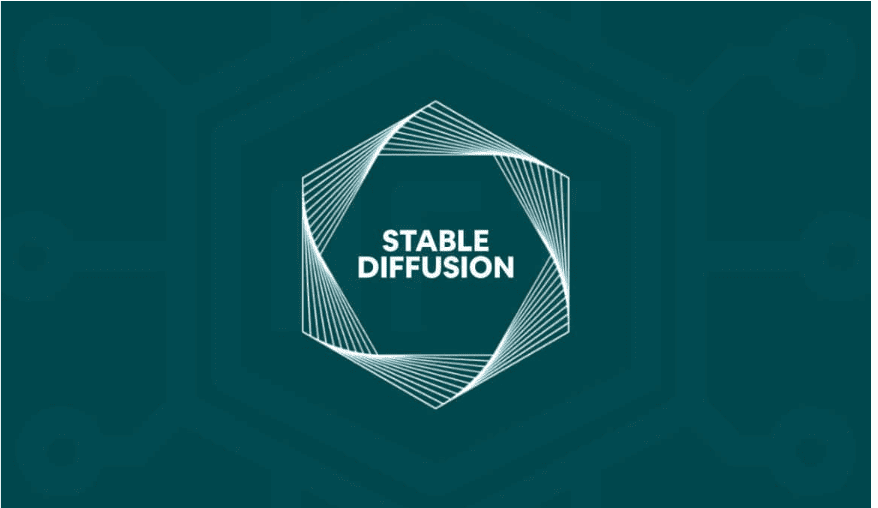
WePC is reader-supported. When you buy through links on our site, we may earn an affiliate commission. Prices subject to change. Learn more
With the impressive AI image generator Stable diffusion, anyone can turn their ideas into art. But crafting the perfect prompts is crucial for quality outcomes. In this article, we showcase stunning prompts and tips on how to write a perfect prompt.
To explore portrait styles, use specific and photographic keywords. Find inspiration in the included portraits or try prompt generators. Unleash your creativity with Stable Diffusion‘s limitless possibilities.
How to Write a Prompt
When it comes to AI image generators like Stable Diffusion, DALL-E, or Midjourney, the power of a well-worded prompt cannot be underestimated. It’s the key to transforming your idea into a stunning image instead of ending up with a bizarre creation that misses the mark. Since Stable Diffusion is constantly evolving with periodic updates, finding the ideal prompt is an ongoing challenge. Prompt smithing or prompt engineering has become a dedicated pursuit for enthusiasts seeking optimal results. As the checkpoints evolve, so does the quest for the perfect prompt, making it a dynamic and exciting endeavor.
Creating Stunning Stable Diffusion Prompts
Be Specific
When using Stable Diffusion, specificity is key. Instead of a generic prompt like “Retro Cityscape,” try something more precise like “Retro Cityscape with Neon Lights.” Experiment with different combinations of keywords to see how they affect the image.
Name Art Styles or Mediums
Don’t just describe the content; specify the style you want. For example, if you want the cute grey cats to look like acrylic paintings, include “acrylic painting” in your prompt. Stable Diffusion recognizes various styles, from pencil drawings to 3D rendering from Unreal Engine. Try different combinations to achieve the desired aesthetic.
Name Specific Artists
Stable Diffusion can mimic specific artists. Include the name of the artist in your prompt to see dramatic results. Don’t be afraid to combine artists’ styles for exciting and unpredictable outcomes.
Favorite Stylized Prompts
Here are some reliable prompts that consistently produce impressive results. Try variations with different subjects and modifiers to explore photorealistic, low poly, cinematic, or epic-scale aesthetics.
Stable Diffusion Prompt ideas
Here are a few prompt ideas to get you started which you can adapt and make more specific for your own purposes:
- Majestic Mountains at Sunset
- Enchanted Forest with Glowing Mushrooms
- Retro Cityscape with Neon Lights
- Dreamy Beach Sunset with Palm Trees
- Magical Fairy Tale Castle in the Clouds
- Serene Waterfall in a Lush Rainforest
- Whimsical Hot Air Balloons Floating in the Sky
- Mystical Underwater Kingdom with Colorful Coral Reefs
- Vibrant Street Market in an Exotic City
- Tranquil Lakeside Cabin with a Cozy Fireplace
- Futuristic Sci-Fi Cityscape with Flying Cars
- Ancient Ruins of a Lost Civilization
- Ethereal Moonlit Meadow with Fireflies
- Surreal Abstract Art with Bold Geometric Shapes
- Dynamic Sports Action Shot in Stadium Lights
Final word
Stable Diffusion offers a world of creative possibilities with its text-to-image generation. By crafting specific prompts, naming art styles or mediums, referencing specific artists, and weighting keywords, you can harness the full potential of this AI model. Explore, experiment, and let your imagination run wild with Stable Diffusion as your artistic companion.





