What is Stable Diffusion and how does it work?
What's the magic behind Stable Diffusion?
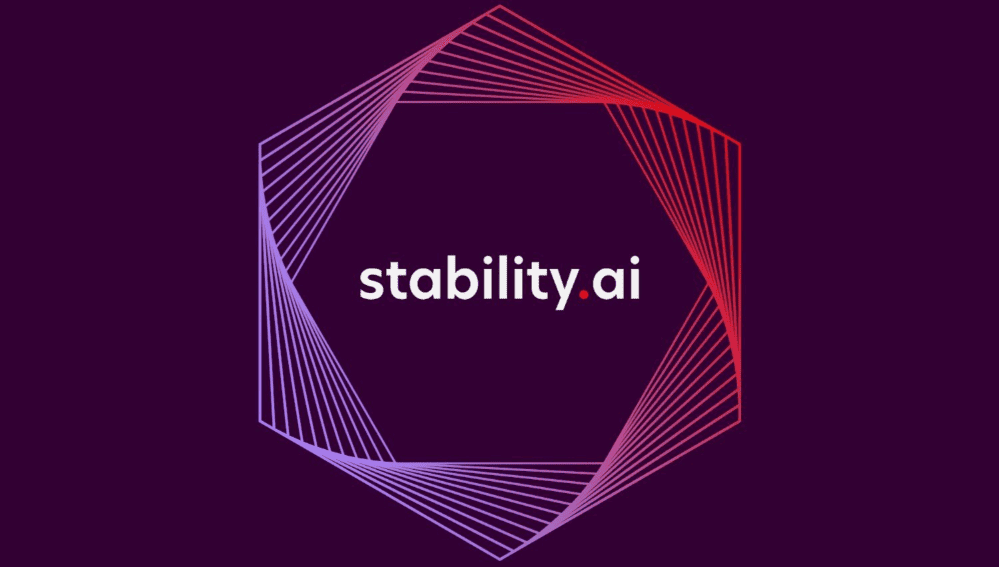
WePC is reader-supported. When you buy through links on our site, we may earn an affiliate commission. Prices subject to change. Learn more
In 2022, an astonishing text-to-image model called Stable Diffusion emerged made by StabilityAI, giving tough competition to other AI image generators like Midjourney and DALL-E. This deep learning model enables the creation of detailed images based on text descriptions, expanding the possibilities of visual representation.
By leveraging exclusive diffusion models, Stable Diffusion capitalizes on the benefits of low-dimensional data representation. It manipulates noise and diffusion techniques and transforms text prompts into visually stunning images.
In the following sections, we will explore what has gone into the Stable Diffusion model, and explain its remarkable potential in bridging the gap between text and visuals.
Stable Diffusion text to image generation
The most effective and easy way to access Stable Diffusion is through DreamStudio. Dream Studio is capable of creating incredible, high quality images based upon your text prompts. There is also a free trial so you can find out whether you think the program is worth it.
Within Stable Diffusion, the “txt2img” script enables text-to-image generation. Users can modify sampling, output dimensions, and seed values by providing a text prompt and a variety of options. Based on the prompt interpretation of the model, the script generates an image file. A digital watermark that is undetectable is used to identify the created photographs. However, resizing or rotating the image can render the watermark ineffective. Each generation involves a specific seed value, which can be randomized for different outputs or reused for consistency.
How to use Stable Diffusion for free
Despite the free trial of StabilityAI’s own version of Stable Diffusion, DreamStudio, you will have to eventually pay to use the software. This begs the question, how can I access Stable diffusion for free? The answer is yes and there are a couple of ways you can do it.
The simplest way is to access Stable Diffusion for free is Hugging Face’s free online version of the model Stable Diffusion 2.1 Demo. While this may not be as refined as Dream studio, it is a great way of accessing the model without any hassel.
Because the model is freely available to the public, you can also download and run the model on your own PC from GitHub.
How was Stable Diffusion trained?
The model proceeded through several training rounds, initially on the designated subsets and then concentrating on LAION-Aesthetics v2 5+. This subset comprised 600 million annotated photographs with estimated aesthetic scores of at least 5 out of 10. Text conditioning was reduced by 10% in the final training stages to improve Classifier-Free Diffusion Guidance.
Limitations of Stable Diffusion
Limitations of Stable Diffusion arise in specific scenarios, such as image degradation and inaccuracies. The model was initially trained on a dataset with 512×512 resolution images, causing quality degradation when user specifications deviate from this resolution. The update to version 2.0 allowed for native generation at 768×768 resolution.
Algorithmic bias is also a concern, as the model’s training data primarily represents English-speaking Western cultures, leading to biased results and limited accuracy for non-English prompts.
How does Stable Diffusion work
The CompVis group at LMU Munich created a latent diffusion model (LDM) known as a diffusion model (DM), which Stable Diffusion uses. Variational autoencoders (VAE), U-Net, and an optional text encoder are all used in Stable Diffusion’s multi-step process. In order to gradually introduce Gaussian noise, the image is compressed using the VAE encoder and put in a latent space using forward diffusion.





