Is Intel i3 good for Zoom?
If you often use Zoom, here's how i3 performs

WePC is reader-supported. When you buy through links on our site, we may earn an affiliate commission. Prices subject to change. Learn more
Zoom – the cloud-based video communication platform that absolutely blew up over the last few years. It has been of great use to students and working professionals alike, and has allowed them to continue studying and working remotely.
As great as the platform is, you will need to have a strong processor to get the best use out of it. How strong? Well, that’s what we’re here to discuss. Is the Intel i3 processor series good enough for Zoom?
Zoom’s CPU requirements
Here are Zoom’s official minimum and recommended system requirements, as stated on their official website.
Minimum: Single-core 1GHz or higher
Recommended: Dual-core 2Ghz or higher (Intel i3/i5/i7 or AMD equivalent)
As you can see, Zoom really doesn’t need you to have a strong processor at all. A single-core 1GHz processor is something you would find in the early 2000s. The bar is incredibly low here.
Zoom does recommend a dual-core processor – 2GHz or higher.
Thankfully, most, if not all, i3 processors fit that qualification. Core i3 processors generations
- 1 to 7 had 2 cores and 4 threads.
- 8 and 9 had 4 cores and 4 threads.
- 10 to 13 have had 4 cores and 8 threads.
With an i3 processor, your experience using Zoom will be absolutely seamless.
Modern Intel Core i3s (generations 10 to 13) have 8 threads, so you’ll easily be able to multitask with applications other than Zoom in the foreground without experiencing a drop in the quality of your video conference.

Intel Core i3-12100
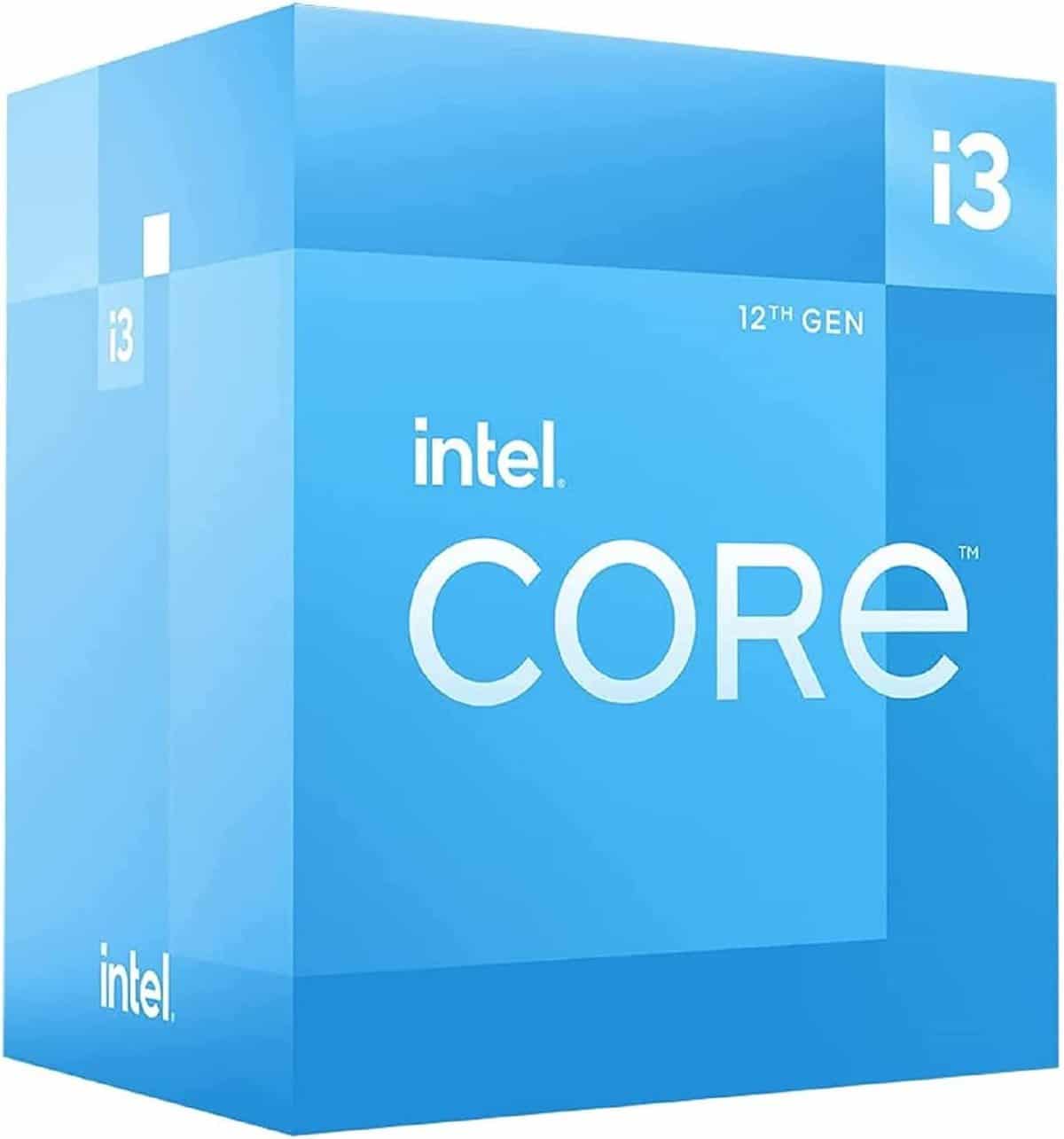
Brand
Intel
CPU Model
Core i3
CPU Speed
3.3 GHz

Intel Core i3-13100
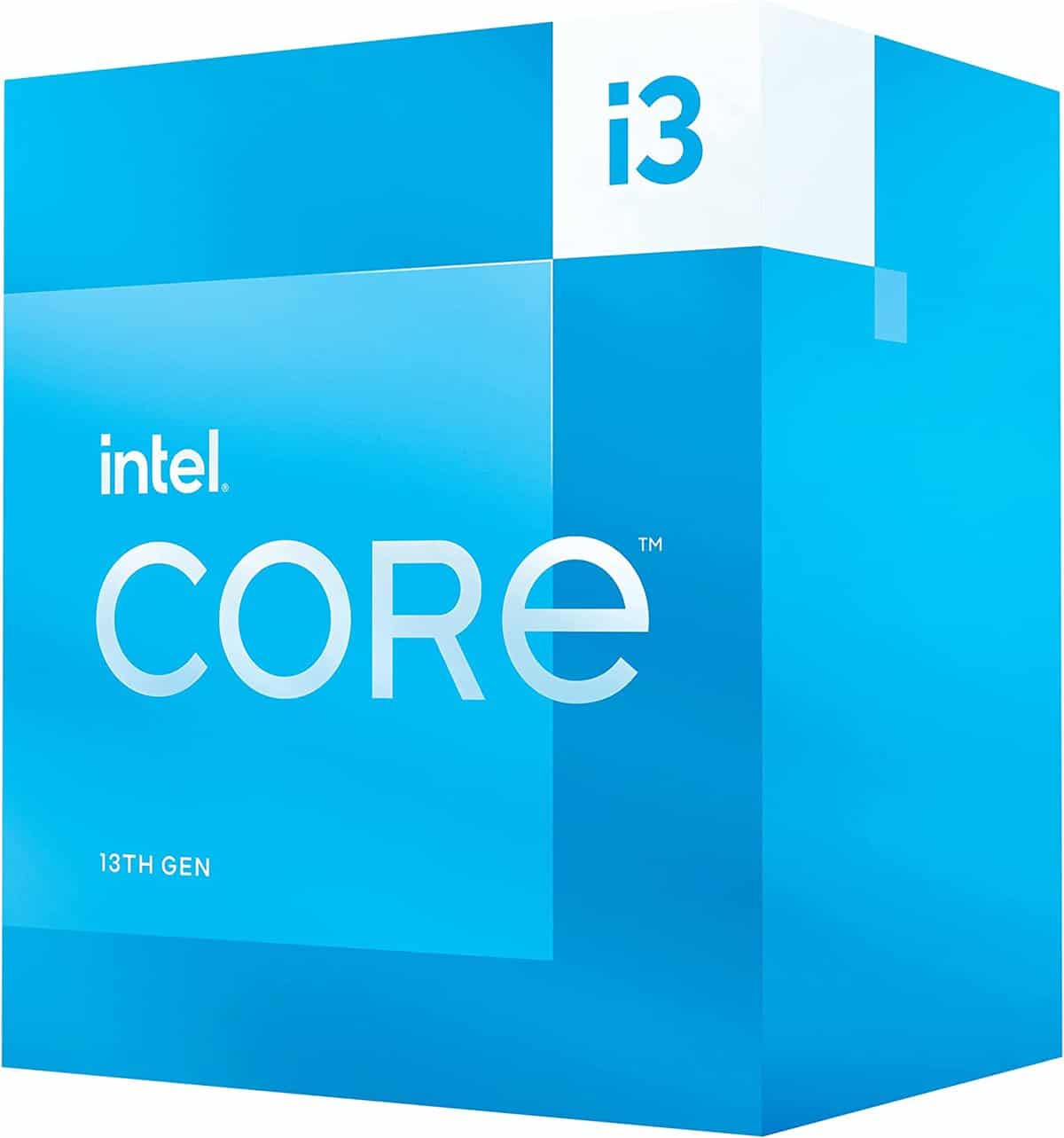
Brand
Intel
CPU Model
Core i3
Cores (Threads)
4 (8)
CPU Speed
4.5 GHz
CPU Socket
LGA 1151
Even with the older i3s, you should have no problem using Zoom. Although running CPU-intensive apps on top might cause some lag.
Screen sharing on Zoom
Now, what we’ve discussed above applies when you’re a regular participant in the voice conference, communicating via voice and video. Things change somewhat when you’re the one doing the screen sharing.
Screen sharing is much like streaming; your CPU has to capture and encode the frames on your screen before sending them over to Zoom. This does take a considerable amount of processing power.
As Zoom themselves put it on their website:
“Dual and single-core laptops have a reduced frame rate when screen sharing (around 5 frames per second). For optimum screen-sharing performance on laptops, we recommend a quad-core processor or higher.”
Due to the added demands of screen sharing, older i3 processors (generations 1 to 7) default to a 5FPS video while screen sharing. Depending on the nature of what you’re sharing, 5FPS video can be jittery and make for a poor viewer experience.
A quad-core i3 (generations 8 to 13) will let you share your screen at a higher FPS. You can set the screenshare FPS you’d like to use in the app’s settings.
The better your processor, the higher you can do. If you need a processor for Zoom particularly, I recommend going for a laptop with an i3 12th gen CPU.
If you’re looking to build a PC for Zoom and office work, you’ll find the i3-13100 a suitable option.
Final thoughts
Overall, Core i3 processors are indeed good for Zoom, especially if you’re only participating via voice and video.
If you’ll be sharing your screen, i3 processors will still do a satisfactory job. However, a more recent quad-core i3 will help you screenshare at a higher FPS and create a better experience for your viewers.





