How to create a new character in Final Fantasy XIV
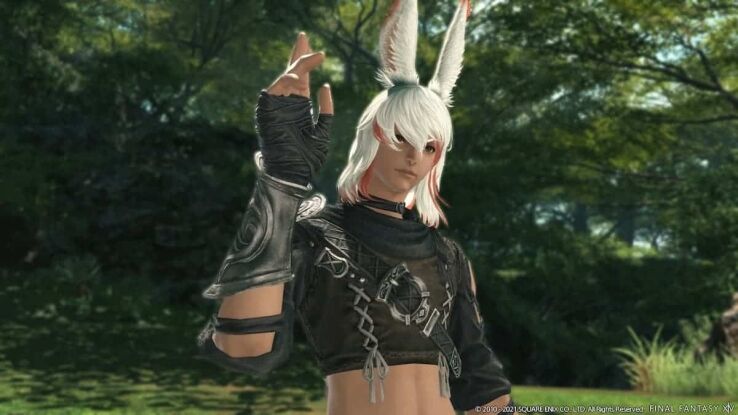
WePC is reader-supported. When you buy through links on our site, we may earn an affiliate commission. Prices subject to change. Learn more
Creating new characters with different classes, jobs, items, or weapons is one of the most exciting aspects of Final Fantasy. Of course, as you progress within the game, you can change your appearance through side-quests. But here’s a guide on how to get you started on creating a new character in Final Fantasy XIV.
How to create a character in Final Fantasy XIV
To create a new character, there are a few steps you will have to go through. You first need to load Final Fantasy XIV and click start. After this, you will enter the Character Selection menu. You will see World and New Character when you look to the top right of the screen. Select World and pick a different server.
After this, you can select New Character, in which there will be Load Appearance Data text, and select Ok. You can then choose a Race and Gender (Male and Female) on the Character Creation screen.
How to choose your Race and Clan in Final Fantasy XIV
After you choose a Race and Gender, you will move on to the next step, which is picking a Clan. For each, there will be two different Clans you can choose from. Below you can find a list of all Races with their corresponding Clans.
- Hyur – Midlanders and Highlanders
- Elezan – Wildwood and Duskwight
- Lalafell – Plainsfolk and Dunesfolk
- Miqo’te – Seekers of the Sun and Keepers of the Moon
- Roegadyn – Sea Wolves and Hellsguard
- Au Ra – Raen and Xaela
- Hrothgar – Helions and The Lost
- Viera – Rava and Veena
After choosing your Clan, you can customize your character’s Appearance. Again, you will have many features to choose from; some are listed below.
- Facial Features
- Face Paint
- Hairstyle
- Hair Color
- Tattoos
- Eye Color
- Lip Color
Once you are satisfied with your selection, you can click Confirm on the left side of your screen.
After this, you can choose a day for your Birthday using the Eorzean Calendar. Once you have selected a Birthday, you must choose a Deity, and there are twelve to choose from. Each Deity will correspond with an Astral Moon.
How to choose a Class in Final Fantasy XIV
Next up, you must choose your Class on the Character Creation screen. Your starting Class will not matter as your progress throughout the game. You can learn various Classes by unlocking them in their starting city.
There are various Classes you can choose from. The base Class will be Disciple of War, Disciple of Magic, Disciple of the Hand, and Disciple of the Land. These Classes are divided into two categories, Combat and Crafting and Gathering.
So, depending on the category and role you choose in your starting class, you must go to its guild location. For example, if you are a Disciple of War that has chosen a Tank role as a Marauder, you must go to Limsa Lominsa.
How to choose a Home World and Name in Final Fantasy XIV
After choosing a Class, you can choose a Home World. These include North America and Europe, to name a few. However, there will be some Worlds you cannot access because of server congestion.
After this, you can pick a name, and you’re all set!