How to manually upload Game Captures to PS App on PS5
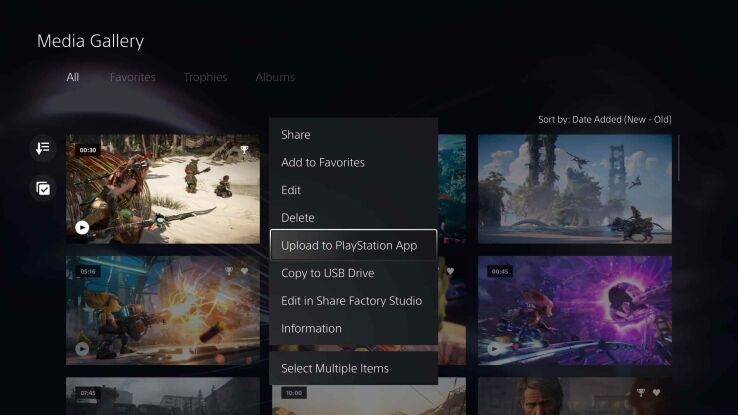
WePC is reader-supported. When you buy through links on our site, we may earn an affiliate commission. Prices subject to change. Learn more
SONY have just announced some new features for the PS5, and the good news is beta testers can take them for a spin right now! That’s right, the PS5 beta testing begins right now. One of the many features in the PS5 beta testing is the ability to manually upload Game Captures (screenshots) to the PS App.
This article will be showing you just how to go about this. If you want to get in on the action, you can find out how to enroll in the PS5 beta testing here. Now, on with the guide!
Manually Upload Game Captures to PlayStation App
That’s right, you can now manually upload your in-game screenshots to PS App.
You can now manually select and upload individual screenshots or game clips to PS App from your PS5 console, then easily share them on social media or with your friends.
These beta testings really seem to put an emphasis on the social element of gaming the PlayStation are capitalising on. This can also be seen in their integration with Discord in this beta.
How to join Discord voice chat on PS5 & how to use it
How to manually upload Game Captures to PS App on PS5
As part of the PS5 beta testing, when you take a Game Capture, you will now be able to select individual images and upload them to the PS App and share them with friends.
This feature complements the auto-upload functionality that currently exists on PS App.