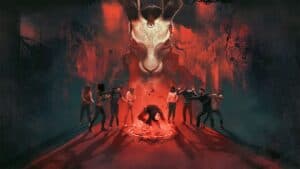PS5 beta testing begins now – here’s how to sign up
PS5 beta testing begins now, sign up!

WePC is reader-supported. When you buy through links on our site, we may earn an affiliate commission. Prices subject to change. Learn more
The folks at SONY have just announced some new features for the PS5, and the good news is beta testers can take them for a spin right now! That’s right, the PS5 beta testing begins right now. The PlayStation 5 launched back in November of 2020 to quite a jolted start because of COVID 19 and massive production demands.
However, now the PS5 is in full swing, with games like Elden Ring, God of War: Ragnarok, Modern Warfare 2 and Hogwarts Legacy to name but a few, the PS5 has updated some features. Let’s check them out.
What HDMI cable comes with PS5?
PlayStation announces beta testing for PS5 starts now
In a tweet from @PlayStationEU, the announcement was made that PS5 beta testers are now able to try out some new features. From the looks of it, we’re seeing some pretty good changes to social aspects of the PS5, as well as data transference.
See the tweet below.

They mention (as above), there will be a seamless Discord chat option now, making the social elements of gaming more streamlined. Plus, some other exciting news about VRR support om 1440p resolution and data transferral to name a few.
You can check out the full array of features here on the PlayStation Blog.
With new and exciting PS5 products on the way in 2024, like the PSVR 2 coming this February, this beta testing is right on time.
How to sign up for PS5 beta testing
The first thing you’ll need to check is that you have a working PSN account. The second thing is that you must live in the US, Canada, Japan, the UK, Germany, or France to enroll. If your 18 years older and fit this criteria, you’re ready to go!
Simply go to the PS5 Program Beta website and click Register now. You’ll be asked to log in with your PSN account.
From there you’ll navigate into the update settings on the console in order to download the software:
- Open Settings.
- Select System.
- Select System Software > System Software Update and Settings.
- You should see an option for Update System Software (beta).
If you have already signed up for this, you will not need to sign-up again.
Good luck, and have fun!