Best GPU for Avatar Frontiers of Pandora
Looking to enjoy the new Avatar game, then we bring you the top selection for your graphics card
WePC is reader-supported. When you buy through links on our site, we may earn an affiliate commission. Prices subject to change. Learn more
Expanding how you can enjoy the franchise, another game has launched from James Cameron’s successful franchise. 14 years after the first one, we now look at the newer options after the sequel film as well. In that case, what is the best GPU for Avatar Frontiers of Pandora?
The game moves on to the Western Frontier of Pandora and sort of works alongside the film premise. Published by Ubisoft and made by Massive Entertainment, it was released on the 7th of December, so there’s no better time to get the right hardware than now. In that case, let’s see what it takes to run the game and the best choices for it. With a range of resolutions and budgets, you can find the right choice for you. In our case we have gone for the ASUS TUF RX 7900 XTX, Gigabyte Windforce OC RTX 4070, and EVGA XC Gaming RTX 3060 Ti.
Best GPU deals
- MSI Gaming GeForce RTX 4080 – Save 12% NOW!
- GIGABYTE GeForce RTX 3060 Gaming OC – Save $130 NOW!
- XFX Speedster MERC310 AMD Radeon RX 7900XTX Black Gaming Graphics Card – Save 8% NOW!
- ZOTAC Gaming GeForce RTX 4070 Ti Trinity OC – Save $100 NOW!
- MSI Gaming GeForce RTX 3090 – Save 37% NOW!
- XFX Speedster SWFT319 Radeon RX 6800 Core Gaming Graphics Card – Save 13% NOW!
- Sapphire Pulse AMD Radeon RX 7900 XTX – Save $360 now!
- Sapphire Nitro+ AMD Radeon RX 7900 XTX Vapor-X Gaming Graphics Card – Save $380 now!
- ASUS TUF Gaming GeForce RTX 4080 OC Edition Graphics Card – Save $175 NOW!
- MSI Gaming GeForce RTX 3060 Ti – Save $115 NOW
Best GPU for Avatar Frontiers of Pandora
ASUS TUF Radeon RX 7900 XTX OC

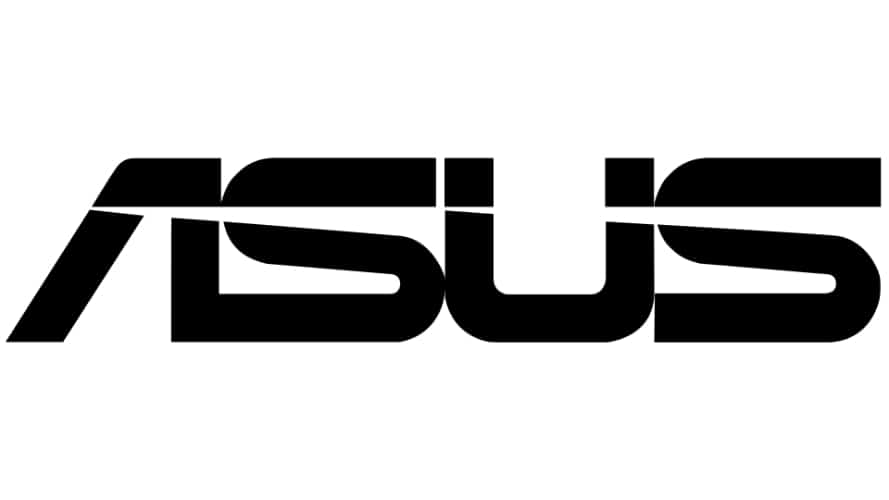
ASUS TUF Radeon RX 7900 XTX OC

Core Clock Speed
1,895 MHz base, 2,395 MHz shader & game, 2,565 MHz boost
Stream processors
6,144
Memory Size
24GB GDDR6
Dimensions
352.9 x 158.2 x 72.6 mm
PSU Required
850W
TBP
355W
- Great cooling solution that improves thermals and fan curves over reference
- Improved power management from an experienced brand
- High quality build and overclocked for top tier performance
- A slightly more expensive option for its better performance and quality
The top GPU from AMD, the RX 7900 XTX provides the best performance for the game. Along with being a title sponsor, the game is optimized for the hardware. That way you can ensure you’re getting the best performance out of it that you can.
In the case of the RX 7900 XTX, there is nothing comparable. Providing a great value for the performance it achieves, if you’re after 4K gaming then it is a top choice GPU to have for the game. Although it might be branded for just 60 FPS, you will be able to push that further without the need for ultra graphics and get an improved experience from it.
GIGABYTE RTX 4070 WINDFORCE OC
GIGABYTE GeForce RTX 4070 WINDFORCE OC

Base clock:
2,475 MHz
Boost clock:
2,490 MHz
Memory Size:
12 GB
Memory clock:
21 Gbps
TBP:
220W
Product Dimensions:
TBC
- Inexpensive
- A brand you can trust
- Factory overclocked
- Longer three fan card
One of the best GPUs for the price, the RTX 4070 sits in the middle of the Nvidia lineup. With a great all-round value for achieving 1440p to even 4K, it offers up the best from the Ada range without the price tag on top.
For Avatar Frontiers of Pandora, this is the choice for 1440p gaming. With a high preset you should be looking at a 60FPS performance too. However, that can be adjusted as you consider the best settings for the job too. The Ada series brings plenty of features with it too, with the likes of frame generation available for use in DLSS 3, along with great efficiency, you get a lot to enjoy in other games too.
EVGA GeForce RTX 3060 Ti XC Gaming
EVGA GeForce RTX 3060 Ti XC Gaming

Boost clock
1710 MHz
Memory size
8GB GDDR6
Memory bandwith
448 GB/s
- Small but mighty
- From a great manufacturer with great support and quality
- An older choice of card that lacks some Ada features
Now looking back to the previous generation, there is the RTX 3060 Ti to consider for a 1080p-orientated graphics card. It is one of the favorites to choose from, with a strong value to it especially as it is still a great performer even to this day.
The Ampere series of cards brought great features to it. As the ray tracing and pure rasterization power available has a lot to offer. Meaning if you’re not too bothered about being on the latest gen it is a great alternative. Especially as it still holds up to its newer alternatives, meaning you can get plenty of value from it.
What GPU do you need for Avatar Frontiers of Pandora?
Ubisoft has provided a great deal of options for us when it comes to the system requirements of Avatar Frontiers of Pandora. There we can see what it takes to actually run the game if you already meet the system requirements. With four different categories spanning resolutions, you can find the ones suitable to your needs, in that case, let’s see what is required.
Minimum requirements
- Operating System: Windows 10/11 with DirectX12 API
- CPU: AMD Ryzen 5 3600/ Intel Core i7-8700k
- Graphics: AMD RX 5700 8GB/ Nvidia GTX 1070 8GB/ Intel ARC A750 8GB
- RAM: 16 GB dual-channel
- Storage: 90 GB SSD
- Additional Notes: For 1920×1080, 30 FPS, Low Preset, FSR2 Quality preset
1080p high requirements
- Operating System: Windows 10/11 with DirectX12 API
- CPU: AMD Ryzen 5 5600X/ Intel i5 11600k
- Graphics: AMD RX 6700 XT 12GB, Nvidia RTX 3060 Ti 8GB
- RAM: 16 GB dual-channel
- Storage: 90 GB of SSD storage
- Additional Notes: For 1920×1080, 60 FPS, High Preset, FSR2 Quality preset
1440p High requirements
- Operating System: Windows 10/11 with DirectX12 API
- CPU: AMD Ryzen5 5600X/ Intel i5 11600k
- Graphics: AMD RX 6800 XT 16GB/ Nvidia RTX 3080 10GB
- RAM: 16 GB dual-channel
- Storage: 90 GB of SSD storage
- Additional Notes: For 2560×1440, 60 FPS, High Preset, FSR2 Quality preset
4K Ultra requirements
- Operating System: Windows 10/11 with DirectX12 API
- CPU: AMD Ryzen7 5800X3D/ Intel i7 12700k
- Graphics: AMD RX 7900 XTX 24GB, Nvidia RTX 4080 16GB
- RAM: 16 GB dual-channel
- Storage: 90 GB of SSD storage
- Additional Notes: For 3840×2160, 60 FPS, Ultra Preset, FSR2 Balanced preset
Do you need a new GPU for Avatar Frontiers of Pandora?
Above we’ve gone through the GPU requirements of the Avatar game, so if your hardware meets the requirements of the resolution and performance you want from the game then there is no need to upgrade just yet. However, if you don’t or want to improve it even further you might find it beneficial to in fact look for a new piece of hardware.
With a varied selection of 1080p, 1440p, and 4k there is definitely a lot to target. With such a variety of settings and high-quality graphics, it does take a lot to run according to Ubisoft. Even the 4K choice still uses FSR to bring a 60 FPS performance even when you get a top selection of graphics hardware.
Final words
There you have a great selection of graphics cards to enjoy Avatar Frontiers of Pandora with. Be it at minimum 1080p, all the way up to 4K. With a whole world to explore, you can do so with a good framerate as well. You can find out what we think of the game with the Videogamer Avatar Frontiers of Pandora review.











