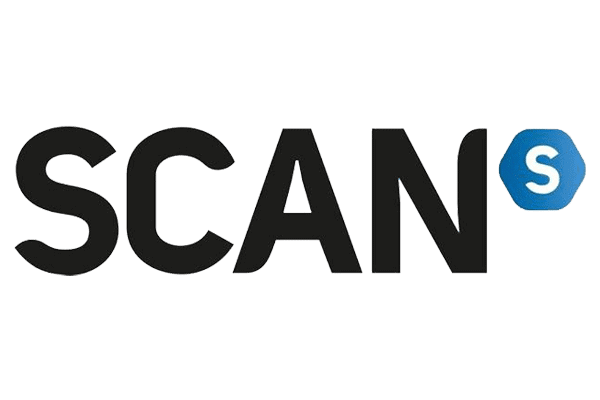Best GPU for The Finals – our top picks
Looking for the top choice GPU for The Finals? We bring you a wide range selection to pick from

WePC is reader-supported. When you buy through links on our site, we may earn an affiliate commission. Prices subject to change. Learn more
If you’re looking for the best GPU for The Finals then you’ve come to the right place. The game is a fun free-to-play game show inspired, with a highly sought-after playtest, the conversation groves. So if you’re keen on getting ready for it, you want the best hardware for the job.
A great new game with The Finals becoming the most wishlisted game at the end of October, it has a lot of hype behind it. For those looking to play the beta or the full release, there are a lot of things you can do to prepare. The best GPU doesn’t necessarily mean the top spot, as with a variety of requirements, we bring you a variety of choices to go for. We keep this page updated with the top selection but our top picks are the ASUS ROG Strix RTX 4080, XFX Speedster MERC319 RX 7800 XT, and MSI RTX 3060 Ti Ventus 3X.
Best GPU deals
- MSI Gaming GeForce RTX 4080 – Save 12% NOW!
- GIGABYTE GeForce RTX 3060 Gaming OC – Save $130 NOW!
- XFX Speedster MERC310 AMD Radeon RX 7900XTX Black Gaming Graphics Card – Save 8% NOW!
- ZOTAC Gaming GeForce RTX 4070 Ti Trinity OC – Save $100 NOW!
- MSI Gaming GeForce RTX 3090 – Save 37% NOW!
- XFX Speedster SWFT319 Radeon RX 6800 Core Gaming Graphics Card – Save 13% NOW!
- Sapphire Pulse AMD Radeon RX 7900 XTX – Save $360 now!
- Sapphire Nitro+ AMD Radeon RX 7900 XTX Vapor-X Gaming Graphics Card – Save $380 now!
- ASUS TUF Gaming GeForce RTX 4080 OC Edition Graphics Card – Save $175 NOW!
- MSI Gaming GeForce RTX 3060 Ti – Save $115 NOW
Best GPU for The Finals
ASUS ROG STRIX RTX 4080 GAMING OC
ASUS ROG STRIX RTX 4080 GAMING OC

Core Clock Speed
2,535 MHz boost, 2,205 MHz base
CUDA Cores
9,728
Memory Size
16GB GDDR6X
Dimensions
357.6 x 149.3 x 70.1mm
PSU Required
750 W
TBP
320 W
- Unhindered performance with a great cooling solution
- Cutout cooler design allows unblocked airflow for optimal cooling
- Overclocked card offers the best performance at this tier
- One of the biggest cards to accomodate the cooling solution may not fit many cases
- A popular card it is harder to find and usually more expensive than the other options
At the top of our selection is the RTX 4080, the recommendation for enjoying the game at its best unlocks the full potential of the game. It brings the Ada architecture to a great new power without being in the top spot.
It offers up a great performance across the board, as it even can achieve over 100FPS average in benchmarks in a 13-game average. It will be more than adequate for The Finals even if you are playing in UHD. It will also let you enjoy the ray tracing in the game and the great lighting it provides.
As the top choice, it will certainly last you quite some time as well, with the hardware behind it so new and future-proof. It also is a choice to be used across the board even when you’re not in The Finals. Especially with access to DLSS 3 through the frame generation tech inside of it.
The ASUS ROG Strix is the model we opted for as it gives one of the best performances out of the lot. As an overclocked model as well that boosts what it can achieve compared to the other base models. With so much cooling capacity on it too, that won’t falter under heavy usage.
XFX SPEEDSTER MERC319 Radeon RX 7800 XT

XFX SPEEDSTER MERC319 Radeon RX 7800 XT

Core clock speed
2,254MHz game, 2,565MHz boost
Stream processors
3,840
Memory
16GB GDDR6
Dimensions
326 x 126 x58mm
PSU required
700W
TBP
263W
- Ridged backplate provides 33% more surface area for heat dissipation
- A quieter choice of model
- More expensive than the base price
For the second selection in our range, we go for the RX 7800 XT. After taking some time to release and fill in the RDNA 3 gap, it offers up a great 1440p framerate for it. Although even in some games you can get a 4K experience.
It also tops graphs in benchmarks for what it can achieve. With smashing results at 1080p averaging near 150FPS across 15 games, with 1440p getting close to 108, and 4K just above 60. That gives you a good range and a good opportunity for The Finals and beyond.
As for the ray tracing, well AMD Radeon cards do fall behind what Nvidia has to offer. Although it isn’t as efficient a choice for it, they can still achieve it, which means you might have to tune the settings a bit more, but it could still be a good choice for the budget.
The XFX choice gives you a good value option for the 7800 XT. With a great cooling solution, including a ridged backplate, its ability does provide a good solution and choice of GPU.
MSI GEFORCE RTX 3060 TI VENTUS 3X OC
MSI GEFORCE RTX 3060 TI VENTUS 3X OC

Clock Speed
1695MHz Boost Clock (OC)
VRAM
8GB GDDR6
Thermal Design
TORX Fan 3.0 cooling
- Stylish, gaming aesthetics
- Strong materials and build design
- High-end cooling solution
- On the expensive side
As for the budget and third choice, we have the RTX 3060 Ti. A great value GPU of the previous generation, it has a lot to offer. Considering it now has been surpassed, it can be found for even cheaper, with sales to be found it does mean it can be found for an even better price.
The GPU is also focused on 1440p and has excellent 1080p performance. Part of the RTX family too, it has plenty of efficiency and power behind it even if it is a lower model. This gives you a good choice for The Finals as it comes close to the recommended RTX suggestion.
As part of the Ampere family, it has a lot to offer and a popular range of cards. MSI does not disappoint with the model it provides. Although it might be a bit overkill with 3 fans, it does give you a good cooling solution to keep your card from throttling.
What GPU do you need for The Finals?
When it comes to the system requirements for The Finals, there is a range of choices, depending on if you want the full features available. You can know if you fit those, or if you want to opt for an upgrade for your gaming PC and make sure to pair it with the best CPU for the game too.
Minimum:
- OS: Windows 10 64-bit (latest update)
- CPU: Intel Core i5-2500K or AMD Ryzen R5 1600X processor
- RAM: 12GB RAM
- Video: NVIDIA GeForce GTX 970 or AMD Radeon RX 580
Recommended:
- OS: Windows 10 64-bit (latest update)
- CPU: Intel Core i5-9600K or AMD Ryzen R5 1600X processor
- RAM: 16GB RAM
- Video: NVIDIA GeForce GTX 1660 SUPER or AMD Radeon RX 5700 XT
Recommended RTX:
- OS: Windows 10 64-bit (latest update)
- CPU: Intel Core i5-9600K or AMD Ryzen R5 1600X processor
- RAM: 16GB RAM
- Video: NVIDIA GeForce RTX 3070
Recommended Ultra RTX:
- OS: Windows 10 64-bit (latest update)
- CPU: Intel i7-9700K or AMD Ryzen 2700X processor
- RAM: 16GB RAM
- Video: NVIDIA GeForce RTX 4070 Ti
Do I need a good GPU for The Finals?
Not necessarily, as the requirements for the base performance are nothing too egregious. It’s nothing like compared to the Cities Skylines 2 requirements that are very recent and rather high-end. The minimum options are cards that are multiple generations old and don’t necessarily require an upgrade straight away.
Unless you do want to take advantage of ray tracing, then you need hardware that supports it. That means an RTX GPU or an RX 6000 or higher AMD card.