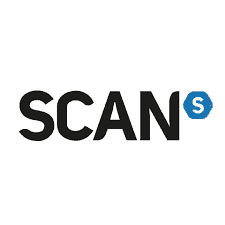Best GPU for Cities Skylines 2 – our top graphics card models
Here are the top selections for the game that needs quite a bit of horsepower to run

WePC is reader-supported. When you buy through links on our site, we may earn an affiliate commission. Prices subject to change. Learn more
If you’re looking for the best GPU for Cities Skylines 2 then you’ve come to the right place. As the sequel to the popular city simulator, it has plenty of excitement behind it, but with the hardware it requires and the performance it gets, that might be another story.
Cities Skylines 2 has a release date of the 24th of October 2023, coming in 8 years after the original. With plenty of advancements in that time, the new game has plenty to offer up. That does mean harder and tougher requirements for the improved look, and that has affected it quite a bit. In that case, let’s have a look at what it needs now when it comes to the GPU to run it.
We keep this page updated with the latest tech and requirements, so you can be sure we offer the best advice. If you’re short on time our top choices for the job are the ASUS TUF RX 7900 XTX, MSI Ventus 3X RTX 4070, and PowerColor Red Dragon RX 6800 XT but you can read on to find out more about what they have to offer.
Best GPU deals
- MSI Gaming GeForce RTX 4080 – Save 12% NOW!
- GIGABYTE GeForce RTX 3060 Gaming OC – Save $130 NOW!
- XFX Speedster MERC310 AMD Radeon RX 7900XTX Black Gaming Graphics Card – Save 8% NOW!
- ZOTAC Gaming GeForce RTX 4070 Ti Trinity OC – Save $100 NOW!
- MSI Gaming GeForce RTX 3090 – Save 37% NOW!
- XFX Speedster SWFT319 Radeon RX 6800 Core Gaming Graphics Card – Save 13% NOW!
- Sapphire Pulse AMD Radeon RX 7900 XTX – Save $360 now!
- Sapphire Nitro+ AMD Radeon RX 7900 XTX Vapor-X Gaming Graphics Card – Save $380 now!
- ASUS TUF Gaming GeForce RTX 4080 OC Edition Graphics Card – Save $175 NOW!
- MSI Gaming GeForce RTX 3060 Ti – Save $115 NOW
Best GPU for Cities Skylines 2
In our guide to the best picks, there is a combination of cards from both AMD and Nvidia. There are no real benefits for using either two, except maybe the driver updates and availability of them. But otherwise, the range offers a good variety of options to go for. From what we’ve seen so far, the performance might be rather difficult no matter what you’re running.
ASUS TUF Radeon RX 7900 XTX OC

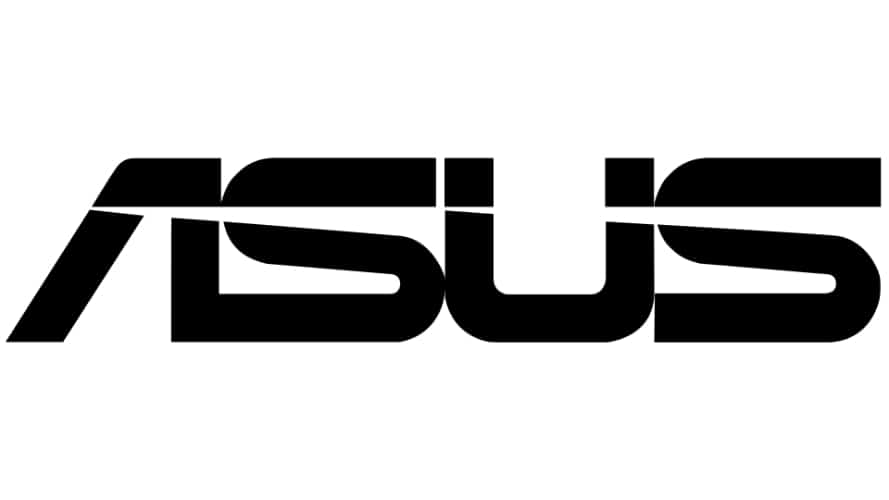
ASUS TUF Radeon RX 7900 XTX OC

Core Clock Speed
1,895 MHz base, 2,395 MHz shader & game, 2,565 MHz boost
Stream processors
6,144
Memory Size
24GB GDDR6
Dimensions
352.9 x 158.2 x 72.6 mm
PSU Required
850W
TBP
355W
- Great cooling solution that improves thermals and fan curves over reference
- Improved power management from an experienced brand
- High quality build and overclocked for top tier performance
- A slightly more expensive option for its better performance and quality
At the top spot of our choices is the RX 7900 XTX, the flagship of the RDNA 3 lineup, it brings a lot of performance and features with it. As the top card in the range, it offers the most that AMD has currently and it’s quite a substantial amount, but even that might not be enough for getting a good experience.
PCgameshardware didn’t quite test the XTX but did do the RX 7900 XT, and you can clearly see that on low settings you’re mostly going to be limited by your CPU instead. Coming in with 24GB of GDDR6 memory, with a bandwidth of 960 GB/s it’s certainly not the limitation in the setup. Even with 32GB of RAM in the system, the CPU is below recommended in the test so it could even reach higher.
In another benchmark by City Planner Plays, they utilize a bigger and better CPU, even a bunch of them. There we see the cards achieve 60 FPS with good lows as well if Vsync is turned off. This means as the game gets updated you can expect a better experience even if you don’t need the highest frame rates for the simulator, you still want a good play-through.
MSI GeForce RTX 4070 VENTUS 3X
MSI GeForce RTX 4070 VENTUS 3X

Base clock:
1,920 MHz
Boost clock:
2,475 MHz
Memory Size:
12 GB
Memory clock:
21 Gbps
TBP:
200W
Product Dimensions:
308 x 120 x 43 mm
- Impeccable build quality
- Triple fan cooler design
- Pricey
As for the second choice, the RTX 4070 is the top Nvidia pick. Apart from the 4090 at the top, it is the more reasonable and value-worth option in the generation. It is a good price to performance balance even if it might still be more expensive generationally.
From City Planners testing the 4070 would sit somewhere around 60 FPS when paired with the above-recommended CPU such as the 5800X3D or 7950X3D it would get around 60 FPS depending on the settings. Vsync also seems to affect the lows and overall performance but certainly, it can’t run in the hundreds as it still is only at 1080p it certainly is a really good card to go for.
The Nvidia GPU also benefits from the frame generation technology and efficiencies it has. Allowing it to use DLSS 3, while not in Cities Skylines 2, is beneficial in general. Plus this card runs lower and cooler with just a 200W TBP, whilst coming with 12GB of GDDR6X and a bandwidth of 504.2GB/s.
PowerColor Radeon RX 6800 XT Red Dragon 16GB
PowerColor Radeon RX 6800 XT Red Dragon 16GB

Clock Speed (Base/Boost)
2015MHz/ 2250MHz
VRAM
16GB GDDR6
Ports
HDMI x 1 DP x 3
- Affordable
- The 2X 100mm and 1X 90mm optimized static pressure fan design provides more air flow and better cooling circulation
- Mute Fan Technology
- Budget option
Now if you’re after the recommended tier of graphics cards, the RX 6800 XT is the option to go for. Hitting that level comes with the benefit of being an older generation card, you can get it for a lot cheaper than the launch price. That gives you a good value for the high-performing card just because it has been surpassed by another GPU.
CS2 has been benchmarked by City Planner with the 6800 XT and 5800X3D, although not on the newer build that boosted performance slightly. At 1080p low it maxed at just over 56FPS with a 30 low, whilst high settings dropped it to 32 average with a 2 low. This obviously might change but it does bring a more stable and adequate performance for the game even if it’s not the hundreds you’re used to in plenty of other games.
What GPU do you need for Cities Skylines 2?
The system requirements for Cities Skylines 2 are quite demanding. Compared to the first game, it’s certainly gotten a lot more intensive. Especially as the game had to update the requirements before its release. In this case, you had the best GPU for Cities Skylines it’s not going to cut it anymore and you might need an upgrade.
The minimum requirements are not too difficult, with the lowest GPU required just a GTX 970 or RX 480. Now a few generations old, it does support a lot of games, but that doesn’t mean it’s playable. The recommended graphics card jumps to an RTX 3080 or RX 6800 XT. A newer option that will take some power to run and even in initial benchmarks, as they show at 1080p average of around 30-40 FPS at high settings, while low might get it to 50 or more, it’s still not hundreds you might expect.
Is Cities Skylines 2 GPU intensive?
Cities Skylines 2 is a simulator, which is less graphically intensive but more about simulation and calculation of everything going on. Which does mean that the CPU is going to have all the hard work to do. There you will find that although the GPU will have some effect, the CPU may bottleneck the game instead. As we saw in City Planner Plays benchmarks, the performance is affected by both and certainly is GPU intensive and you still benefit from a good GPU even if there is a limit.
Final word
Now you have a good range of options to go for when finding the best GPU for Cities Skylines 2. You shouldn’t expect hundreds of FPS no matter what out of the box as the game isn’t as well optimized as it seems, but that may change down the line. For now, you can still have a good experience if the lows aren’t too bad and it’s not an FPS so you don’t exactly need all those frames to have a good time.