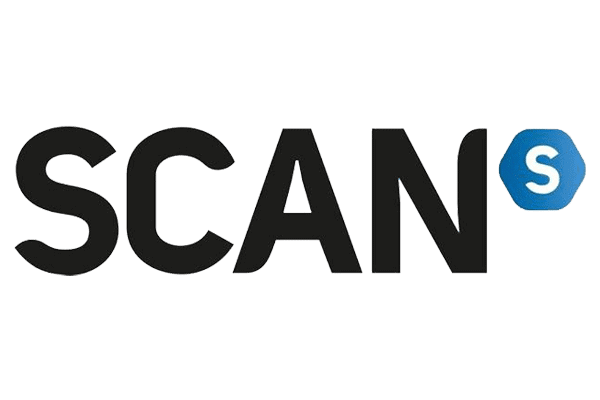Best Graphics Card for StarCraft 2
Here are the best GPUs for the RTS giant, StarCraft 2

WePC is reader-supported. When you buy through links on our site, we may earn an affiliate commission. Prices subject to change. Learn more
The real-time strategy game StarCraft received a sequel, titled StarCraft 2, which was unveiled on May 19, 2007. StarCraft 2 was once the most popular esport in the world, with prize money for major events topping millions of dollars. Even while it isn’t as widely played as it once was, it is still a relatively well-streamed game given its age, with Twitch view counts frequently in the high thousands at any given time.
The hardware requirements for StarCraft 2 won’t be as strict as you might expect, given that it is starting to truly show its age (at least on paper; in our view, it still looks fantastic). Even if you want to play it at 144FPS or a faultless 60FPS frame rate (depending on your monitor), you may need to pay at least a little attention to your specifications if you want god-mod performance at higher screen resolutions like 1440p and 4K, though.
Best Budget Choice for StarCraft 2
If you want the smoothest experience to fully appreciate the game when playing on a 1080p 60Hz display, your goal should be a continuous 60FPS. The reasonably priced AMD Ryzen 3 3200G, a CPU with integrated Vega graphics, is the cheapest current component that will accomplish this task on medium settings.
AMD Ryzen 3 3200G
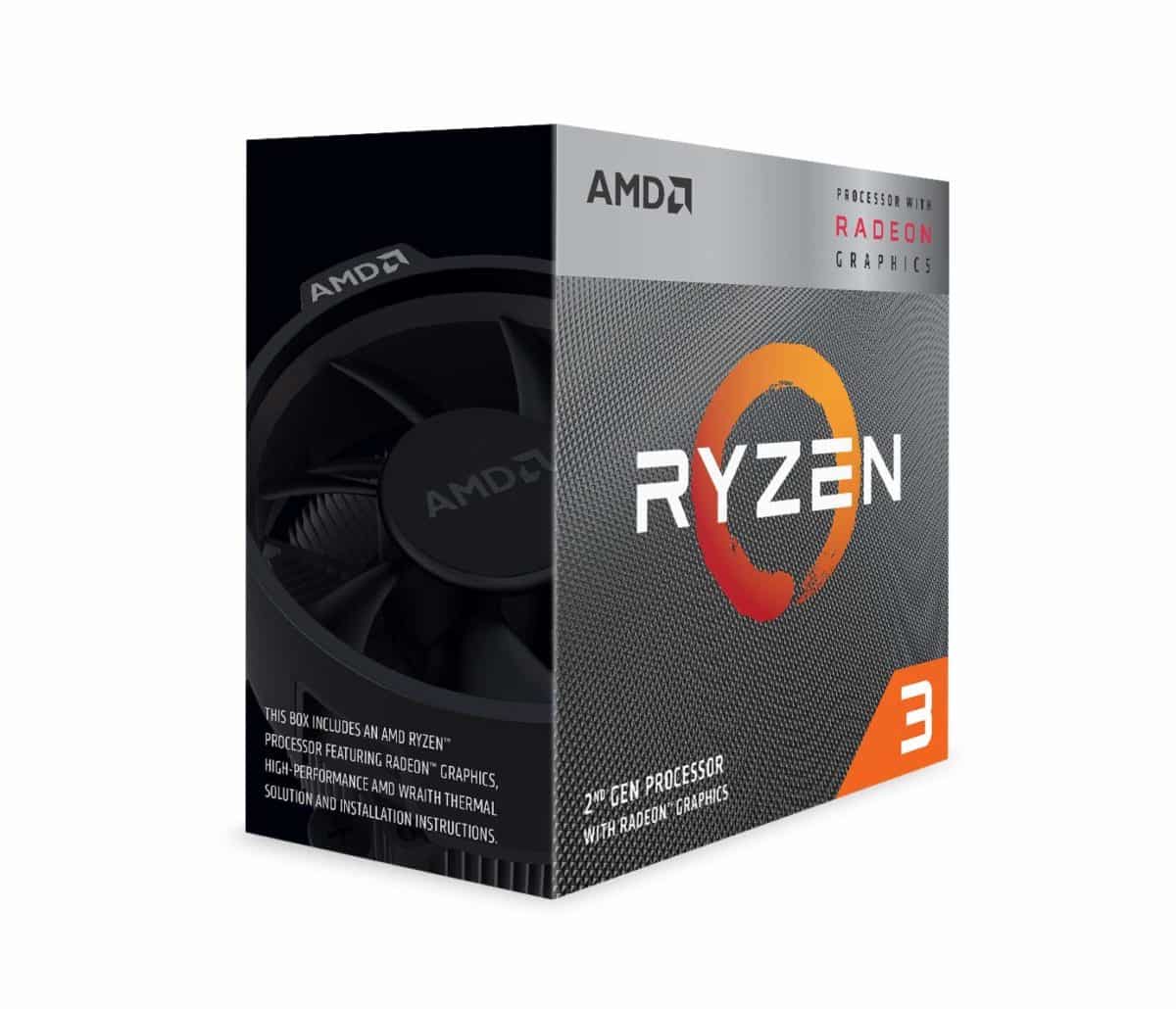
Speed
3.6GHz – 4.0GHz
Core (threads)
4/4
Socket
AM4
TDP
65W
Best Graphics Card for StarCraft 2 (ultra settings)
However, you’ll need a graphics card if you wish to use the “ultra” settings, which are the highest possible visual settings. Both NVIDIA GeForce GTX 1050 and AMD Radeon RX 560 are capable of completing the task.
Gigabyte Geforce GTX 1050 OC Low Profile 2GB

Clock Speed
1392MHz – 1506MHz
VRAM
2GB GDDR5
Memory Bus Width
128 bit
MSI RX 560 4GB LP OC

Clock Speed
Up to 1196 MHz
VRAM
4GB GDDR5
Memory Bus Width
128 bit
Best Graphics Card for StarCraft 2 (144Hz)
Moving on to 144Hz monitors, you won’t require a lot of graphics power to achieve 144FPS on medium settings. You will, however, want a higher graphics card for the highest settings (Ultra). AMD Radeon RX 6500 XT or NVIDIA GeForce RTX 3050 8GB would be your best bet in terms of value.

ASUS TUF Gaming Radeon RX 6500 XT OC

Core Clock Speed
2825 MHz Boost, 2705 MHz Game
Stream Processors
1024
Memory Size
4GB GDDR6
Dimensions
250 x 147 x 54 mm (2.7 slot)
PSU Required
500W
MSI RTX 3050 Aero ITX OC

Core Clock Speed
1552MHz base, 1807MHz boost
CUDA Cores
2560
Memory Size
8GB GDDR6
Dimensions
172mm x 125mm x 43mm (6.8″ x 4.9″ x 1.7″)
PSU Required
550W
Best Graphics Card for StarCraft 2 (4K)
Now let’s quickly go through which GPUs we advise for excellent performance at 1440p and 4K, now that we’ve gone into the details of 60Hz and 144Hz. Your graphics card’s performance must improve as the resolution and refresh rate increase (144Hz). AMD Radeon RX 6600 or NVIDIA GeForce GTX 1660 Ti would be the best GPUs for you.
ASRock RX 6600 Challenger ITX

Core Clock Speed
2491MHz Boost, 1626MHz Base
Stream Processors
1792
Memory Size
8GB GDDR6
Dimensions
179mm x 124mm x 40mm
PSU Required
500W
ASUS ROG Strix GeForce GTX 1660 Ti Advanced Edition

Clock Speed
1830 MHz (OC Mode) 1800 MHz (Gaming Mode)
VRAM
6 GB GDDR6
Memory Bus Width
192 bit
Best Graphics Card for StarCraft 2 FAQs
What are the system requirements for StarCraft 2?
As the game came out in 2010, it isn’t too graphically demanding. As such at a minimum, the game requires just a GeForce 7600 GT or ATI Radeon 2600 XT. With the recommended jumping up to a GTX 650 or AMD Radeon HD 7790. So there isn’t much difficulty in running that.