ASUS ROG Strix Radeon RX 6700 XT OC

Great cooling solution
Best performing option
More expensive option
As you start to enjoy the new Sons of the Forest you might look to enhance the performance

WePC is reader-supported. When you buy through links on our site, we may earn an affiliate commission. Prices subject to change. Learn more
As the game comes out and into early access it’s a good idea to have a look at the best graphics settings for Sons of the Forest on PC. We also look at how to fix any low FPS you might have in the game. With the early access status, you can expect plenty of updates throughout the years. These will most likely have graphical impacts but for now, there are some good features for you to benefit from and some tweaking you can do.
When looking at what options you have to change, there are a lot of small changes you can make. All of these will cause some changes to the performance level, so you have to consider how much to change it.
Firstly, you have quality options. There is an easy preset to consider, ranging from ultra-low all the way to ultra. With the draw distance, ambient occlusion, and plenty more. These will definitely alter the performance as the higher settings will require a lot more resources to render and prepare. As such lowering them is a good option and doesn’t worsen the view too much.
Then there are the features and the additional graphics that change the look of the game. These range from anti-aliasing to smoothing out the jagged edges to the look of shadows and light. Although there is no ray tracing there are other options to pick from with micro shadowing and chromatic aberration. But this does also affect the look and feel, like the motion blur that we usually turn off.
Here you can also find the anti-aliasing options. Which does include FSR 1.0 and DLSS, so it is a bit of a lifesaver to performance. AMDs option is available for most GPUs so you can enjoy the benefits even on the lowest hardware.
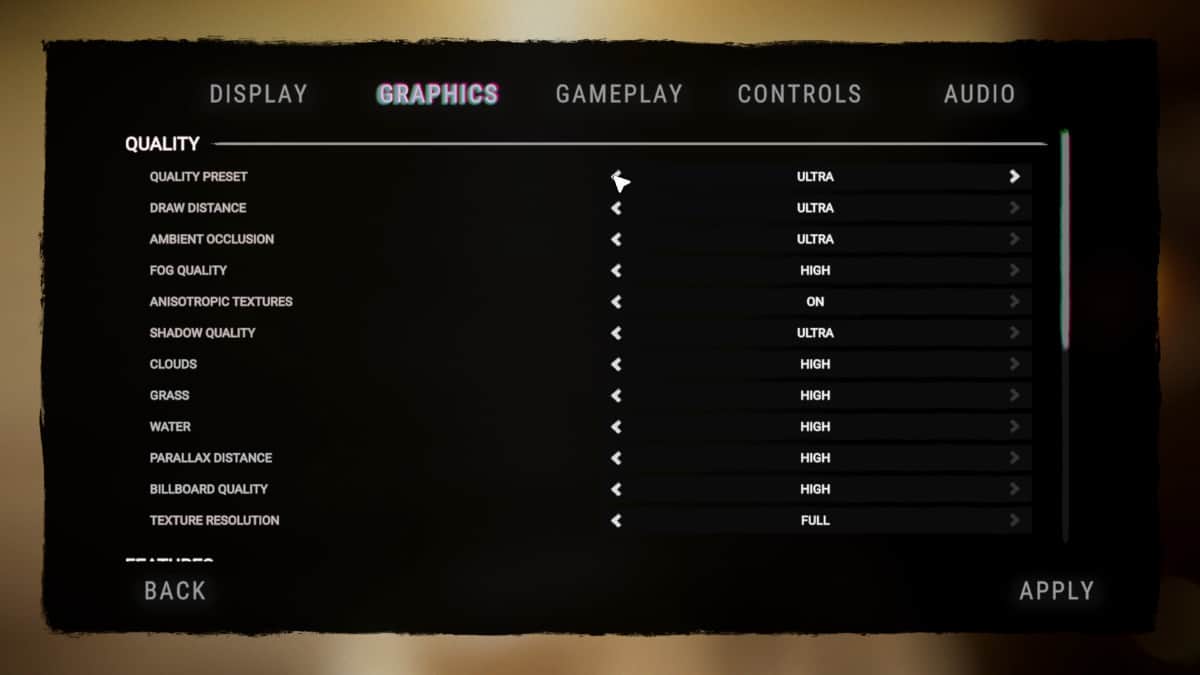
When it comes to lower-powered hardware like the RTX 3050, then you’re looking at a 1080p experience most likely. But that might not mean you have to go for the lowest options. We tested the game with an RTX 3080 and the change between 4k to 1080p is 35 FPS. With the 1080p ultra to ultra low change is 24 FPS. So you can get a lot of performance out of even the lower cards.
So if the high preset is not a high enough framerate, then the low is a good pick. Especially as the quality isn’t drastically worse. What can also improve your gameplay if you’re aiming for a lot more FPS than quality is upscaling. If you have an RTX card DLSS is good, whilst FSR gives everyone an opportunity but the 1.0 implementation means the quality is much lower.



Core Clock Speed
1822 MHz OC boost, 1777 MHz boost,1552 Base clock
CUDA Cores
2560
Memory Size
8GB GDDR6
Dimensions
224.1 x 116.3 x 39.2 mm (dual slot)
PSU Required
450W
A mid-range card should be perfectly capable of running the game on higher settings. High should be plenty, as pushing ultra will cause additional strain over not much improvement. This should work for the RX 6700 XT or RTX 3070 up to 1440p. But they might struggle with using that at 4K, and you would resort to upscaling.

Great cooling solution
Best performing option
More expensive option

Fantastic build quality
EVGA iCX3 Cooling
Adjustable ARGB LED
Design can be a little basic for some
Now if you have an RTX 4090 or RX 7900 XTX, you’re not going to be held back by much. So maxing out the settings is a likely opportunity with Ultra a likely good pick. Even then you might enjoy some more framerate, which you can push with some upscaling. The lightest touch at 4K ultra will give you that extra edge.




Excellent air cooling solution
Pushes performance above the rest of the selection
Updated design cooling and aesthetically focused
A more expensive choice over the rest of the picks and will cost a lot to run


Great cooling solution that improves thermals and fan curves over reference
Improved power management from an experienced brand
High quality build and overclocked for top tier performance
A slightly more expensive option for its better performance and quality
With low FPS there are plenty of factors, either with your hardware or the software itself. So the best place to start for fixing your FPS in Sons of the Forest is drivers.
You want to update your graphics drivers and Windows to make sure it is all up to date. Along with lowering your settings in the game, it should help with any problems. If not using upscaling like FSR or DLSS will give you a boost in performance, if you don’t mind the lack of fidelity in the textures.