Google Chrome’s password manager is getting 5 new features
These new features added to Chrome's password manager are big.
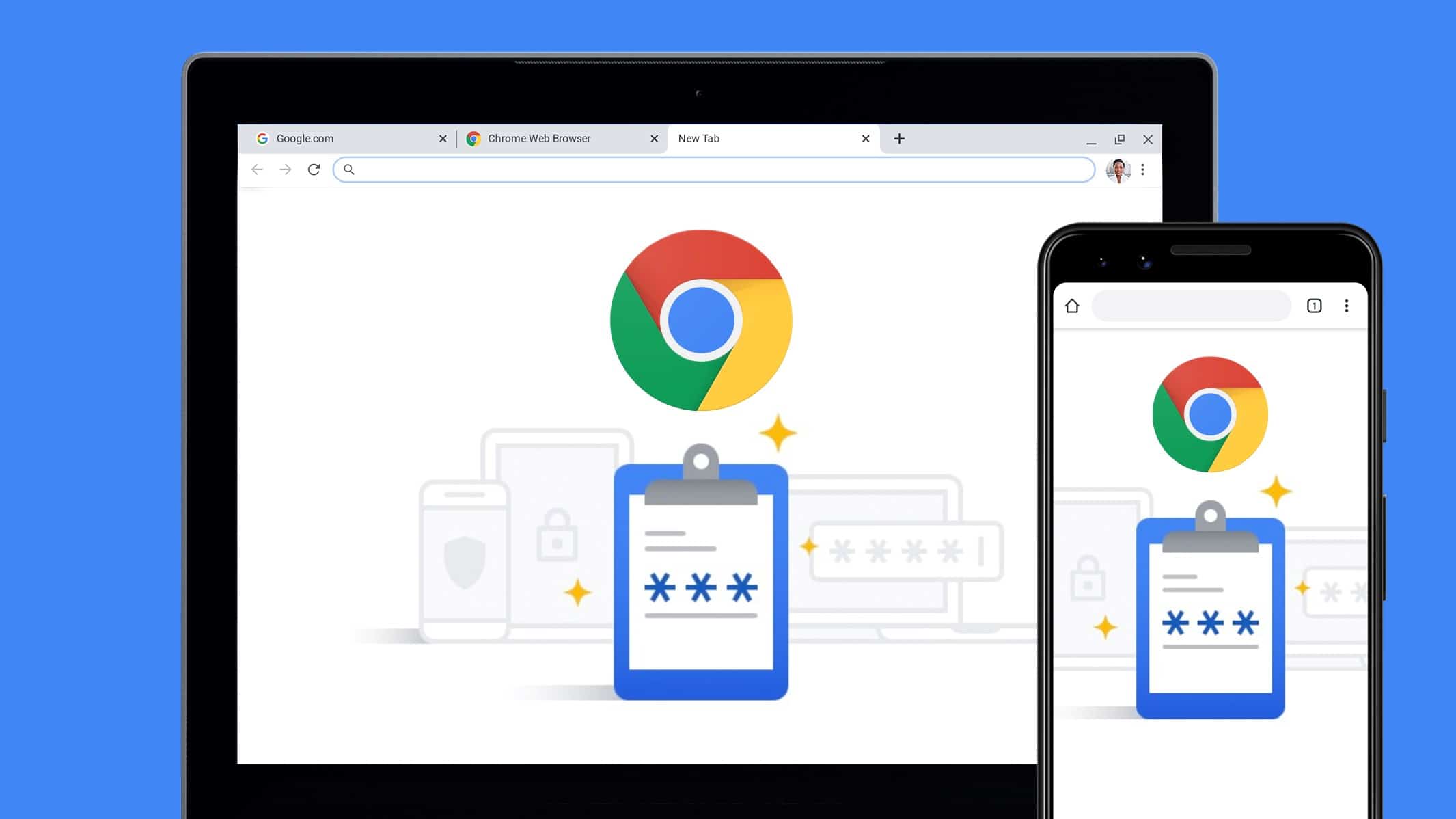
WePC is reader-supported. When you buy through links on our site, we may earn an affiliate commission. Prices subject to change. Learn more
Google Chrome is still a very widely used Internet browser, and this is for good reason since it’s baked into pretty much all Android phones. We often find ourselves only ever using other browsers like Edge to download Google Chrome. And now there’s even more reason to use Chrome as Google Chrome’s password manager is getting 5 new features.
Google Chrome’s password manager is getting better
Google Chrome has a password manager, you might know this if you have at any point been unfortunate enough to have account details compromised in any way, as this is when the Password Manager usually springs into action. This was my first major introduction to the password manager.
The Password Manager, among many things, alerts you to compromise passwords, helps you save and store passwords securely in your Google account, and will suggest strong passwords when creating accounts. These passwords are automatically saved onto your account if you decide to use them.
Google’s Password Manager is getting safer, more user-friendly, and broadening its compatibility. We know this thanks to a blog post from Patrick Nepper, Group Product Manager over at Google. Here’s how Google’s Password Manager is changing:
Google’s Password Manager is getting 5 new features
Every year, billions of passwords are stolen in data breaches. you should understand that it’s dangerous to use the same passwords again and again. However, coming up with and remembering strong and different passwords can be really difficult. That is where the new and improved Google Password Manager can help.
Google’s Password Manager comes with every Google account free of charge, so there’s no reason not to use it. Here are all the improvements the password manager has undergone.
Dedicated Password Manager shortcut
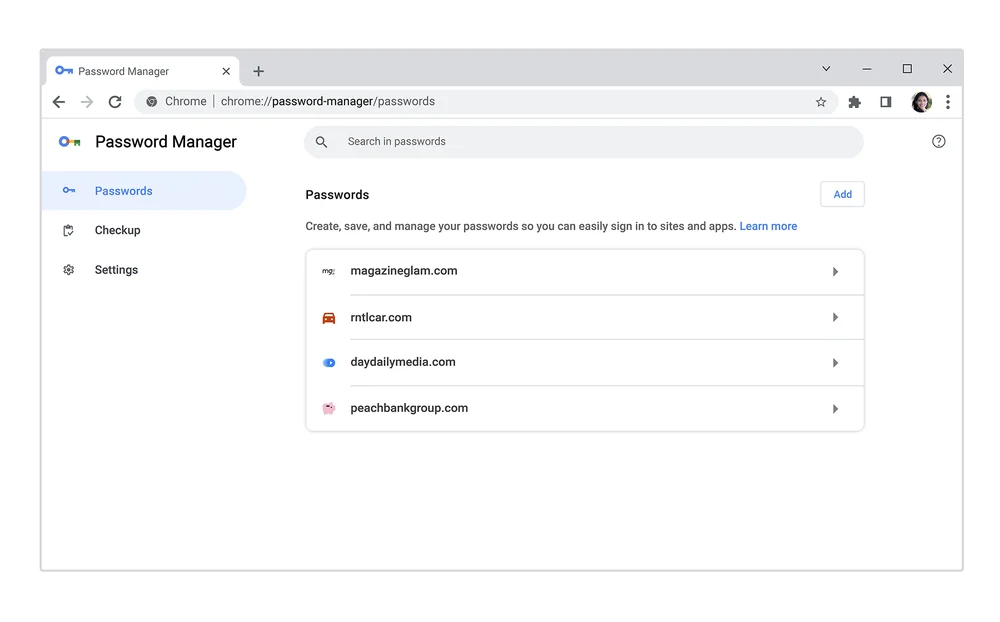
Google Password Manager has a special spot in Chrome on your computer. This makes it simpler for you to see all the online usernames and passwords you’ve saved or adjust your password settings.
To try it out, just click on “Password Manager” in the menu on Chrome or select “Manage passwords” when Chrome asks if you want to use a saved password. You can also make things faster by creating a shortcut for Google Password Manager on your desktop.
More authentication methods for desktops
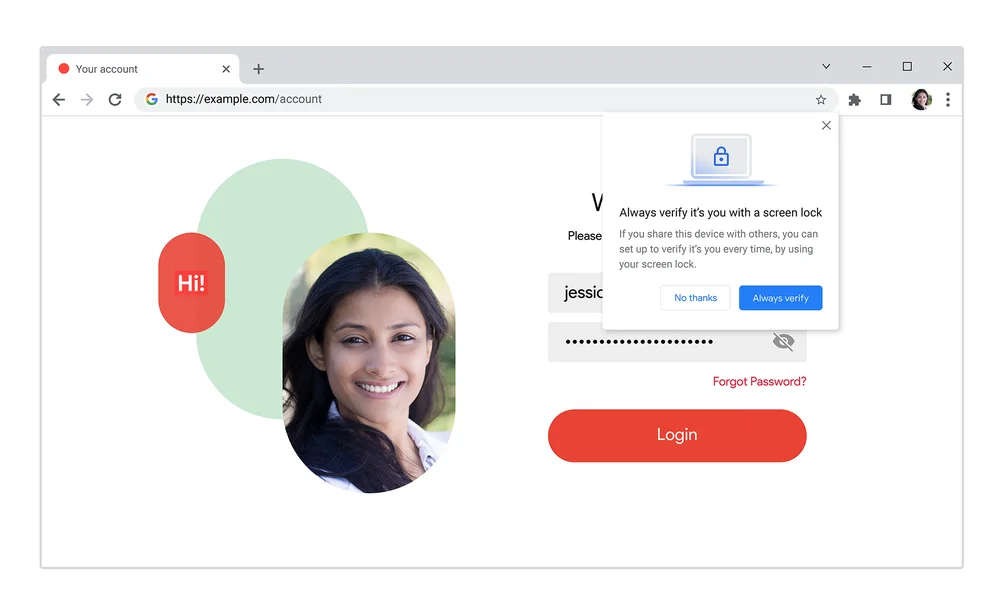
Until now, you could only use biometric authentication on your mobile devices. But soon, it will also be available on desktop. If you turn on this feature, you can add an extra layer of security before Chrome automatically fills in your password.
This can include things like using your fingerprint or face to confirm your identity, or other methods supported by your computer’s operating system.
Save notes on your passwords
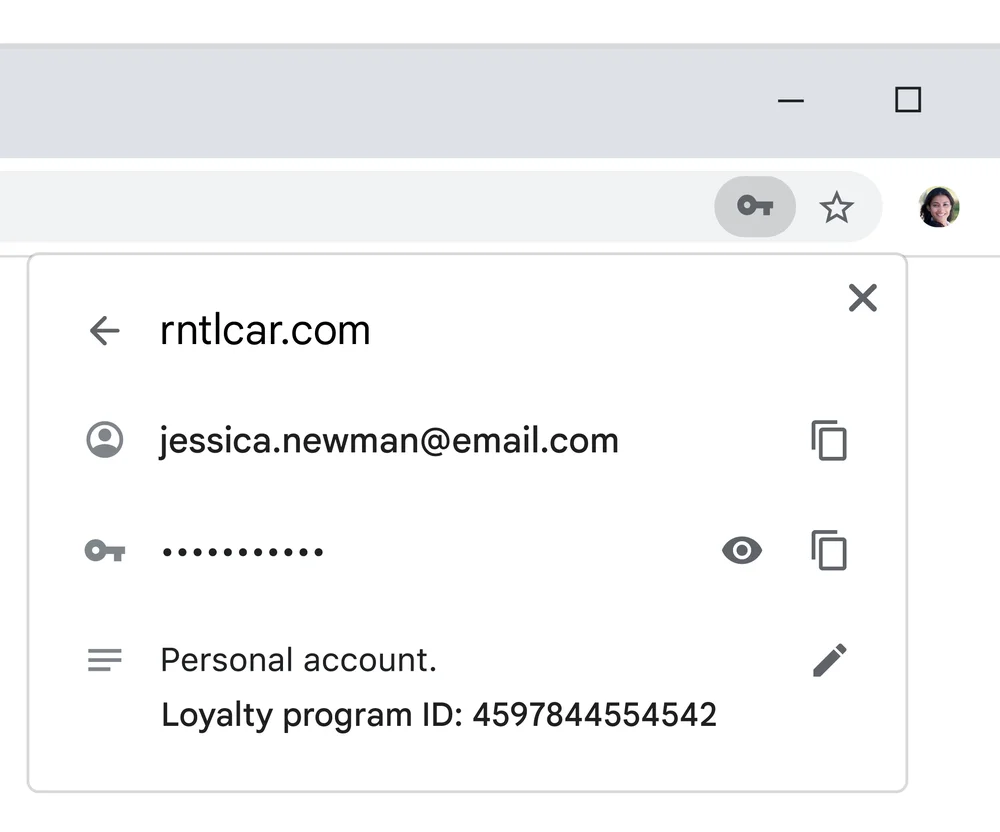
Do you have multiple accounts for the same website? Do you need to remember a PIN number along with your password? Well, now you can add notes to the login information you save in Google Password Manager. This way, all your important details are stored together.
When you’re using your computer, simply click on the key icon while logging into a website to easily see the notes you’ve saved for each account.
Import passwords from a .CSV file
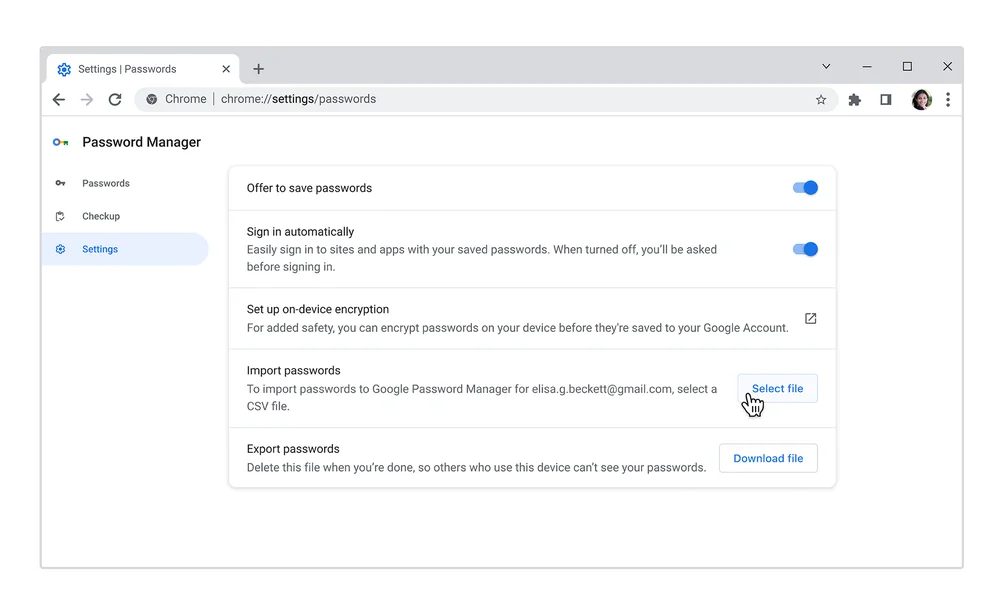
If you’re interested in trying out Google Password Manager or if you’re ready to switch to it, you can now easily transfer your passwords from other password managers. All you need to do is export your passwords as a .csv file and then import them directly into Chrome on your computer.
It’s very important for us to note that .CSV files are unencrypted, people with access to these files will be able to read your password data. Destroy these files sufficiently after the import is complete.
If you want to make this job easy, you can write the .CSV file to a small USB stick, then use a data overwrite tool to ensure the data is overwritten and destroyed.
Google Password Manager now finds reused and compromised passwords on iOS
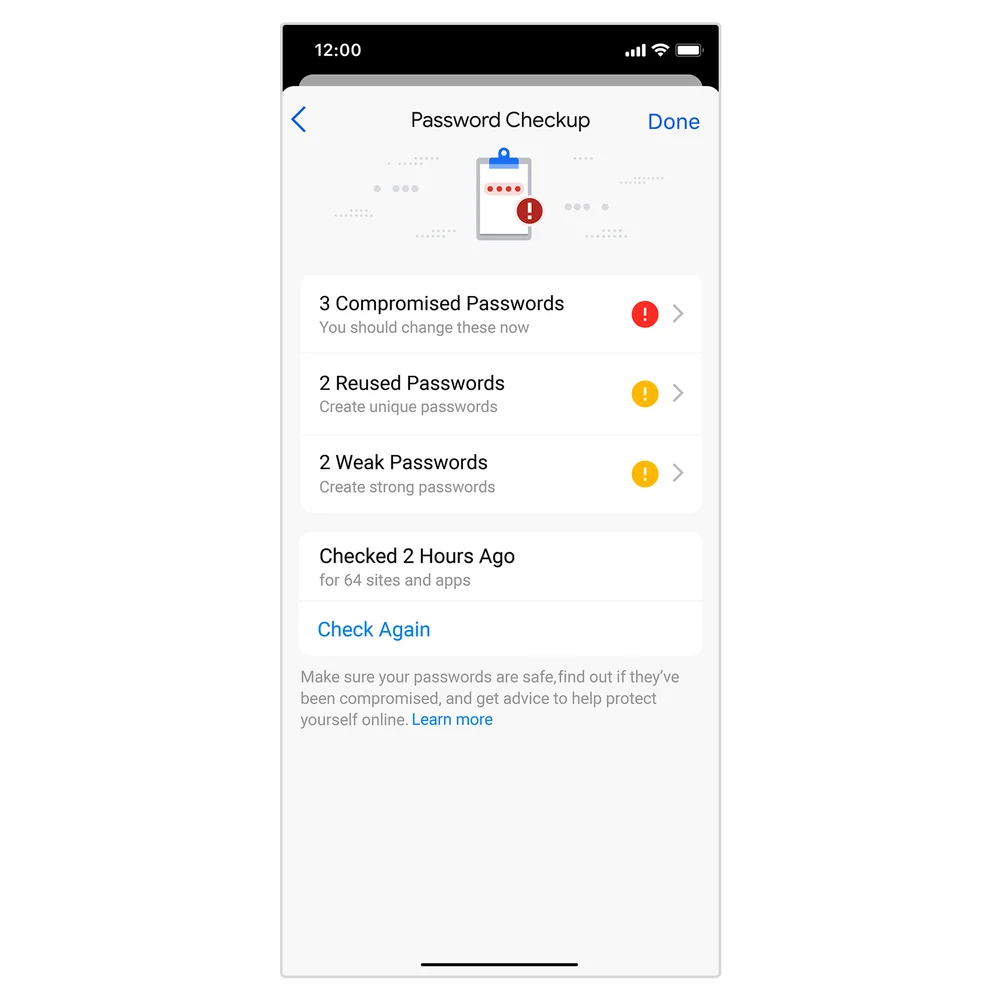
In the near future, Password Checkup on iOS will not only alert you about compromised passwords but also flag weak and reused passwords. Keep an eye out for this update in the coming months.
Using Google Password Manager on iOS is also becoming more convenient. When you visit a login page in Chrome, you’ll see a bigger and easier-to-tap prompt to automatically fill in your passwords. Additionally, when you review your saved login information in Chrome, multiple accounts for the same website will be conveniently grouped together.
Google Chrome’s password manager is getting 5 new features according to Google in its blog post. We don’t know when exactly this update will be coming, but in the blog post, we see “Look out for this update in the coming months.” when referencing the Password Manager changes on iOS.
So that’s all we have for now. We’ll update this article when we know for sure the release date of updates rolling out to Google’s Password Manager.





