New Windows 11 insider build brings updated File Explorer Home
Finally, the File Explorer is getting some love
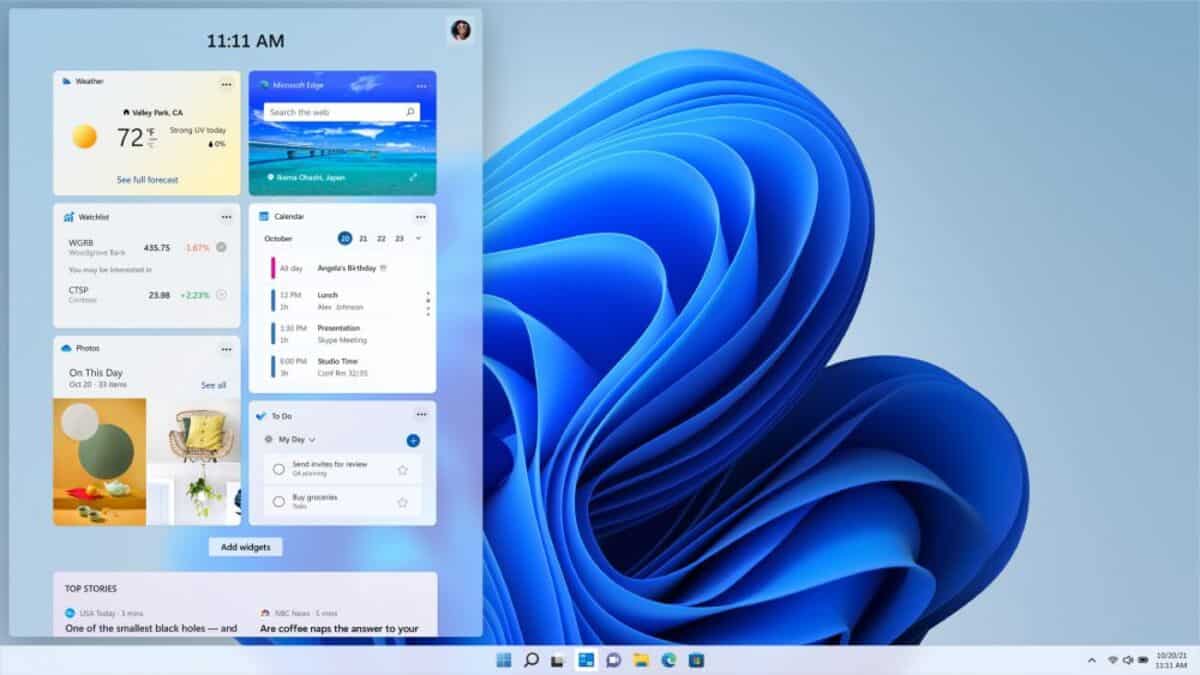
WePC is reader-supported. When you buy through links on our site, we may earn an affiliate commission. Prices subject to change. Learn more
Microsoft has made available a fresh update for Windows 11 to Dev Channel Insiders. This latest build, numbered 23475, introduces the new File Explorer Home feature. Updates to File Explorer can really give the whole Operating system a new lease on life because of how much File Explorer gets used within Windows. Here’s how the new Windows 11 insider build brings updated File Explorer Home.
Windows Insider build 23475 updates the File Explorer Home
What does this mean? Well, your File Explorer has a home page, It is literally called home and it’s what displays when you open File Explorer. Unless you configured File Explorer to behave differently.
Microsoft announced in its Windows Blog that we were getting a new File Explorer Home, among other things, in the new Insider Preview Build 23475.
“Now that File Explorer is powered by Windows App SDK, we are introducing a modernized File Explorer Home powered by WinUI. Recommended files for users signed into Windows with an Azure Active Directory (AAD) account will be displayed as a carousel and support file thumbnails coming soon. Quick Access folders (available by default for users signed into Windows with a Microsoft account), Favorites, and Recent also bring in an updated experience with WinUI.” – Microsoft
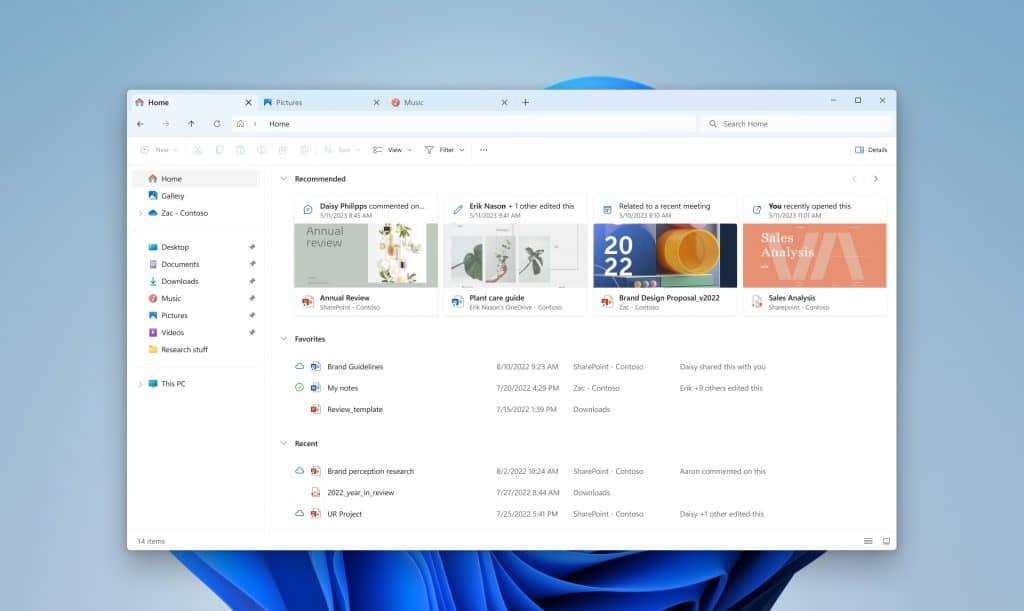
“We are also introducing a modernized address bar and search box to File Explorer. The new address bar intelligently recognizes local vs. cloud folders with built-in status. For OneDrive users, you’ll notice the address bar now contains your OneDrive sync status and quota flyout.” – Microsoft
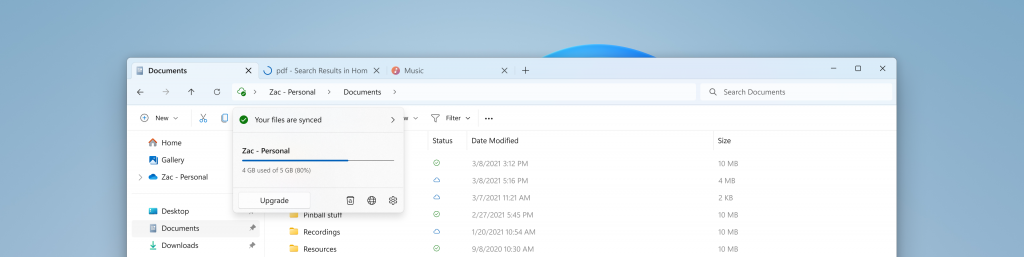
As you can see, these changes are pretty significant, there is a multitude of uses that a carousel-style file explorer that will be massively beneficial and serve as a nice way to modernize this neglected yet crucial part of the Operating System.
Not only that, but Microsoft says that Quick Access, Favorites, and Recent are all said to get updates based on WinUi.
We’re also getting an updated address bar, that will tell you crucial information like the current sync state of a file to OneDrive.
Why is updating File Explorer important?
Final Explorer governs more than just your ability to Explore Files, File Explorer is the Explorer.exe process you may have seen floating around Task Manager.
This is the fundamental process that governs your interactions with Windows as a whole, all of your Icons, your Taskbar, your search functionality, and more are all governed by Explorer.exe. So it’s crucial that we keep getting updates for this very vital component of Windows 11, to prevent the OS from feeling stagnant.
As we head further and further into the life cycle of Windows 11, we can only hope that this very overlooked component receives more updates, to help bring it into the modern era. This was how the new Windows 11 insider build brings updated File Explorer Home.





