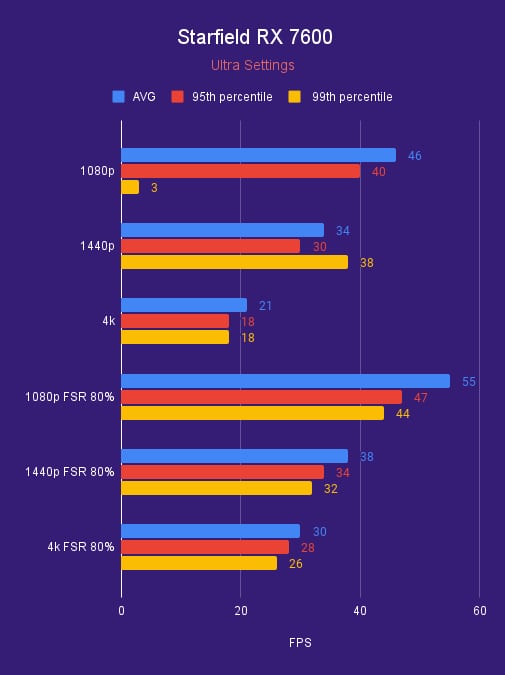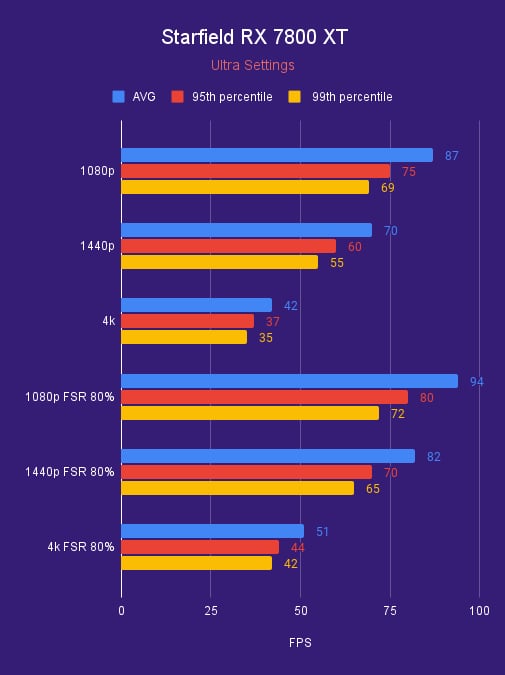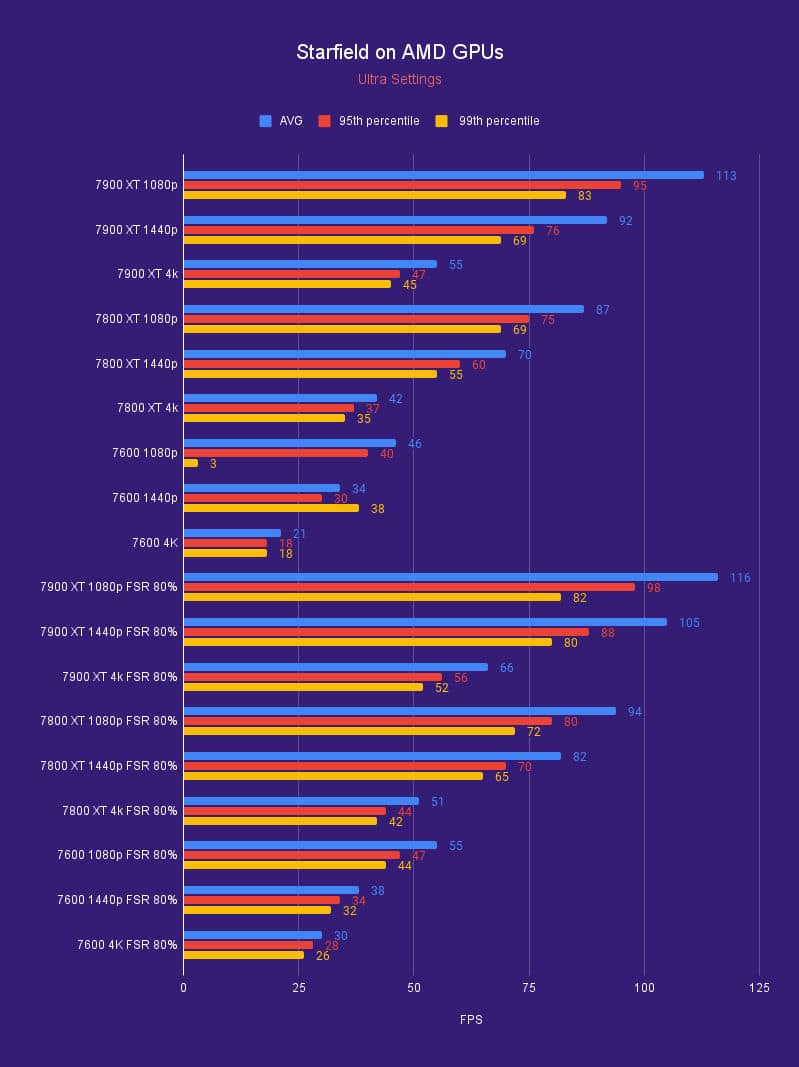What Does It Take to Run Starfield? – Tested With ASUS AMD GPUs
We get to grips pushing Starfield to the absolute limit

WePC is reader-supported. When you buy through links on our site, we may earn an affiliate commission. Prices subject to change. Learn more
*SPONSORED POST*
Starfield has had a phenomenal launch since its release, with hundreds of thousands of players regularly jumping into their definitely not stolen spaceships, and jetting around the Milky Way, every night. But it hasn’t been an easy journey for many a PC gamer, or for their humble PCs that have to run the game, particularly with an all-new engine and galaxy to explore. It does require some significant graphical horsepower to run that’s for sure. So what does it take to get the best out of Starfield? We tested it with multiple ASUS AMD GPUs to try and see what kind of performance you can expect from the legendary manufacturers.
Starfield’s release came just at the beginning of September, with plenty of gamers jumping on board as it also featured on Game Pass giving access to even more avid gamers. That said, it does take quite the machine to run it. A quick glance at the Starfield system requirements will give you an idea, as to enjoy it fully you really need a potent GPU and CPU to back it up. With that in mind, we had to ask the question: What kind of GPU does it take to run it?
Starfield GPU Requirements

To actually play and enjoy the game, first and foremost you’re going to need a decent GPU. An older gen GPU can definitely fit the bill, well from a few generations ago at least but certainly not anything more than a decade old. For the minimum spec, you need an AMD RX 5700 or GTX 1070 Ti at least to get it going. While for the recommended spec, that increases up to an RX 6800 XT or an RTX 2080.
That does bring the recommended requirements up to quite the recent generation of cards. Making the best GPU for Starfield something you have to think about properly rather than just hoping it will all work out. That AMD RX 480 or even RX 580 just ain’t going to cut it. Even with the use of FSR and upscaling you will be missing out on some seriously beautiful graphics. So what does it take to run it well? Let’s find out.
ASUS AMD Build
For this task, we’ve got a great custom PC setup to test out. The build features an AMD Ryzen 7 7700X, in an ASUS TUF Gaming B650M-Plus motherboard, cooled with a TUF LC II, encased in an A21 case as well. There is a lot of potential inside this machine. Using that as a starting point, this then allows us to add in each GPU we have, to test its Starfield potential.
With a great-looking system and powerful components, we’d imagine it could handle anything that’s thrown at it. Bringing the power of the RDNA 3 and AM5 platform together, you get full use of Smart Access Memory, along with plenty of other goodies found in the AMD Radeon software suite, like RSR, to get even more performance out of your hardware.
Starfield AMD Benchmarks
With three great ASUS AMD GPUs available to us, we decided to put them to the test, and see what the difference is with different tiers of cards in the same generation. That Includes the RX 7600, RX 7800 XT, and RX 7900 XT. We also tested across a range of resolutions as well from 1080p to 4k to see how they fare at each res.
Running the game at its max settings can really punish graphics cards, but also obviously squeezes out every detail possible from them in raw rasterization in the process. In reality, that’s not how you’d play the game, and you can easily get a much better performance by just toning down the settings slightly.
With the range of ASUS AMD RX 7000 cards, we tested out you can easily see the targeted resolutions for each of them. With 4K more reserved for the top end, 1440p for the mid-range of the 7800, and the 1080p low end for the RX 7600.
Results
From our testing, we got a good indicator on in-game performance. These benchmark results were taken with ultra settings enabled and scaling turned off, it’s the absolute minimum you can expect from them. But you can easily get more out of it by tuning and tweaking those system settings with our best graphics for Starfield guide. That aside then, what kinda performance are we talking about?
Perhaps unsurprisingly, the Asus AMD RX 7900 XT is the real star of the show, slap bang at the top with 113FPS average at 1080p, 92FPS at 1440p, and 55 FPS at 4k. Turning on FSR2 with an 80% render resolution gives it a small boost up to 116, 105, and 66 respectively.
For the AMD RX 7800 XT that figure drops to 87FPS at 1080p, 70 at 1440p, and 42 at 4K. With FSR providing a bigger boost and 1080p averages 94FPS, 1440p gets 82%, whilst 4K averages 51. Then the RX 7600 gets a 1080p average of 46FPS, 1440p gets 34FPS, and 4k is just 21. Wit FSR increasing it to 55, 38, and 30FPS respectively.
Conclusion
Ultimately, no matter what Asus card you pick, as long as you get the right card for your resolution, gaming in Bethesda’s latest space juggernaut, will be a beautiful and seamless experience. Even at the base levels. But if you want to take it further, enabling FSR and other AMD specific settings will really ramp up what you can achieve, across the board. I n fact it’s telling that even the RX 7600 will get you the same performance on a PC at 4K as Sony’s PS5 will. That’s nothing if not impressive. The true king though? That RX 7900 XT. It’s an absolute monster when it comes to 4K, making it one of the defacto best picks for UHD gaming today.
Where to Buy
Pick up your next-gen RX 7000 series ASUS AMD GPU today.
Build This PC
| PRODUCT | |
| CPU | AMD Ryzen 7 7700X |
| GPU | ASUS AMD Radeon RX 7000 Series |
| MOTHERBOARD | TUF GAMING B650M-PLUS WIFI |
| CASE | ASUS A21 White |
| COOLING | TUF GAMING LC II 360 ARGB |
| MONITOR | ROG Strix XG32UQ |
| KEYBOARD | ROG Strix Scope II 96 Wireless |
| MOUSE | ROG Keris Wireless AimPoint |
| MOUSE PAD | ROG Moonstone Ace L |
| ROUTER | ROG Rapture GT6 – WiFi 6 Mesh Router |