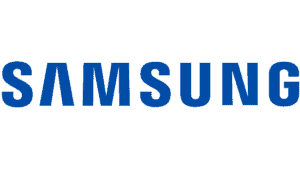Can the Samsung S95C be wall mounted?
Exploring the latest S95C to see whether it can be wall mounted or not

WePC is reader-supported. When you buy through links on our site, we may earn an affiliate commission. Prices subject to change. Learn more
Samsung S95C Pre orders now live!
Samsung S95C 77-inch QD-OLED TV

Screen size
77″
Refresh rate
144Hz
Response time
0.1ms
Resolution
3840 x 2160
For any potential S95C consumer who can’t live without a wall mounted TV, you’ll be happy to know that the Samsung S95C can be wall mounted.
As the Samsung S95C measures in at just 10mm front to back, it is a great option if you want to mount it on the wall. The ultra-thin design of the TV makes it a perfect fit for wall mounting, as it minimizes the gap between the TV and the wall itself.
READ NOW: Best OLED TV
Things to consider when wall mounting a TV
However, as with any TV, you first have to consider if the wall you plan to mount the Samsung S95C on is sturdy enough to support the weight of the TV. Samsung S95C has a screen size of 77 inches, and it weighs 62.2 pounds without the stand, which is approximately 28 kilograms. While this is not an unmanageable weight for most walls, it is paramount to ensure that the wall has enough strength to support the TV.
READ NOW: best wall mounting brackets
Samsung S95C wall mounting options
When it comes to actually mounting the Samsung S95C on the wall, there are a few different options available. The TV comes with a VESA mount that is compatible with a vast majority of wall mounts, including fixed mounts and tilt mounts.
Fixed mounts are the most basic option, and simply hold the TV flat against the wall. This is the go-to solution if you want the TV to be completely flush with the wall, and if you don’t plan on adjusting the angle of the TV once it’s mounted.
Tilting mounts, on the other hand, allow you to adjust the angle of the TV up or down. This is a better option if you decide to mount the TV higher up on the wall, as it lets you angle the TV downward for better viewing.
Samsung S95C 77-inch QD-OLED TV

Screen size
77″
Refresh rate
144Hz
Response time
0.1ms
Resolution
3840 x 2160
Can a Samsung S95C be wall mounted?
Yes, Samsung’s new S95C can be wall mounted.
Please note though, that not all wall mounts will work with Samsung S95C. When selecting a wall mount, make very sure that it is compatible with the VESA mount on the back of the TV. The VESA mount on Samsung S95C is 400 x 400, which is a common size for most large TV wall mounts.
In addition to selecting the right wall mount, you’ll be wise to carefully check that the TV is level once it is mounted. This is easily accomplished by using a level to measure that the mount is straight, and by adjusting the mount as needed till your Samsung S95C is in a perfect position.
We’ve written several pages on the new S95C which you might find helpful:
- Read Now: Does the Samsung S95C have burn in?
- Read Now: Does the Samsung S95C have VRR?
- Read Now: Is the Samsung S95C a good monitor?
- Read Now: Is the Samsung S95C 120Hz?
- Read Now: Is the Samsung S95B worth it?
- Read Now: Is the Samsung S95C 8K?