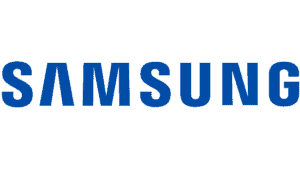Best monitor for Helldivers 2 – 4K, 1440p, and budget picks
Tracking down the best monitor for Helldivers 2, from 4K to budget 1080p

WePC is reader-supported. When you buy through links on our site, we may earn an affiliate commission. Prices subject to change. Learn more
With the game making waves on Steam early on, we think it’s a great idea to figure out what the best monitor for Helldivers 2 is – this guide also works great for those of you playing on PS5. There’s a wide range of options to choose from when picking a new monitor, so narrowing it down to our top picks makes life much easier for you. With no time to waste, we suggest the Samsung Odyssey G7 and Gigabyte M32U as two top picks – we’ll be keeping them up to date as much as we can!
Now that we’ve had a good look at the Helldivers 2 system requirements, the game looks good to go for high refresh rate gaming without needing a monster of a PC. With that in mind, let’s track down the very best gaming monitors to enjoy the sequel on, no matter your resolution of choice.
Today’s best monitor deals
- LG 49″ UltraGear Curved gaming monitor – Save 35% NOW!
- SAMSUNG 32″ Odyssey Neo G8 – Save 23% now!
- INNOCN 49″ Curved Monitor Ultrawide Gaming – Save 26% NOW!
- Acer Nitro XZ306C Curved Gaming Monitor – Save 37% NOW!
- ViewSonic Omni VX2418C 24 Inch Curved Gaming Monitor – Save 38% NOW!
- SAMSUNG 43-Inch Odyssey Neo G7 – Save $500 NOW!
- Corsair XENEON 27QHD240 27-Inch OLED Gaming Monitor – Save $100 now!
- Alienware AW3423DW Curved Gaming Monitor – Save 8% NOW!
- Acer Nitro XFA243Y Sbiipr 23.8” Full HD (1920 x 1080) VA Gaming Monitor – Save 44% NOW!
- BenQ Mobiuz EX2710U – Save 24%
Best monitor for Helldivers 2: Samsung Odyssey G7
Samsung Odyssey G7 (C27G75T)

Refresh Rate
240Hz
Response time
1ms MPRT
Screen size
27″
Resolution
2560 x 1440
- Fast 240Hz refresh rate
- Immersive curved panel
- Vivid colors with HDR 600 rating
- FreeSync Premium Pro & G-Sync
- Build quality not the greatest
The Samsung Odyssey G7 remains one of the best 1440p monitors on the market and great option for Helldivers 2 if you want solid performance paired with vivid visuals. Our Samsung Odyssey G7 review gives you plenty of insight into the kind of performance on offer with this display. The high 240Hz refresh rate at 1440p is unlocked via DisplayPort 1.4 and the 1000R curvature adds to the immersion if you’re a fan of curved panels.
This monitor also comes in a 32-inch model if you fancy something larger, but we’d recommend sticking to 27″ at this resolution for better pixel density due to a higher PPI. It has been a few years since this monitor hit the market so it offers better value for money than ever and much-needed features such as FreeSync Premium Pro to keep screen tearing at bay. The fast 1ms response time is just what you want to avoid ghosting on the SVA panel. Not quite as responsive as something like a high-end OLED panel, but suitable enough for a action-packed game like Helldivers 2.
Best 4K monitor for Helldivers 2: Gigabyte M32U
Gigabyte M32U

Refresh Rate
144Hz
Response time
1ms GTG
Screen size
32″
Resolution
3840 x 2160
- Stunning 4K visuals
- Good value for money
- HDMI 2.1, ideal for PS5 and PC
- IPS panel
- HDR 400 is average
As well as being our best 4K monitor pick for Helldivers 2, the Gigabyte M32U is also a great-value pick if you’re looking to upgrade to 4K without the massive price tag. If you’re playing on PS5, this would also be our go-to selection as it supports the 4K 120Hz potential of the PS5 via HDMI 2.1. Same goes for Xbox Series X if Helldivers 2 ever gets ported to the rival console. If you’re interested, our Gigabyte M32U review makes for a good read.
Supporting up to 144Hz for PC gamers, you can enjoy smooth gameplay and rich visuals if you have a great gaming PC to back it up. This IPS panel type is preferred by designers and editors due to its accurate colors. The low 1ms response time makes it great for gaming and it also benefits from a wide viewing angle if you happen to have a dual monitor setup. HDR performance isn’t as good as we’d hope alongside a 90% DCI-P3 color gamut, but the value for money is hard to beat for 4K.
Best budget monitor for Helldivers 2: AOC 24G2SP
AOC 24G2SP

Screen size
24″
Refresh rate
165Hz
Response time
1ms
Resolution
1920 x 1080
- Fast 165Hz refresh rate
- Inexpensive
- Good IPS panel
- Solid ergonomics
- Lower 1080p resolution
If you’re working with budget hardware and would much rather target the 1080p resolution for better in-game performance, then we’ve got a recommendation for you. The AOC 24G2SP is one the best budget-friendly 165Hz monitors you’ll find, so it fits right in if you want a smooth gaming experience at full HD. This monitor is also available at 144Hz if you want to save some cash too, but we’d opted for a slightly more fluid 165. The high refresh rate is backed up by Adaptive Sync technology to minimize stuttering or screen tearing.
As a gaming monitor, the 1ms response time is much needed for all kinds of games, included competitive titles are some heavy Helldivers 2 action. One of the best things about this monitor is the IPS panel for under $200, with a pretty wide 92% DCI-P3 color gamut for accurate color reproduction and wide viewing angle. The frameless design makes it fit right in any multi monitor setup.
Does Helldivers 2 have ultrawide monitor support?
Just like with any game these days, ultrawide support has come to be expected, but it’s not always there. The original Helldivers game didn’t support ultrawide, but the good news is that the sequel will be supporting both 21:9 and 32:9 aspect ratios. This has been confirmed by a developer in this Reddit thread.
However, on launch, it seems like there may be some awkward UI and menu kinks to iron out as the team hasn’t had enough time to do a full UI pass. Regardless, it looks like the game is good to go for players that want to experience the game in an ultrawide resolution. That saves fans from trying to figure out an ultrawide resolution hack or fan-made patch like some other titles.
Which screen resolution is best for Helldivers 2?
Considering that Helldivers 2 works at multiple aspect ratios, you have a good selection of resolutions to choose from. For the majority of us gaming at 16:9, 4K offers the best visual fidelity and will showcase the game at its best. Helldivers 2 isn’t incredibly hard to run compared to some games, so if you have high-end components, then 4K is the way to go.
1440p offers the best balanced of great visuals and performance if you want a smooth experience which isn’t too taxing on your system – we’d say this is the best resolution for the majority of modern hardware. If you have much more modest PC, then gaming at 1080p still works great and you won’t have any problems enjoying Helldivers 2 here either.
Final word
Now that we’ve come to the end of our best monitor for Helldivers 2 guide, hopefully you can walk away with a strong selection to consider. Remember, the game also supports ultrawide – so check out our best ultrawide gaming monitor guide if you’re interested in that. If you want something particularly high-end, then our best OLED gaming monitor and best mini LED monitor pages are perfect for you!
For more Helldivers content, see our best CPU for Helldivers 2 page.