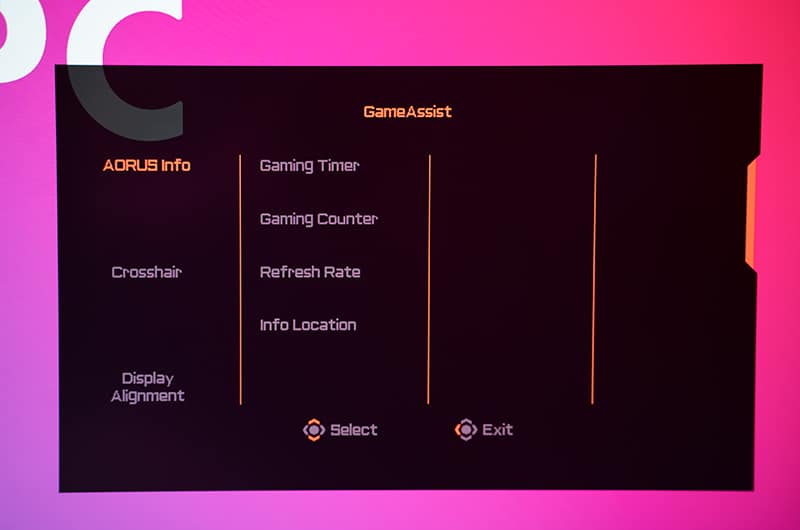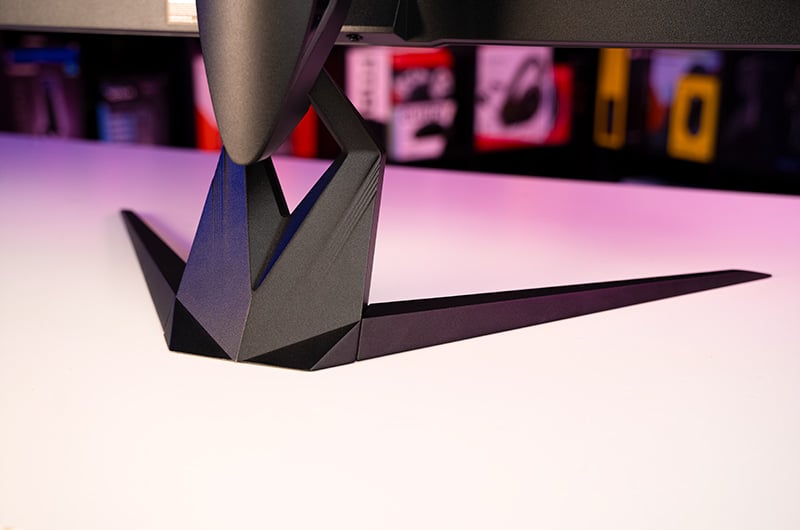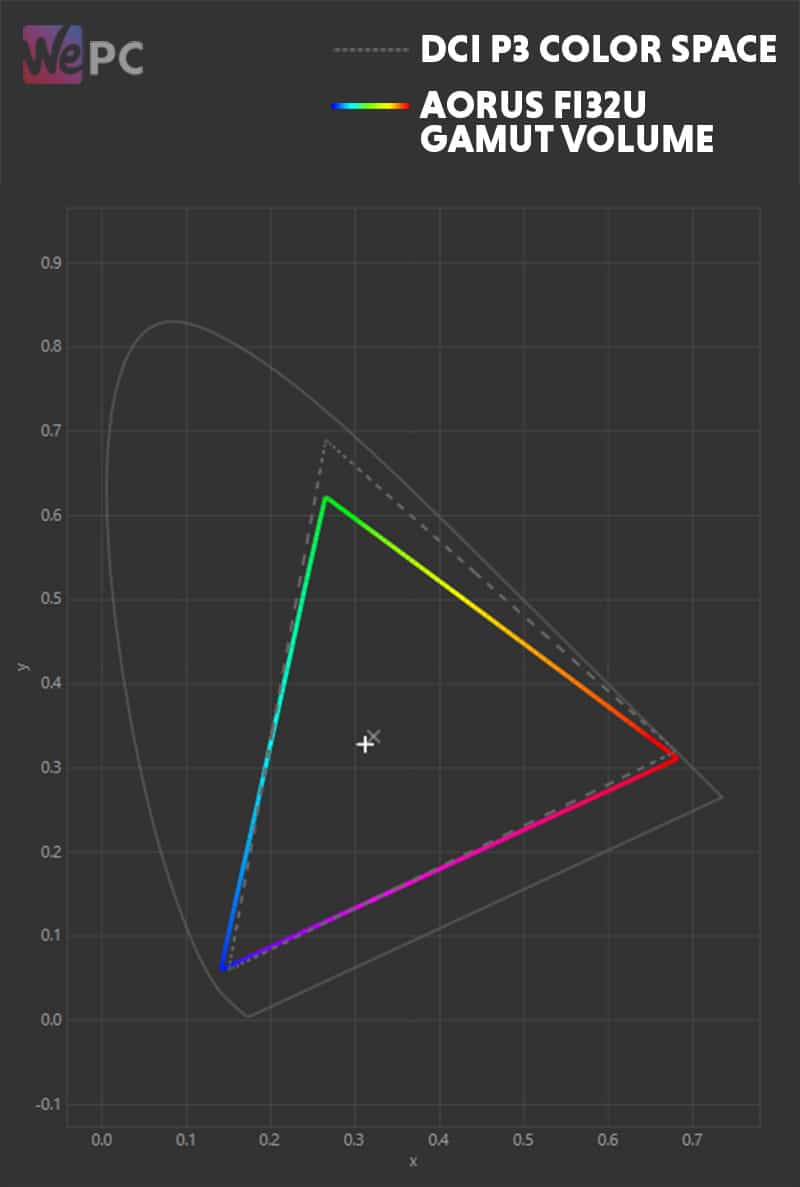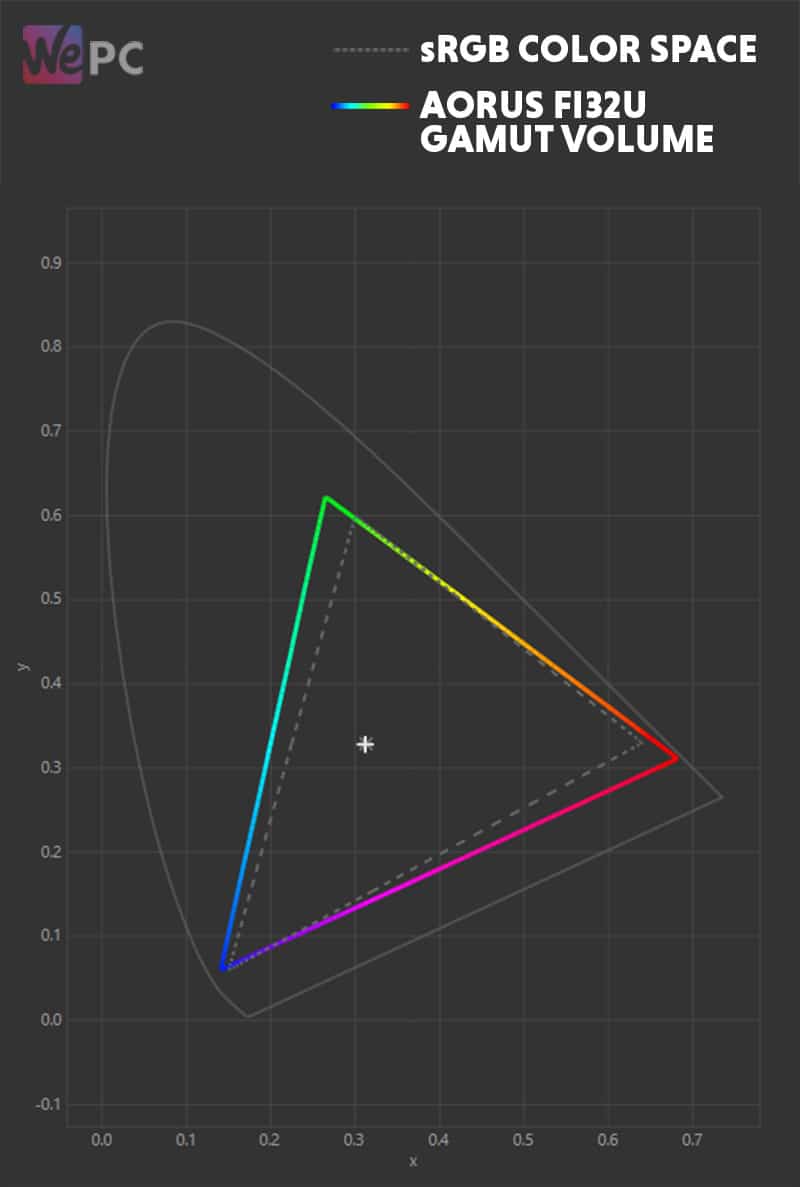Gigabyte AORUS FI32U 4K gaming monitor review
We put Gigabyte's latest 4K 144Hz monitor through its paces to see how it stacks up against market leaders

The AORUS FI32U is Gigabyte’s latest 4K 144Hz next-gen console-friendly gaming monitor. It comes equipped with all the bells and whistles you would expect from a high-end gaming panel, including a 144Hz refresh rate, low 1ms response time, and a wide color gamut for immersive content consumption. Better still, and unlike the ASUS PG32UQX we tested recently, the Gigabyte AORUS FI32U won’t break the bank nearly as much – hitting shelves at around $1,000 which, with all things considered, is actually not bad value for money.
Obviously, the Gigabyte AORUS FI32U and ASUS’s PG32UQX aren’t competing panels – with the latter featuring mini-LED backlight technology and complete HDR functionality. In comparison, the FI32U only delivers HDR400 certification which, as you’ll know, isn’t close to what we consider a true HDR experience. That being said, and with HDR being a secondary consideration for many, it shouldn’t dint people’s enthusiasm for this monitor too much. Apart from HDR, it really does seem to tick all the right boxes – or certainly seems to.
In the following guide, we’ll be putting the FI32U through its paces in a number of different scenarios to see how it stacks up against similar 32-inch 4K 144Hz alternatives. We will test the panel for color accuracy, uniformity, gaming performance, and general use purposes – concluding with a final summation of its value for money.



Gigabyte AORUS FI32U monitor: Specifications
- 4K image clarity
- 144Hz refresh rate
- Next-gen console friendly
- Excellent build quality
- Poor HDR performance
- Doesn't have the greatest motion handling performance
What's In The Box
The Gigabyte AORUS FI32U ships in a fairly slender box that displays plenty of marketing material on the exterior. Inside, the monitor and stand are separately packaged, meaning some assembly is required. Fortunately, and like most modern 32-inch monitors, the FI32U offers a tool-less design that clips together in an intuitive fashion. The overall assembly of this monitor is incredibly easy and doesn’t require too much time.
Like always, the FI32U comes well protected inside two large pieces of styrofoam to ensure no damage occurs during transit. Inside, all cables, manuals, and warranty are separately packaged.
Alongside the monitor and stand, the following items can be found inside the box:
- Gigabyte AORUS FI32U Monitor
- Powerpack + cable
- HDMI cable
- DisplayPort cable
- USB cable
- USB Type-C cable
- Quick Start Guide
- Warranty
Design
With specifications out the way, let’s take a closer look at the build quality, design, and mechanical features this monitor comes equipped with.
Aesthetics
Thanks to its striking stand, RGB-riddled rear, and AORUS branding, the FI32U certainly brings a ‘gamey’ look to the table. But that isn’t necessarily a bad thing – I personally feel this monitor looks fantastic. The large 32-inch screen size is characterized by thin bezels that provide a sleek styling that contrasts nicely with the rest of the monitor’s gaming makeup. AORUS branding can be seen on the bottom bezel with a small indicator light directly underneath.

The stand features a large ‘V’-shaped design that provides excellent stability. Like the rest of the monitor, the stand features a stealthy black color which works helps to accent the RGB on the rear.

Speaking of the rear, this monitor has plenty going on as far as aesthetic features are concerned. Gigabyte has equipped the rear of the stand with an RGB AORUS logo alongside some additional accents down either side. More RGB can be found on the back of the monitor alongside some glossy black strips that help to further create a gamey feel. That being said, the RGB zones aren’t nearly powerful enough to create ambiance – making them a little pointless.

Build Quality
Like most Gigabyte AORUS products, the FI32U offers up excellent build quality thanks to the premium materials used throughout its makeup. The stand is almost entirely metal by design, giving the panel excellent stability right out of the box. While plenty of plastic has been used for the construction of this monitor, it still felt incredibly robust during our testing process. All seams and fittings are nicely finished with no obvious gaps to be found on the panel.

We did our usual robustness tests on the panel itself and very little flex was noticeable throughout – exactly what you’d expect from a monitor of this price point.
Panel Coating

Unlike the last Gigabyte monitor we tested (the Gigabyte AORUS FO48U) which came equipped with a glass panel – the FI32U offers the more customary anti-glare coating with a matte finish. This is an excellent mitigator of both natural and manmade light sources, allowing you to utilize this monitor even when under fairly direct light.
Bezels

The bezels on this monitor are incredibly attractive and certainly lead to a more immersive gaming experience – something we’ll touch upon in more detail shortly. They measure in at roughly 8mm (side and top) by around 20mm (bottom) which is pretty impressive for a monitor of this size. The bottom bezel features some AORUS branding with a small indicator light to let you know what mode the monitor is in.

Stand
As far as stand ergonomics go, you really can’t knock the FI32U at all. I mean, it offers everything – height, tilt, swivel, and pivot functionality. Better still, thanks to the incredibly wide viewing angles, you’ll always be able to find the perfect viewing position with this panel.
The stand functionality also makes the FI32U a great choice for co-op gameplay.

Below are the exact specifications of the stand:
- Forward Tilt – 5 degrees
- Backward Tilt – 20 degrees
- Left Swivel – 20 degrees
- Right Swivel – 20 degrees
- Pivot – 90 degrees
- Height – 130mm


Inputs
The FI32U is a great monitor as far as inputs are concerned, offering up a bunch of options for peripherals and devices. Like always, the inputs can be found at the rear of the monitor and cables are inserted in the usual vertical fashion.
As you’d expect from a modern 4K 144Hz monitor, the FI32U offers up next-gen console support in the shape of both PlayStation 5 and Xbox Series X via the HDMI 2.1 ports. Furthermore, users can also utilize the DisplayPort 1.4 (DSC) that it provides.
For a more in-depth look at the inputs, see below:
- 2 x HDMI 2.1
- 1 x DisplayPort 1.4 (DSC)
- 1 x USB Type-C
- 2 x USB Type-A
- 1 x 3.5mm audio jack
OSD
The OSD (on-screen display) for this monitor offers a tonne of different options for tweaking the picture and performance to your exact requirements. Alongside a tonne of game mode presets and color presets, users can also fully customize the performance of this panel by utilizing the custom settings for bespoke scenarios. Whether you’re looking for the best picture quality, quickest response times, or just a nice balance between the two, this monitor will allow you to tune it to your requirements.

With a tonne of different OSD options to choose from, we’ve listed the best (and most unique) below:
- OSD Sidekick
- Active Noise Cancelling (ANC) 2.0
- Aim Stabilizer Sync
- Black Equalizer 1.0
- Dashboard
- Timer
- Counter
- Crosshair
- PiP/PbP
- Auto-Update
- KVM
- RGB Fusion 2.0
- 6 axis Color Control
- Smart OD
Color Accuracy & Picture Quality
Great colors and excellent picture quality are two of the main factors that help create immersion while you’re gaming. Despite the importance of good color, monitor manufacturers don’t always calibrate the color of their panels to what is deemed accurate within specific color spectrums – sRGB/Rec.709, etc.
We like to test each monitor for color reproduction to see how they would perform in color-accurate scenarios.
Here are the results for the Gigabyte AORUS FI32U:
Like always, we started off the color accuracy testing portion of this review by loading up our colorimeter and running a test right out of the box. Below are the results:
| Preset | White Point | Black Depth | Contrast Ratio | Average ΔE*00 | Gamma |
|---|---|---|---|---|---|
| IDEAL | 6500K | 0.00cd/m² | Infinite | 0.00 | 2.2 |
| Out the box (Green) | 6474K | 0.1463 cd/m² | 1069:1 | 3.45 | 2 |
| sRGB | 6591K | 0.1241 cd/m² | 991:1 | 1.65 | 2.07 |
Out of the box, the FI32U didn’t produce the best results as far as general color accuracy was concerned. Of course, that isn’t the purpose of the ‘Green’ preset, so we won’t be too harsh on the results. That said, we measured a 6474K white point in this preset alongside a 0.146 cd/m2 black depth. Contrast ratio was above the 1000:1 marketed IPS specs and average deltaE was a disappointing 3.45. Gamma for this particular profile seemed to target 2.0 instead of the ideal 2.2.
We wasted no time and ran the sRGB emulation profile through the colorimeter expecting to see a large jump in overall accuracy. While this was the case (now scoring a 1.65 average deltaE), it was still way below what we would expect for color-accurate work. On average, most monitors that feature an sRGB emulation profile would have seen a much lower (sub 1.0) average deltaE score. That said, we saw a 6591K white point, 0.12cd/m2 black depth, and 991:1 contrast ratio.
The FI32U comes with a tonne of additional color presets, however, none of them really showcase high levels of accuracy. For that reason, we didn’t bother testing them with the colorimeter, instead, making notes on their general appearance.
Movie: The movie preset offers a much more vibrant color profile that tries to enhance everything for the purposes of content consumption. While many will enjoy this vibrance, it will be a little too much for some sensitive viewers.
VS Mode: The VS mode offers a much warmer tone than the standard preset. While warmer colors now pop, we do lose a bit of contrast with this particular preset.
FPS: In contrast to VS, the FPS mode is much cooler. This is said to help you pick out enemies a little easier – but that doesn’t seem to be the case during our usage.
Reader: The reader mode is a low-blue light mode that allows you to focus on the monitor for long periods of time without encountering too much eye fatigue. Of course, accuracy in this particular profile is not great.
Like always, I wasted no time and decided to calibrate the monitor to see how accurate we could make it. I utilized the ‘Custom’ profile and enabled custom RGB values.
For the best accuracy, we used the following RGB values 96/98/100
Here are the results:
| Preset | White Point | Black Depth | Contrast Ratio | Average ΔE*00 | Maximum ΔE*00 | Gamma |
|---|---|---|---|---|---|---|
| IDEAL | 6500K | 0.00cd/m² | Infinite | 0.00 | 0.00 | 2.2 |
| Calibrated Profile | 6549K | 0.1145 cd/m² | 1030:1 | 0.24 | 2.19 | 2.18 |
As you can see from the results above, general accuracy became a lot stronger after the calibration process – as expected. We saw a near-perfect 6549K white point, low 0.11 cd/m2 black depth, and a strong 1030:1 contrast ratio. Average deltaE after calibration was now down to 0.24, great for lightweight editing scenarios. Unfortunately, the maximum deltaE was still 2.19 – meaning some additional post-calibration tweaking was required. Overall, color accuracy was a little disappointing for a monitor of this caliber – I would normally expect something a little better.
Panel Uniformity
Panel uniformity is a test we run to check how uniform the luminance and colors are across the entirety of the screen. During this test, the center square is used as the reference space. Every other square is then tested to see how far it differentiates from the reference.
In an ideal world, we want every square to be green, meaning it hasn’t broken the differential threshold – something we can set at the start of the test.
Note: results will differ from panel to panel.
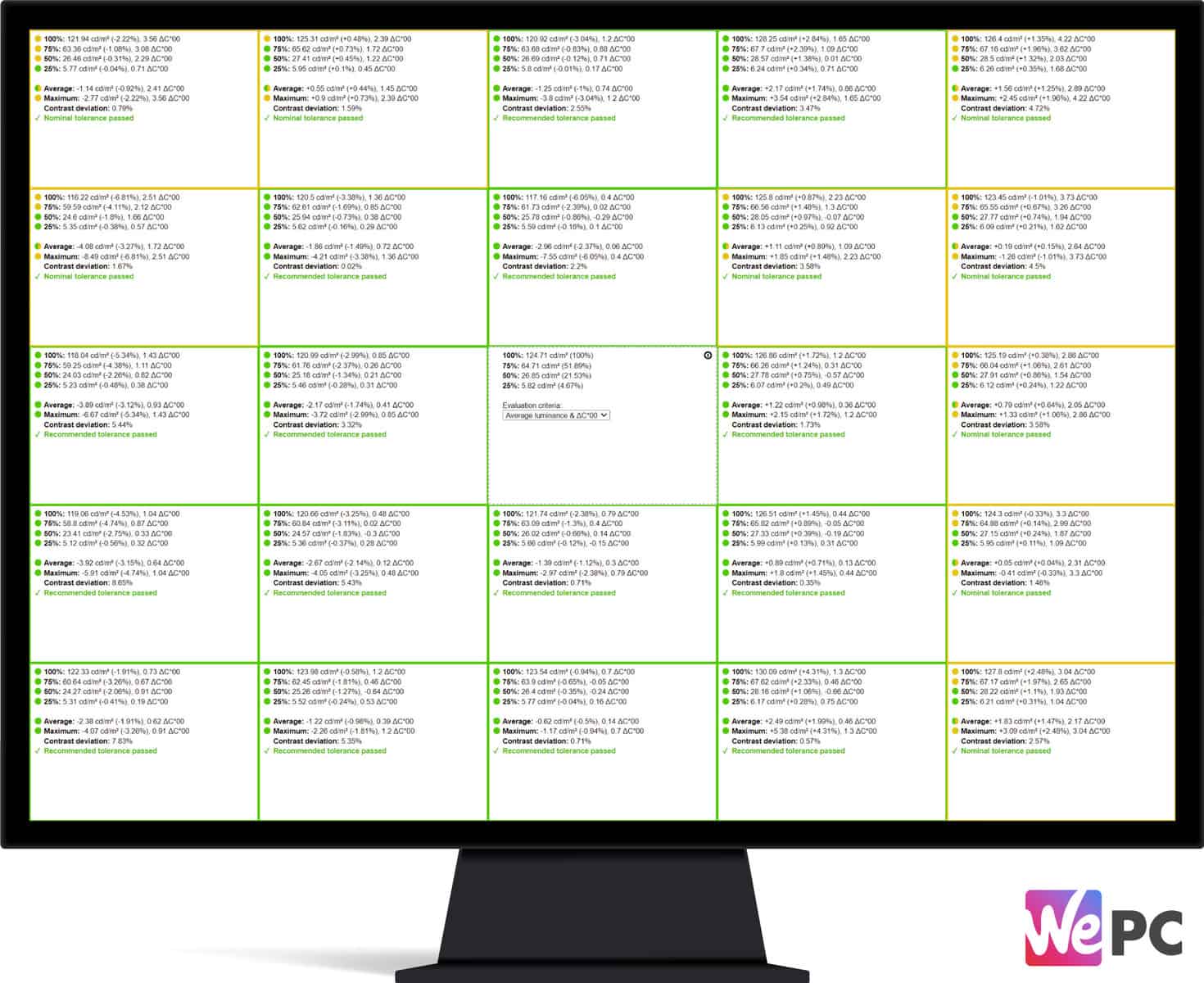
Despite colors not being the best for this monitor, panel uniformity was extremely good. As you can see from the graphic above, the FI32U scored highly as far as uniformity was concerned, resulting in amongst every sector being classed as ‘recommended’.
Viewing Angles
Like all IPS panels, the FI32U offered up extremely good viewing angles. We’ve taken a short video below so you can get a better idea of how the viewing angles look:


Color Gamut
As part of the calibration process, the DisplayCal will give an accurate measurement of the color gamut the monitor can provide. Below are the results of the color gamut test:
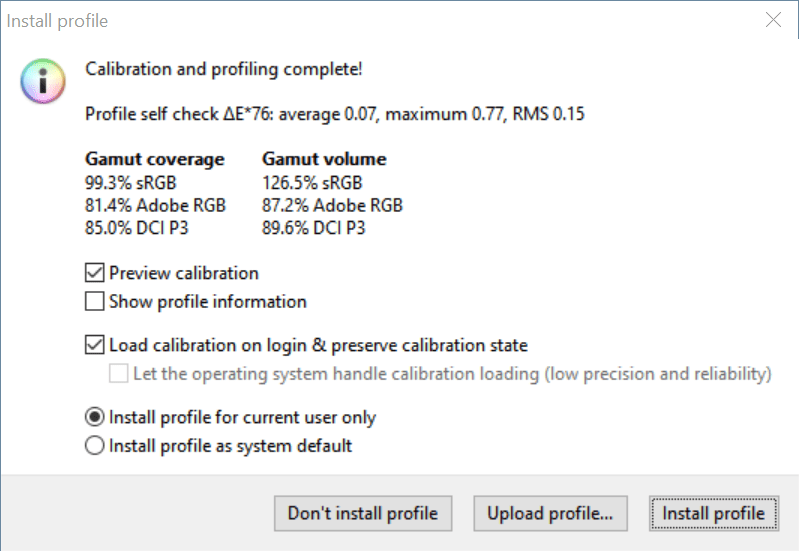
The AORUS didn’t showcase the widest color gamut we’ve ever tested, offering a 126.5% sRGB gamut volume (translating to 87.2% Adobe RGB or 89.6% DCI-P3). In terms of specific gamut coverage, the FI32U resulted in 99.3% sRGB, 81.4% Adobe RGB, and 85% DCI-P3 – a decent amount lower than the marketed 90% DCI-P3 advertised specs.
Looking at the physical gamut graph, you can clearly see where the Gigabyte FI32U exceeds the sRGB spectrum – showcased by the dotted line. We’ve also attached the color gamut graphs for both the DCI-P3 space so you can see exactly where the panel falls short.
Maximum And Minimum Brightness
We ended the color accuracy and picture quality testing by checking the maximum brightness, minimum brightness, and 120 candelas points on this panel. The results are below:
| Brightness | Candelas |
|---|---|
| 100% Brightness | 359.21cd/m2 |
| 0% Brightness | 41.51 cd/m2 |
| 24 Brightness | 120 cd/m² |
Calibrated Profile
For those who want to use our calibrated color profile, you will find a link below where you can download the zip file.
Gigabyte AORUS FI32U: Gaming Performance & Response
With color accuracy out of the way, it’s time to put the Gigabyte AORUS FI32U through a number of different gaming scenarios to see how it stacks up in pixel response, input lag, and overall responsiveness.
Competitive gaming
We kickstarted the gaming performance section of this review by loading up some competitive titles to see how the FI32U handled fast-moving objects. We loaded CS:GO as it’s a very competitive title that requires the highest levels of response to excel at. It’s also a great game to make close observations of perceived blur and general motion tracking.

I loaded up a local deathmatch server and the first thing I noticed was how difficult it was to establish a stable 144 frame rate – even when using an NVIDIA GeForce RTX 3070. I can’t stress enough how demanding this particular resolution is on your hardware. It doesn’t matter how flashy the panel is, if your PC can’t produce the performance, your experience will be unpleasant. That being said, I played CS for around a couple of hours and the over-arching impression afterward was hit and miss. Let’s not forget, a 32-inch 4K monitor isn’t really optimized for this kind of gameplay (with 24-27inch alternatives being preferred). That said, general motion handling was OK but some smearing and ghosting were apparent during gameplay. Pair that with any annoying FPS drops and it wasn’t the best gaming experience overall. I loaded up the pixel response overdrive settings in the OSD and image clarity did become a little better. The ‘Speed’ setting was the monitor’s most intense overdrive setting and despite there being some overshoot artifacts, it’s not nearly as much as other monitors I’ve tested.

I decided to load Call Of Duty next and the overall impression was very much the same. Frame rates were a struggle and overall gameplay would have benefitted from slightly improved perceived blur and better motion handling – especially when comparing the FI32U to other 32-inch 4K alternatives.
General gaming
We decided to throw the Gigabyte FI32U through a couple of single-player titles to see how it performed in more immersive-based games – and the results were excellent. As these titles don’t tend to rely on response as much, the immersive qualities of the monitor soon shine through. Playing single-player titles on a large screen such as this really does allow you to be captivated by your virtual world. With great colors right out of the box, titles like Shadow Of The Tomb and Battlefield V really do pop on this panel. The thin bezels also add another level of immersion to the broth, something that should never be overlooked when purchasing a monitor for enjoyment over responsiveness.

Content consumption is another area where this monitor definitely excels, mainly thanks to the immersive nature of the screen and image clarity. The 32-inch screen size pairs perfectly with the 4K screen resolution to give a truly exceptional viewing experience. The pixel density feels absolutely spot on, creating a very enjoyable experience indeed.
Perceived blur and motion tracking
For those more interested in the physical response time of this monitor, we ran the panel – and all of its settings – through the Blur Buster UFO test. Below are the results:
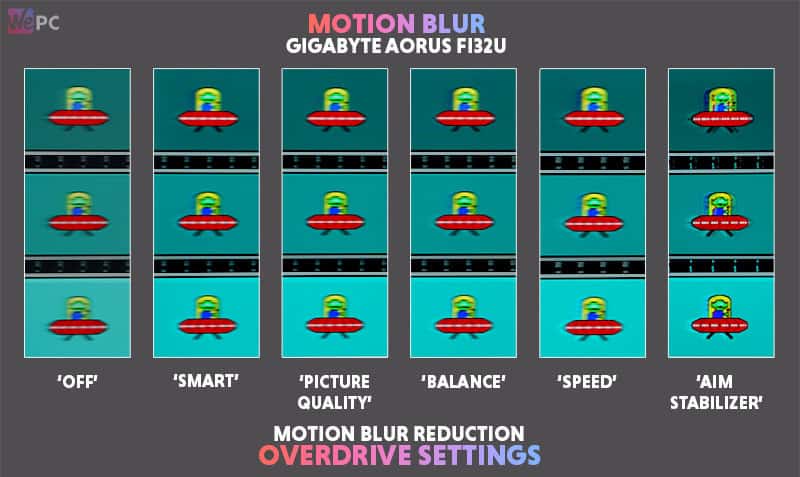
As you can see from the results above, we tested the various Overdrive settings of the FI32U to see how the additional voltage affected motion blur. Balance seemed to be the best bet for those that wanted better response time without ruining the visual experience with overshoot artifacts. Aim Stabilizer did improve motion clarity exponentially, but also resulted in a number of additional artifacts. With overdrive off the image was fairly littered smearing and ghosting.
Final Thoughts
So, there you have it, our comprehensive review of the AORUS FI32U- Gigabyte’s latest 4K 144Hz panel.

Overall, I did enjoy using the FI32U – it showcases most of the core features required for an excellent viewing experience. The 4K screen resolution delivers crisp image quality which pairs nicely with the 32-inch screen size for perfect pixel density. Alongside this, the AORUS panel also showcased decent colors (if using the sRGB emulation), a 144Hz refresh rate, and excellent immersive values when playing single-player titles. Aesthetically, the monitor certainly provides a ‘gaming’ feel that is bang in trend right now, with build quality seemingly high on Gigabyte’s list of priorities.
Unfortunately, the FI32U doesn’t perform to the highest level when playing more competitive titles that require the quickest levels of response. Using some of the OSD features to speed up response does make motion handling and perceived blur a little better, but that also comes with a slew of visual artifacts that decreases the overall experience quite a lot. So, how does all this stack up as far as value goes? Well, it’s a tough one really. It’s a monitor that retails in the higher end of the spectrum, putting it slap bang into a very competitive price pool. At 144hz, you’d have to say that the product is a little underwhelming – especially when compared to other alternatives in the market. However, and like all Gigabyte AORUS panels, build quality, features, and visuals are excellent with this panel. So it really comes down to what you prioritize. If you want a monitor for general content consumption and immersion that will stand the test of time, this monitor is recommended. However, if you want something more tailored towards competitive titles, you’d be best off looking at something a little different.


WePC is reader-supported. When you buy through links on our site, we may earn an affiliate commission. Prices subject to change. Learn more