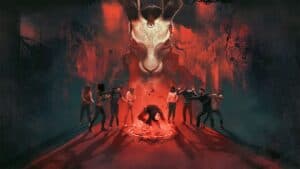Cities Skylines American buildings – how to make your town look a bit more ‘downtown’
We are gonna build a bigger town!

WePC is reader-supported. When you buy through links on our site, we may earn an affiliate commission. Prices subject to change. Learn more
We have been covering more and more Cities: Skylines content of late. The game has been popular for years now and the prospect of a sequel has got you all excited. On top of that, we are still getting high-quality DLC released so there is constantly plenty to do in this amazing city-building game.
How to get American buildings in Cities: Skylines
When you first start out in Cities: Skylines, it is easy to get overwhelmed and not really pay any real attention to the architecture that is being thrown up all around you in your name.
The game blends European and US-style buildings to make a weird hybrid of a city, but you can hone it down a little bit more once you start to get a bit more particular about how you want your new city to appear.
The built-in way the game lets you handle your Euro or American style landscape is simple enough but tucked away in the menu system so it is highly likely you haven’t even noticed it before.
Choose American Style Buildings
To alter how your area will grow you need to start building a new district. Once you have painted it in and the default name appears (the one you can then change to Coolville or whatever you like from there on in) you just need to bring up the District Menu.
From here select District Style and select American Style from the drop-down. This will switch out the models used for ones you would be more likely to see in the USA and includes high-rises and skyscrapers where appropriate.
How to mod Cities Skylines to add more American Buildings
If you own the game via Steam there are literally thousands of mods you can easily add to your game by selecting the Content Manager from the menu and heading from there down the rabbit hole of what other users have created by heading to the Steam Workshop section.
As we mentioned at the start of the article there is an absolute done of official DLC, most of it paid but occasionally free that you can enhance your game with further. This includes things such as stadiums, the new airport park, mass transit, and snowfall, plus many more.
The best way to get exactly what you want though is still through the Steam Workshop because it is pretty much a given that anything you can imagine will be there. The Paradox launcher in conjunction with Steam Workshop is not the best user experience of all time but you will soon get used to it and be recreating your favorite America cities in next to no time,