Best GPU for Dying Light 2
Every GPU to check out for Dying Light 2

WePC is reader-supported. When you buy through links on our site, we may earn an affiliate commission. Prices subject to change. Learn more
Techland, a Polish studio, has developed Dying Light 2, a first-person survival horror action video game. And if you want to run it well what is the best GPU for Dying Light 2?
Dying Light 2 maintains and even improves the fun melee combat Techland is known for. To complete 100% of the game, a gamer who is passionate about seeing all aspects of it will likely spend 96 1/2 hours.
Best GPU for Dying Light 2
You can make sure your Dying Light 2 gaming experience is smooth by ensuring you have a Geforce 1050 Ti or Radeon 560 GPU. These are the minimum requirements for the game.
ASUS ROG STRIX GTX 1050 Ti GAMING OC

Clock Speed
1392MHz Base, 1506MHz Boost
CUDA Cores
768
Memory Size
4GB GDDR5
Dimensions
241mm x 129mm x 40mm
PSU Required
300W
Whilst to ensure Dying Light 2 runs smoothly, you must have a Radeon RTX 2060 or Radeon RX Vega 56 GPU. These are the recommended GPUs for the game itself.
Dying Light 2 runs very well on a GeForce RTX 2060. It can run at 1080p, but it’s best to use 1440p resolutions. With some setting adjustments, it could even go up to 4K.
EVGA Xc Ultra Gaming RTX 2060

Clock Speed
1365 MHz – 1830 MHz
VRAM
6GB GDDR6
Memory Bus Width
192 bits
Best modern GPU for Dying Light 2
Now for something equivalent these days, you want to find something more recent and available. So for the same kind of performance level, the RX 6600 and RTX 3060 are good equivalents.
Sapphire Pulse Radeon RX 6600

Core Clock Speed
2491 MHz Boost Clock
Stream Processors
1792
Memory Size
8GB GDDR6
Dimensions
185 x 105 x 40 mm (2 slot)
PSU Required
500W
TDP
132W
ZOTAC Gaming GeForce RTX 3060

Graphics RAM Type
GDDR6
Video Output Interface
DisplayPort, HDMI
Chipset Brand
NVIDIA
Memory Speed
1807 MHz
Graphics Card Ram Size
12 GB
Although they may be from the now previous generation, they are still great options. As they do offer a good entry point of performance for that gen, with entry level cards for the current generation still pending release.
High end GPU for Dying Light 2
But if you’re looking for something more powerful the RTX 3080 or RX 6800 XT are always a good solid option for performance. These are a popular choice for that gen.
EVGA GeForce RTX 3080 XC3 Ultra Gaming

Clock Speed
1755MHz Boost Clock (OC)
VRAM
10GB GDDRX
Thermal Design
iCX3 triple fan
Gigabyte Radeon RX 6800 XT 16GB GAMING OC

Clock Speed (Base/Boost)
2045MHz/ 2285MHz
VRAM
16GB GDDR6
Ports
HDMI x 2 DP x 2
Whilst for something even more powerful (i.e the most powerful GPUs on the market), there is a bit more choice to get even higher resolutions running well. Something from the new-gen like the RX 7900 XTX or RTX 4090 are great alternatives to leave nothing behind, although they will cost considerably more.

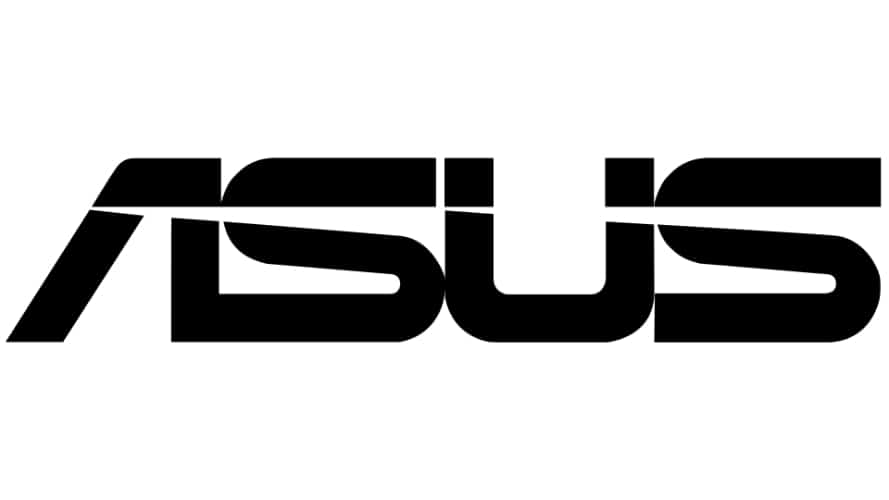
ASUS TUF Radeon RX 7900 XTX OC

Core Clock Speed
1,895 MHz base, 2,395 MHz shader & game, 2,565 MHz boost
Stream processors
6,144
Memory Size
24GB GDDR6
Dimensions
352.9 x 158.2 x 72.6 mm
PSU Required
850W
TBP
355W

ASUS ROG Strix RTX 4090 OC

Core Clock Speed
2,640 MHz boost
CUDA Cores
16,384
Memory Size
24GB GDDR6X
Dimensions
357.6 x 149.3 x 70.1mm
PSU Required
1000W
TDP
450W
FAQs
What GPU do you need for Dying Light 2?
At a minimum, the game requires a card with 4GB of VRAM. Such as the GTX 1050 Ti or RX 560. Whilst for the recommended, this goes to 6-8GB with the the RTX 2060 or RX Vega 56 or better.











