Android 14 vs Android 13 – What’s new?
What's new in the latest iteration of Android?

WePC is reader-supported. When you buy through links on our site, we may earn an affiliate commission. Prices subject to change. Learn more
Google’s Android 14 is the latest itteration of the android operating system, the Google owned OS has been powering the likes of Google, Samsung, Sony, and many other popular phone brands for many years.
As Android 14’s release date has all but been confirmed, what is new with Android 14? And how does it compare to last year’s Android 13?
Android 14 vs Android 13 – New features
There’s a lot to get through in this article so we’ll try and keep things short and sweet. Let’s dive straight into the new features and improvements made to Androind 14 over Androind 13. You have a lot to look forward to on the release of Android 14.
Accessibility features of Android 14
Android 14 introduces several notable accessibility improvements, with a little help from androidauthority, we are going to list all of the major updates to Android 14 below:
Larger fonts
One of the standout features is the ability to scale font sizes up to 200%, a significant increase compared to the previous limit of 130% in Android 13. This enhancement is designed to cater to users who require even larger text for better readability.
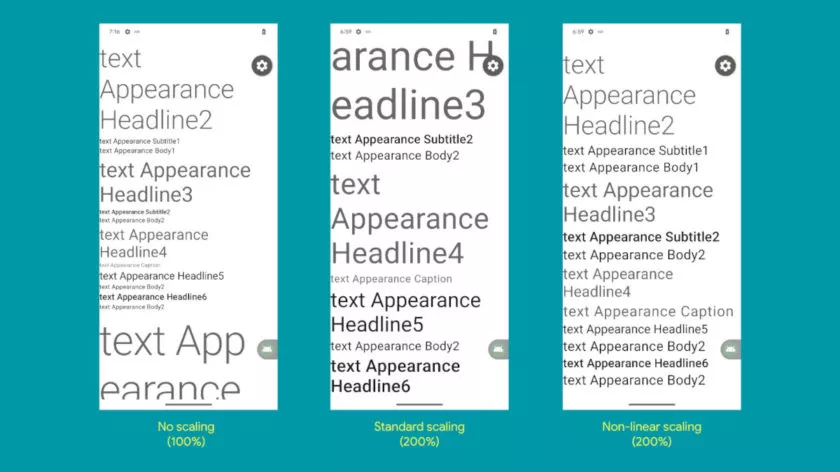
Notification flashes
Another noteworthy addition in Android 14 is the option for visual notifications through the use of the camera flash and display.
This feature is particularly beneficial for individuals who are hard of hearing. Users can choose between using the camera flash, display flash, or both, and even have the flexibility to select the color of the display flash.
However, it’s important to note that customization options for how these flashes occur and per-app settings are limited; the feature is either “on” or “off.”
Language improvements
Language-related improvements have also been made in Android 14. It offers better support for gendered languages like French and German through the Grammatical Inflection API.
Additionally, developers now have the capability to provide more granular per-app language controls. This allows app developers to customize language lists based on regions, conduct A/B experiments, and update locales when their apps utilize server-side localization.
Regional preferences
Android 14 accommodates regional preferences. Users have the freedom to adjust various settings to align with their regional preferences, such as switching temperature units to Celsius or designating Monday as the first day of the week.
This feature caters to users with different cultural and regional requirements, enhancing their overall Android experience.
Android 14 battery tweaks
Android 14 introduces several battery-related improvements without major overhauls. These changes aim to enhance battery life through under-the-hood adjustments.
New Android APIs
Google is refining two critical Android APIs, foreground services and job scheduler, to improve efficiency in handling background activities and large file downloads.
These tweaks also make managing user-initiated downloads and uploads more convenient, especially when they involve constraints like Wi-Fi-only downloads.
Additionally, Android 14 enhances the platform’s internal broadcast system to boost overall efficiency.
New battery information
Android 14 offers new battery information, such as manufacturing date and cycle count, accessible in the Settings menu, specifically under “About Phone” and “Battery Information.” However, it’s worth noting that not all phones may display this information.
New alarm permissions
To address battery drain concerns, Google introduces a “schedule exact alarm” permission, requiring non-clock or calendar apps to request this permission. This helps manage precise alarm functionality, which can impact battery life and resources.
Screen time since last full charge feature makes a comeback
A welcome return in Android 14 is the “screen time since last full charge” feature, now available in the battery settings menu.
This feature provides a more accurate estimate of your phone’s battery life compared to the previous 24-hour usage metric.
Android 14 security and privacy features
Now it’s onto the stuff that keeps you and your family safe, arguably the most important feature of any update.
Data sharing updates
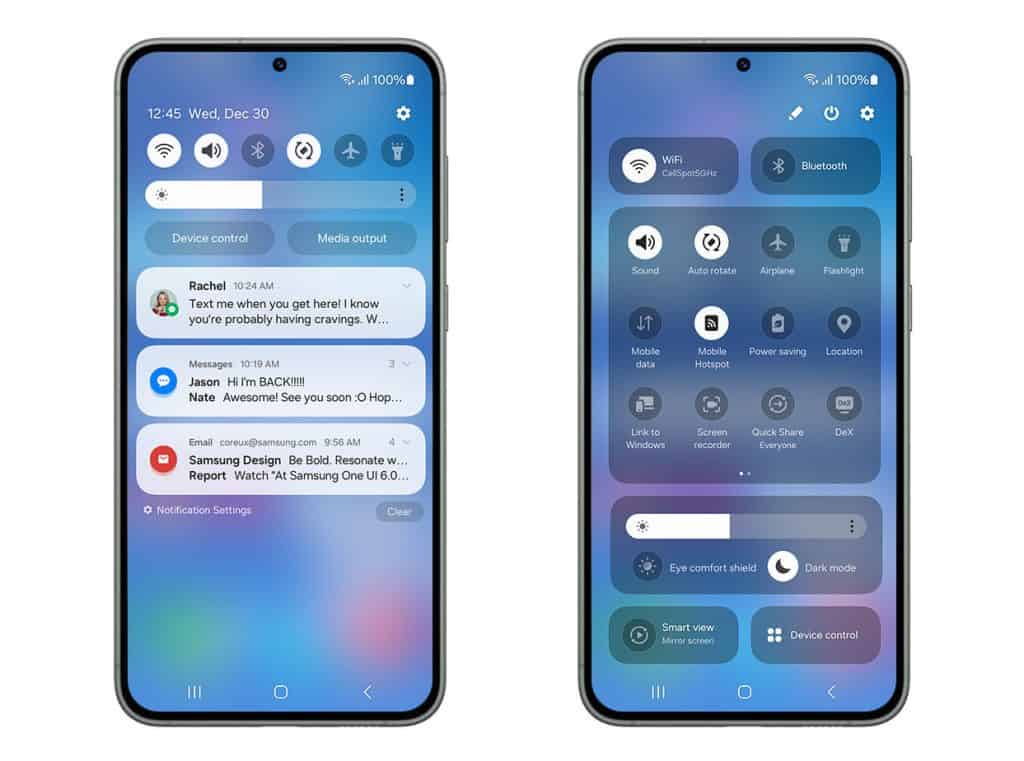
Android 14 keeps you informed about changes in app permissions and privacy policies. Suppose you install an app on Wednesday and agree to its permissions and privacy rules. Then, on Friday, the app changes these terms. In the past, you might not have known about these changes unless the app’s company told you directly.
But with Android 14, you’ll receive a pop-up notification informing you of any changes that have happened with a particular app. This helps you stay in control and aware of how your data is being used.
Old app blocking
One of the most noticeable changes is that you won’t be able to install very old apps anymore. This includes apps made for Android 5.1 Lollipop and older versions. Google made this change because older apps are often targeted by malicious software because they lack the modern security and privacy protections found in newer apps.
So, if you have some very old games or niche apps, you won’t be able to install them on a device running Android 14. However, if you’re upgrading your device to Android 14, any older apps you already have will still be there.
Pin privacy tweaks
Android 14 also pays attention to your PIN, the number you use to unlock your phone. It lets you turn off animations when you enter your PIN.
This change makes it harder for someone to watch you enter your PIN and remember it, a small but important privacy improvement.
Normally, when you enter your PIN, you need to hit an “OK” button to unlock your phone. But in Android 14, if your PIN has six digits or more, you can enter the number without hitting the “OK” button. If you prefer having the “OK” button, you can turn it back on manually.
Photo access tweaks
Another change in Android 14 gives you more control over which photos and videos your apps can access. In the past, you could only say “yes” or “no” when apps asked for access to your photos and videos.
Now, with Android 14, you can choose to allow apps to see only specific photos and videos. This is great for your privacy because it means apps can only access the images and videos you want them to see.
That is about all we have for the major updates to Android 14, you can find a full and in-depth changelog on Android’s website if you prefer the more technical jargon.
Android 14 is shaping up to be a huge and innovative update in terms of accessibility and security. With that in mind, it’s important to research new iterations of software just in case it will remove a feature you like, or in the case of Android 14, make old apps defunct.
Watch this space for more information about Android 14 when it is available to us.





