FIXED* Diablo 4 Open Beta keeps crashing after pressing Alt-Tab

WePC is reader-supported. When you buy through links on our site, we may earn an affiliate commission. Prices subject to change. Learn more
Plenty of people have been complaining already about the Diablo 4 open beta, despite it only going live around an hour ago. Another issue that has been flagged is the return of long 30+ minute queues. If your copy of Diablo 4 open beta keeps crashing, here’s a simple fix that may work.
Lot’s of players on the r/diablo4 have been flooding the subreddit with complaints, questions and worries pertaining to the amount of crashes happening in-game.
The other issue is the long queues which were reportedly fixed in the patch update mid-week prior to the open beta launch. One Diablo 4 player wrote: “Had a 40 minute queue just for the game to freeze on the introduction cutscene, and send me right back to the main menu where I’m now on another waiting list.”
This is justifiably irritating, considering that the patch notes suggest that this issue in particular should’ve been fixed.
Diablo 4 beta world boss spawn times – when can I fight Ashava & loot drop
How to fix Diablo 4 open beta crashes
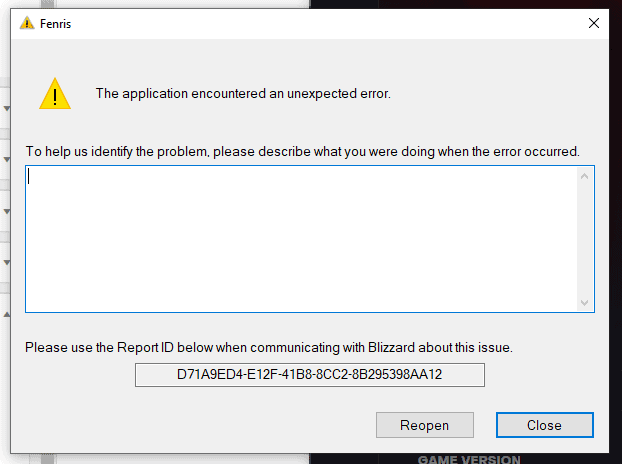
There’s some evidence to suggest that the root of this issue is when players press alt-tab. One Redditor furiously has written: “if I knew that alt-tabbing will crash the game, and then promptly put me in the same 30min queue, I wouldn’t have even bothered installing this hot garbage.”
This seems to be a reoccurring theme for open beta players of Diablo 4; lot’s of people have been flagging this issue, and more are coming in as this article is being written.
Whilst understandably upsetting for die-hard fans of Diablo, considering the anticipation in the run up to the open beta, it’s important to note that Beta testing is an opportunity for players to play the game in a production environment to uncover any bugs or issues before a general release.
READ MORE: Diablo 4 All Shrine Locations in Fractured Peaks
As for a fix, one has been found on the official forum for Diablo 4, one user wrote:
“Alt tabbing consistently crashes game.
1080ti @ 1440p
SOLUTION:
Delete the Diablo 4 Folder in your Documents Folder. Start again.”
Thanks, Dayman. However, the folder reportedly does regenerate after removing it. One of the members of our team here has checked, and whilst the folder remains, the game is still working. Happy days.
Let’s hope this will begin to help players with the alt-tabbing crashing issue. However, nothing has been mentioned on a fix for the long queues just yet. We shall wait and see.





