Best white PC case 2023
If you're after a specific look for your chassis, there are plenty of white cases to look at these days

WePC is reader-supported. When you buy through links on our site, we may earn an affiliate commission. Prices subject to change. Learn more
For those looking to complete their white-out PC build, you are going to need one of the best white PC cases to fit everything inside. In the past, dark and gloomy cases filled the shelves, giving system builders fewer options when it came to making their builds stand out.
Well, that is no longer the case, with most major manufacturers producing white versions for the vast majority of their popular SKUs. Although some might find these to be dirt magnets, many still prefer the aesthetical choice.
Finding a suitable white PC case can generally be a lot easier than finding white components, be it a GPU, motherboard, or power supply. Of course, there are many other factors to consider when buying a PC case, not just its color, so we have tried to cover a variety of needs such as airflow, budget, and form factor.
Best white PC case: Hyte Y60
Hyte Y60

Type
Mid-Tower
Motherboard Support
EATX, ATX, mATX, ITX
Dimensions
456mm x 285mm x 462mm (LxWxH)
Included Fans
3x Flow FE12 120mm
- Unique panoramic glass focused on showcasing your build
- Come with a Gen 4 riser and vertical mounting
- Well built and manufactured
- Spacious and easy to be built in
- Back room built for PSU offers great hidden are for cablesand storage
- Expensive and hard to buy outside of America
Overall, we have a strong affinity for this case. It presents a refreshing and contemporary take on the mundane rectangular design that dominates the market. The Hyte Y60 case has immense potential to become a beloved choice among modding enthusiasts.
Working with the Hyte Y60 is a breeze, thanks to its spacious interior that allows for easy assembly. The thoughtful and aesthetically pleasing design has already garnered significant praise. Given the popularity of Lian Li’s cases, there is a precedent for more visually striking options. Additionally, the premium materials used in the construction of this case further enhance its appeal.
The only drawbacks we encounter are its price and availability. It falls on the higher end of the spectrum. However, when considering the separate cost of the riser, the overall price doesn’t escalate too drastically, especially considering the exceptional build quality.
You can read our review of the Hyte Y60 for a more in-depth look.
Best white PC case for airflow: Corsair 4000D Airflow
Corsair 4000D Airflow White

Type
Mid-tower
Motherboard Support
ATX, mATX, Mini-ITX
Dimensions
17.83 x 9.06 x 18.35 inches
Included Fans
2 x 120mm AirGuide fans
- Great for airflow with a mesh front
- Top end build quality and reliability
Also reviewed by us, the 4000D airflow gives the premium high-end feel for a more reasonable price than the other options. Losing the glass panels of the other models, it opts for a mesh front that allows for airflow and keeps your components cool as they should. And it comes with two 120 mm fans that at least give you a helping hand to your build.
Although it lacks all the RGB fans of the other cases it still is a great go-to option and a popular one at that. As it does have a high-quality build and reliability that Corsair provides. For the front IO you get included USB type-C and A, a 3.5 mm jack, and reset and power buttons on the front it is a bit more limited option. But it is a great option for PC builders as it is easy to build in, especially for first-timers.
Best budget white PC case : Fractal Design Focus G
Fractal Design Focus G White ATX Case

Type
Mid Tower
Motherboard support
ATX, mATX, ITX
Dimensions
205 x 444 x 464 mm
Included fans
2x Fractal Design Silent Series LL 120mm White LED fans
- Great pricing for the product
- A range of color options that lack elsewhere
- Good mesh for good airflow capabilties
- Lower build quality and materials with a likely plastic side panel instead of glass
The best budget case in white the Fractal Design Focus G is the option to go for. With two preinstalled white LED fans it provides a good cooling solution for what your build is after and providing good cooling to do so. And with four extra slots if you wanted to add in any more. Plus they are filtered so will make cleaning that bit easier.
The full size also allows for high-profile CPU coolers and plenty of radiators no matter what you’re cooling solution is. As there is also 18-25 mm of space for cable routing behind the motherboard plate so you can keep it all clean and simple. Along with plenty of room for a long-length graphics card up to 380mm.
Best white micro-ITX case : ASUS Prime AP201
ASUS Prime AP201

Type
Small tower
Motherboard Support
Micro-ATX, Mini-ITX
Dimensions
460 x 205 x 350 mm (LxWxH)
Included Fans
1x Prime 120mm
- Mesh design focuses on airflow
- Spacious inside offers easy building and good compatibility
- Front mounted PSU gives it good cooling possibility and unique design
- Lots of cooling expansion for such small case, even able to fit 360mm rad on top
- Well built and sturdy with high quality materials
- Only one included fan limits the amount of actual cooling provided so requires additional purchases
- Limited back space only one hidden channel
For a smaller choice of chassis, the ASUS Prime AP201 is a great micro-ATX case to go for. It is built with cooling in mind, being an all-mesh cover it doesn’t aim to show off your components with any tempered glass side panel, even if you may spot some stuff through the fine holes.
It is still a spacious option and with a sturdy and high-quality build, you can fit a lot in there. Including plenty of storage slots although the one fan it initially comes with will need expanding to improve what you can achieve. As well as limiting your building capabilities with the limited room in the back for your cables, it can be harder to organize it and make it neat.
Best white mini-ITX case: Thermaltake Core V1
Thermaltake Core V1 Mini ITX

Type
mini-ITX desktop
Motherboard support
Mini ITX
Dimensions
276 x 260 x 316 mm
Included fans
1x 200mm in front
- Plentiful space for water cooling and in the open
- Has a great cooling fan in front that passes it through the entire case with optional additional space for more
- Small form factor is very limiting as to what it can fit inside including GPU
The Thermaltake Core V1 Snow Edition Mini ITX chassis is a very small and powerful case. The airflow is taken care of by a pre-installed 200mm fan that pumps plenty of cool air inside. The V1 in a two-chamber design, with the top for cooling components, and the bottom for power and cabling giving you the best performance for it.
The Core V1 lets you change out the side panels for either airflow or viewing pleasure. Also moving the front IO to the side to not interrupt the cooling and allow for easier access.
Things to consider
Deciding between several options to pick from, there are certainly a few factors that you might consider and look out for when deciding which case to go for. So we run you down the more important differences and what they mean for your build.
Form factor and size
This refers to the size of the case and the motherboard form factor it supports. You have a range of options from a full tower, mid-tower case, or even micro-ATX or mini-ITX form factors. These are different size factors and what mobo you can fit into it and that it supports.
So if you’re after a more small and portable case, you need a micro or mini size and a motherboard to fit it. As it certainly won’t fit a standard-sized board, as these go up all the way to ATX or E-ATX motherboards that certainly won’t fit into a small case.
These also may limit some of the features you have available in terms of connectivity and add-ins for the motherboard. If it’s a cutdown of expansion slots, USB numbers, or even RAM slots there’s something that’s given up with them, so it is a consideration when picking out the size of your build. Especially if it is to fit a large graphics card in a smaller case for your gaming PC.
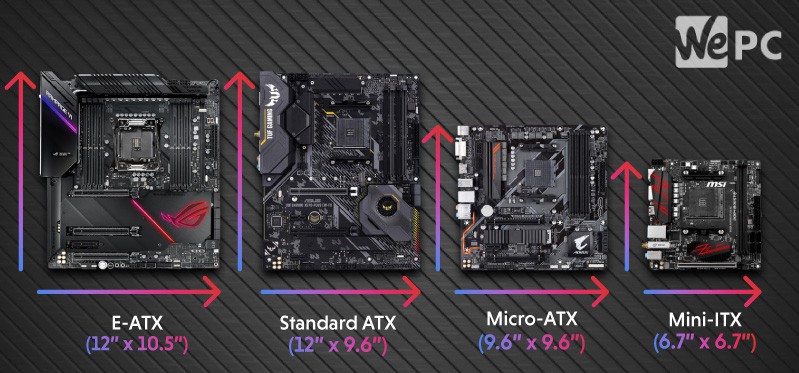
Airflow and cooling
Another consideration is how you’re going to be cooling your build when it’s up and running. This is a necessity to keep your components running up to their performance standard without throttling down.
So there you want to have plenty of fans in your build, you also want a good airflow option for them, and a mesh for them will provide the best option. And with dust filters, you will also get an easier time keeping on top of cleaning it.
You may also consider the CPU cooler you’re going to be using. As if you go for the liquid-cooled option you need space for radiators and reservoirs and pumps depending if it’s an AIO or custom solution you’re after. Compatibility is an important factor for you to successfully build out your system.
Cable management
One of the factors is how easy it is to build in the thing and how to sort the cables out. These give better aesthetics to your build even though most will be hidden away. Some cases provide channels and plenty of room to tie up everything nicely. If it’s all the PSU cables coming out into your components, or all the wires for your RGB lighting, it is best to keep them in check, and easier to sort through them if they are nicely packed instead of all over the place.
Storage bays and features
Depending on your building requirements you may need other expansions and bays to fit in your components. If it’s storage bays for either SSDs or HDD drives you can be limited by the number of drive bays available in the case itself so you want to make sure you fit these in.
Now for the rest of the hardware on the case, you get the difference of front panel connectors available for you to utilize. These offer up audio, USB-C, USB-A, or varying buttons that the rear might be harder to access and use instead.






