Best controller settings for AC Mirage – does it have Classic controls?
AC Mirage offers a classic feel, but what controller settings are best?
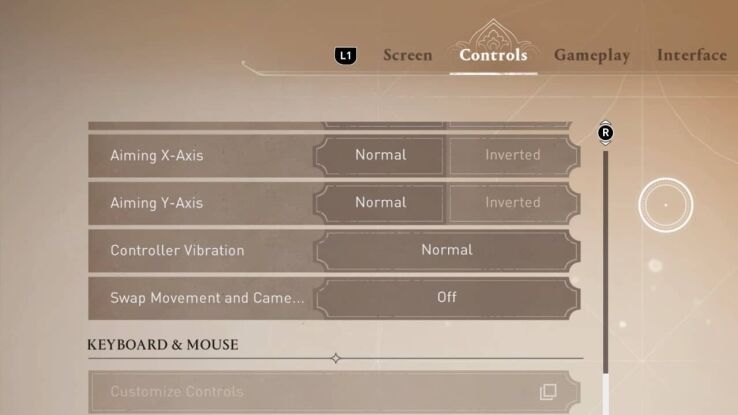
WePC is reader-supported. When you buy through links on our site, we may earn an affiliate commission. Prices subject to change. Learn more
Today we’ve taken some time to really figure out the best controller settings for Assassin’s Creed Mirage now that the game is hitting its release date. We’ve been looking forward to AC Mirage for some time now, especially great for us fans of the classic AC games as it looks like the franchise is taking some inspiration from some of the originals. Let’s find out if this has a big effect on the layout or not.
We’ve already covered the best controller for Assassin’s Creed Mirage, so the next step of course is understanding the best way of mapping your controls and any other tweaks worth your time. Plenty of parkour and combat for you navigate, so a comfortable configuration is just what you need.
Best controller settings for Assassin’s Creed Mirage
The default controls definitely bring much of the same as we saw in the previous title, AC Valhalla. There are some tweaks here and there though, most notably a switch-up for the bumpers thanks to the parry function, as well as changes to where D-pad actions are placed. We’re using a PlayStation controller for our demonstration, though you’ll find similar bindings on alternative pads with this standard layout, including the Steam Deck.
| Action | Control (Default) |
|---|---|
| Move | Left Stick |
| Camera | Right Stick |
| Sprint | L3 |
| Lock Target / Assassin’s Focus (Hold) | R3 |
| Call Enkidu | Up D-Pad |
| Whistle / Call Mount (Hold) | Right D-Pad |
| Heal | Down D-Pad |
| Eagle Vision | Left D-Pad |
| Primary Interactions | Triangle |
| Drop Down / Crouch / Dive | Circle |
| Freerun Up / Swim Up | Cross (X) |
| Dodge / Roll | Square |
| Parry | L1 |
| Light Attack / Heavy Attack (Hold) / Assassinate | R1 |
| Aim (Hold) | L2 |
| Throw / Tools (Hold) | R2 |
| World | Touchpad |
| Character Menu | Options |
| Photo Mode | L3 + R3 |
Overall, we’re happy with the default controls – the parkour controls are in-line with modern AC titles, but the combat controls have been switched up a little to make way for a dedicated parry button which is definitely important, as it’s not something you want to mistime. If you do want the D-pad controls back to something more similar to AC Valhalla, we would recommend the following:
- Up D-Pad: Eagle Vision
- Right D-Pad: Heal
- Down D-Pad: Call Enkidu
- Left D-Pad: Whistle / Call Mount (Hold)
Additional options such as the sensitivity, inverted aiming, or controller vibration are totally down your preference, especially since controllers feel different from one to the other.
Can I play AC Mirage with classic controls?
Anyone that is a long-time player of Assassin’s Creed, or someone that has just played the original trilogy, may want to try out a more classic set of controller binds. Especially since the game somewhat goes back to its roots, as our friends at VideoGamer reveal in their AC Mirage review.
The series has seen some big changes to the layout over time, though Ubisoft have settled on this new default scheme for the most recent releases. Despite that, you may still want to go back to a set of binds that you’re familiar with, which is understandable. Unfortunately there is no preset for easily switching to classic or alternative controls, which you may be sad to hear, but customizable controls fix this problem.
Here are some controls we suggest changing if you want more of a classic feel. You’re free to mix and match what you find best, but the key takeaway is having your melee attacks face buttons:
- Light Attack / Assassinate: Square
- Heavy Attack: Triangle
- Dodge / Roll: Circle
- Primary Interactions: Cross (X)
- Freerun Up / Swim Up: R2
- Drop Down / Crouch / Dive: R1
What controller layout is best for Assassin’s Creed Mirage?
We’d have to say that Assassin’s Creed Mirage plays really well on both PlayStation and Xbox controller layouts. We’ve gone with PlayStation for our demonstration because that’s what we’re comfortable with (and what was at hand), but alternative controllers with the same amount of buttons and sticks fit the bill perfectly well.
The game is definitely designed with controller players in mind, but that doesn’t rule out mouse and keyboard entirely if you have a strong preference for that kind of input device, likely if you’re playing on PC. Speaking of PC, be sure to check the system requirements before you get the game – as well as our best GPU and best CPU guides for the best experience possible.
Best controller settings for AC Mirage FAQs
Does AC Mirage have good default controls?
We’re more than happy with the default controls for Assassin’s Creed Mirage. They follow a similar formula as recent games in the franchise, but some small tweaks have been made to make them easy to understand and comfortable to play with.
Does Assassin’s Creed Mirage have controller presets?
Unfortunately there are no presets in Assassin’s Creed Mirage, unless you count the revert to default settings option. Despite that, controls are customizable to your liking, so you can revert to a more classic mapping if you wish.