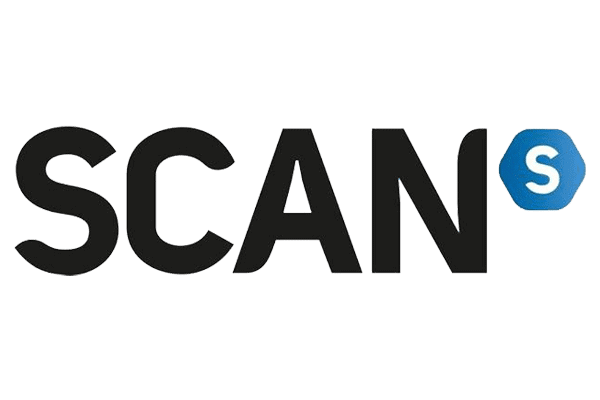Best GPU for video editing
Up your video editing with one of the best GPUs for the job

WePC is reader-supported. When you buy through links on our site, we may earn an affiliate commission. Prices subject to change. Learn more
It becomes financially reasonable to invest in the top graphics cards for video editing. Although they will set you back a little money, the money you will save by having a more efficient workflow will far outweigh that initial investment. In the article below, we’ve compiled the top graphics cards for video editing to make it easier for you to pick the one that best suits your requirements.
Our top picks
Best GPU for video editing
MSI GEFORCE RTX 3060 TI VENTUS 3X OC

Clock Speed
1695MHz Boost Clock (OC)
VRAM
8GB GDDR6
Thermal Design
TORX Fan 3.0 cooling
- Stylish, gaming aesthetics
- Strong materials and build design
- High-end cooling solution
- On the expensive side
Nvidia GeForce RTX 3060 Ti would be the greatest overall graphics card for video editing. We recommend the RTX 3060 Ti as our top card because it hits the sweet spot between price and performance for the great majority of non-commercial videographers and is the best value option for video editing and rendering.
And the design of the card is well thought out too to make sure the card works whatever you throw at it. With three fans and a large heatsink, the card won’t overheat at any point and throttle down. This means if you’re encoding or working on a long project, there shouldn’t be any slowdowns in your work.
Best top end GPU for video editing
ASUS ROG Strix RTX 4090 OC

Core Clock Speed
2,640 MHz boost
CUDA Cores
16,384
Memory Size
24GB GDDR6X
Dimensions
357.6 x 149.3 x 70.1mm
PSU Required
1000W
TDP
450W
- Excellent air cooling solution
- Pushes performance above the rest of the selection
- Updated design cooling and aesthetically focused
- A more expensive choice over the rest of the picks and will cost a lot to run
Currently, the fastest GPU for video editing are those from Nvidia’s RTX 4000 series. However, you’ll need to export numerous hours of extremely valuable video to justify an RTX 4090, given its MSRP of $1,600 and enormous 450W power consumption.
The RTX 4080 is the next model in the RTX 4000-series ladder. With its $1,200 MSRP and 320W power consumption, this will still be a beast when rendering videos. Other highly astonishing numbers include 16GB of GDDR6X memory operating at 22.4Gbps on a 256-bit bus, providing an astounding 736GB/s of effective memory bandwidth. All of that means that even if you work in 8K, this will handle whatever you can throw at it.
Read more in our ROG Strix RTX 4090 review.
Best AMD GPU for video editing

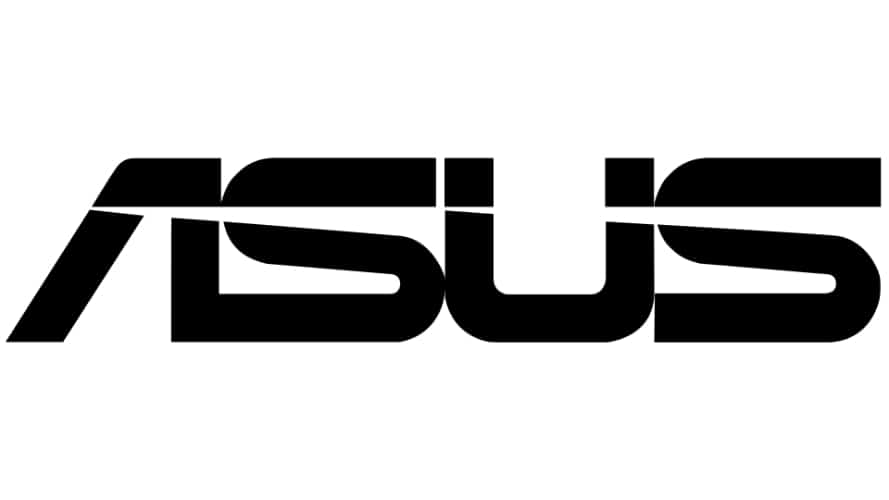
ASUS TUF Radeon RX 7900 XTX OC

Core Clock Speed
1,895 MHz base, 2,395 MHz shader & game, 2,565 MHz boost
Stream processors
6,144
Memory Size
24GB GDDR6
Dimensions
352.9 x 158.2 x 72.6 mm
PSU Required
850W
TBP
355W
- Great cooling solution that improves thermals and fan curves over reference
- Improved power management from an experienced brand
- High quality build and overclocked for top tier performance
- A slightly more expensive option for its better performance and quality
For video editing, AMD’s cards are consistently slower than those from Nvidia. However, the AMD Radeon RX 7900 XTX is a great choice from the range of graphics cards. With the new RDNA 3 architecture, there are improvements in the cores and performance in general. This has led to the card being a great choice for gaming and improving over the previous, although it still will fall behind Nvidia’s choice and its superior encoding capabilities.
And the TUF card is a sturdy choice of model. It offers a great overclocked performance and a great cooling solution. Which keeps the temps and power in check so it can keep up what it has to offer over a long period of time. Especially as it is built to last, as we’ve been hands-on with the models before and know how well they work. Like you can read in our 7900 XTX review.
Best enterprise GPU for video editing
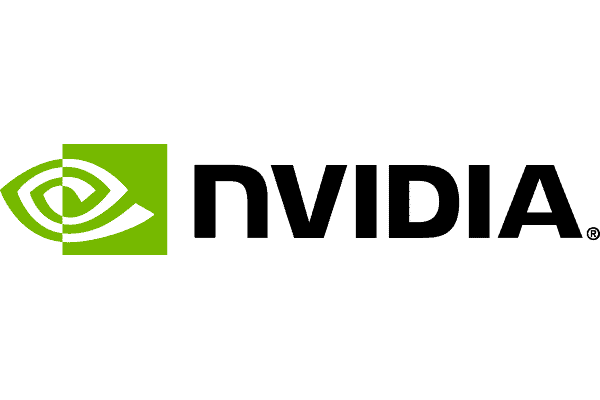
NVIDIA Quadro RTX 4000

Core Clock Speed
1005 MHz base, 1545 MHz boost
CUDA cores
2,304
Memory Size
8 GB GDDR6
Dimensions
267mm x 112mm x 40 mm
PSU Required
450 W
TBP
160 W
Nvidia has a wide choice of Quadro graphics cards in addition to its huge GeForce lineup. Quadro cards are specifically made for professional applications like scientific computation, 3D rendering, and to a lesser extent, video editing. The RTX A4000 is a great graphics card and is actually rather reasonably priced for a Quadro card if you’re going to be editing mission-critical material and system stability is therefore absolutely important.
How we test and choose
When it comes to picking out the best graphics cards, there are plenty of things to test out and make sure it’s the right choice. So when we can we get hands on with the cards. Being able to put them through their paces gives us a good idea of how they behave and their performance levels. Along with checking the quality and build of them, so we know what to recommend as an option.
If that’s not an option our expertise gives us a good idea of what to expect. As well as looking at reviews of them we know how they behave and what they have to offer. This gives us a list of products to be able to recommend and know they work. You can read our full process with our how we test GPUs page.
Other GPU guides
FAQs
What GPU do you need for video editing?
It doesn’t take much to do video editing, a lot more is reliant on the CPU of a system. So all it takes is something like an RTX 3060 Ti to get good performance out of the works.
Is RTX or GTX better for video editing?
RTX will be better for video editing. With improved efficiency, performance, and features it can do much better than the older outdated GTX cards.