How to reset stream key on Twitch
We show you how to reset your Twitch stream key in case of any more Twitch leaks
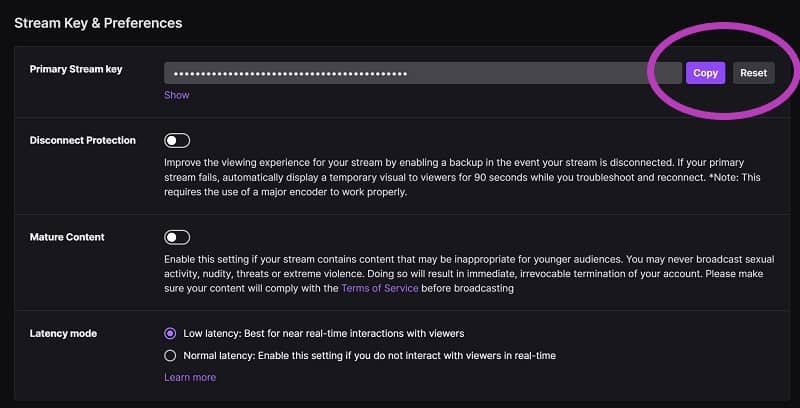
WePC is reader-supported. When you buy through links on our site, we may earn an affiliate commission. Prices subject to change. Learn more
If you’re a Twitch streamer or a Twitch user, you may be wondering how to reset stream key on Twitch. Many people did this en masse following the massive Twitch password leak and general data hack which gripped the news.
More than ever, it’s vital to ensure your data is as secure as possible. We would first advise that you reset your Twitch password, enable 2FA on Twitch, and following that, go through the steps of this guide to reset your Stream key on Twitch.
How to reset your stream key on Twitch
Resetting your stream key on Twitch is relatively straightforward. Just make sure you have your streaming software updated and ready to go (be it OBS studio, Streamlabs or something else) then follow the below steps to create a new stream key.
NOTE: As ever, it is advisable to make a note/copy of your old stream key before going through with this process.
Step
Go to creator dashboard
- Select your profile icon in the top right of the Twitch homepage.
- Click on Creator dashboard in the dropdown menu.
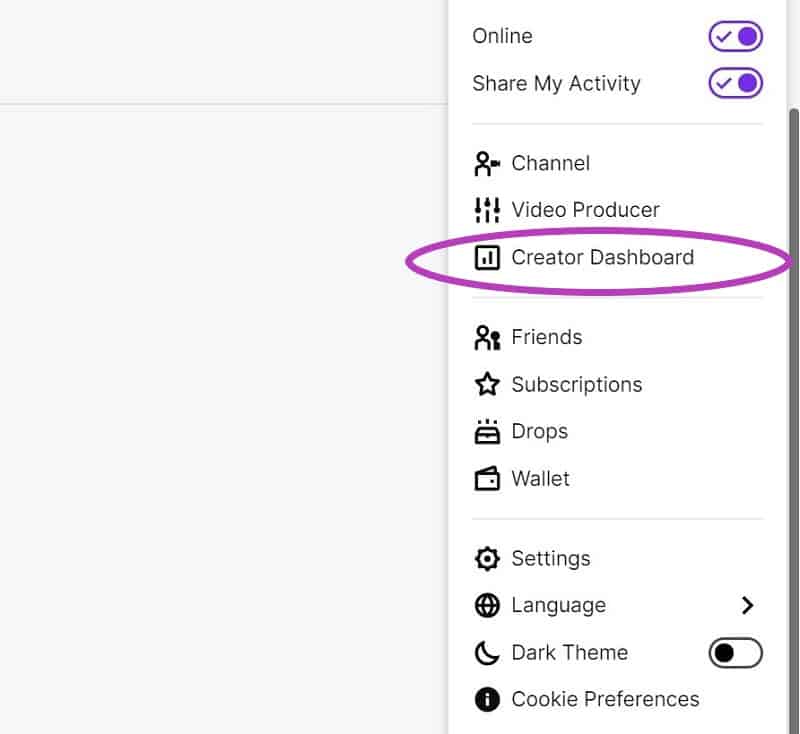
Step
Click on Stream
Within the Creator dashboard, look to the left-hand side menu and select Settings > Stream.
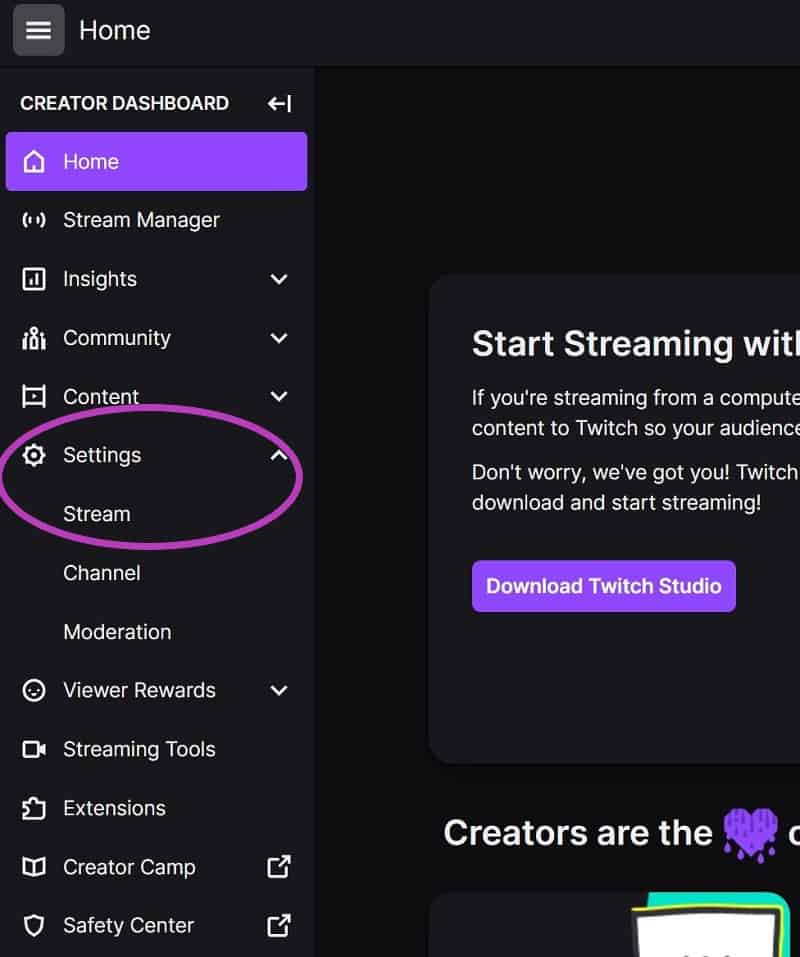
Step
Reset your Primary Stream Key
- Underneath the Stream Key & Preferences heading, click the Reset button.
- Copy & paste the new stream key into your stream management software, reset the software, then test to see if it works.
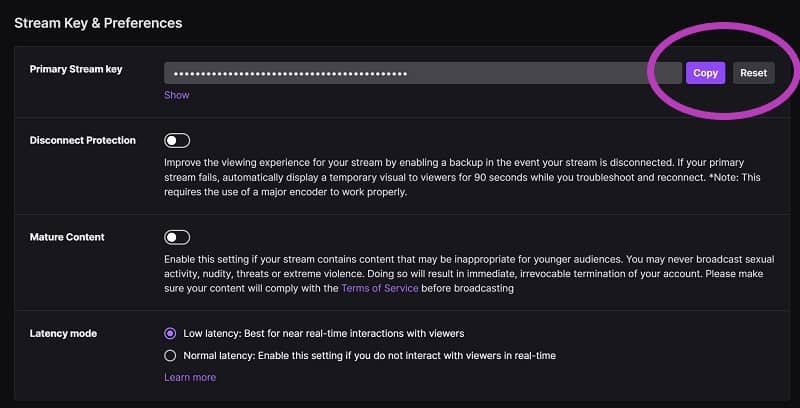
Final word
We hope this guide on how to reset your stream key on Twitch has been of use to you. Be sure to check out our latest news pieces and guides for Twitch in the recommended articles alongside this page.





