Hogwarts Legacy Nvidia driver issues and how to fix them
Not very fun to play the game when its not performing

WePC is reader-supported. When you buy through links on our site, we may earn an affiliate commission. Prices subject to change. Learn more
Early on in the release of Hogwarts Legacy, some PC players on Nvidia hardware are having Nvidia driver issues. We’re going to investigate the issue and see if there’s anything available to fix the problem. If you’re keen to get into playing the new game then be careful with your drivers. Running into issues when you look forward to playing a new game like Hogwarts Legacy can be frustrating.
READ NOW: Best GPU for Hogwarts Legacy
The game is now fully released on PC, but some users have had early access to the game if they pre-ordered. So along with that and some reviewers, there is some testing that can take place. This means that any issues or game-breaking bugs can come up. We can only expect the situation to improve with patches, but here’s what you can do for now.
Nvidia driver issues
On major releases, Nvidia is known for updating drivers day zero for the games when they release. So it’s no surprise there was one for Hogwarts Legacy.
With even the account tweeting that you should update to the new 528.49 driver. But that doesn’t mean they are with no issues.
As such, there have been community posts on the Steam page claiming issues with the new driver. This one post in particular warns of updating to the latest driver.
The user Kermoot explains they updated the driver and can no longer play the game. When it boots, it is just stuck on a black screen.
However, further down in the chain many users have suggested leaving it up. With some comments saying you need to leave it for 10 minutes for the black screen to move on. This seems to have fixed the issue for Kermoot too.
So it may be dependent on your experience and if you have launched the game previously.
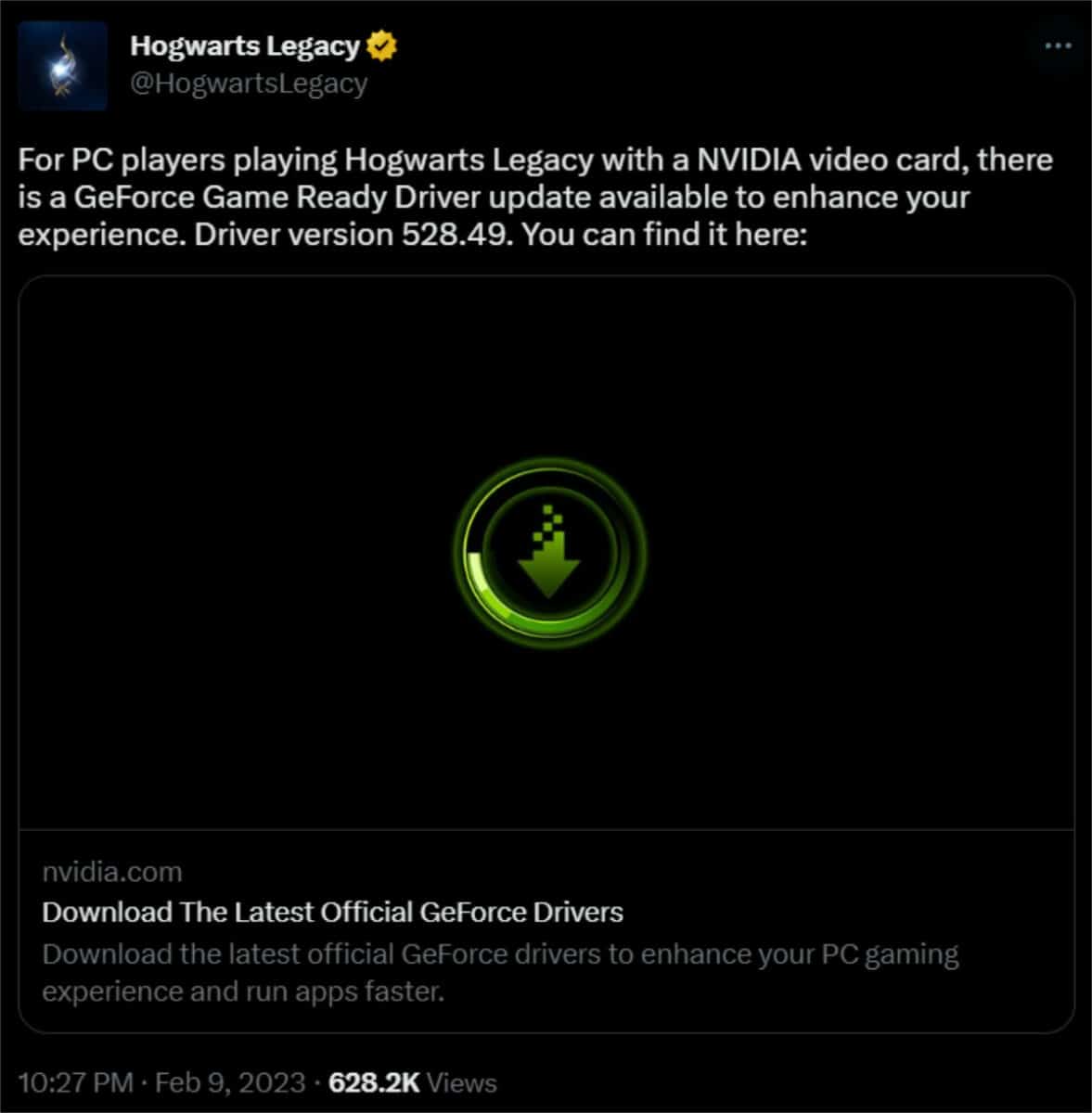
How to fix Hogwarts Legacy performance issues
Some users have reported that just waiting for the game to load might solve the issue. Even if it does take about 10 minutes to load up.
So if you have the new driver you may need to wait for that to load up. Although there are also reports of startup warnings, with some versions even crashing.
So even Warner Bros has an article on game support troubleshooting. One issue may be the shader cache of the corrupt game install.
So to fix that, in Steam right click the game and in the Properties go to the Local Files tab and verify the integrity of game files. While reinstalling the game may also help with that.
Making sure your drivers are updated is important too. Not only graphics but others, with using Windows Update being a good starting point. Or check if your components manufacturers support being able to support the parts.
Sometimes if you have RGB settings might get taken over by the game so you may need to change them out so here is how to do it for the game:
- Go into C:\Users\[user]\AppData\Local\ExampleGame
- Find Usersettings.ini and open this file in Notepad
- Set RGBPeripherals to off and RGBKeyLighting to off
- Save Usersettings.ini
Also, your antivirus or firewall may block the game as well so you need to allow them through that if needed. Lastly, if you are in the game, you can also change the settings.
By toning down the settings, you can get better performance. Whilst upscaling may increase FPS too but also cause stuttering.
You can check the best graphics settings for Hogwarts Legacy PC.
READ NOW: Hogwarts Legacy isn’t using your Ryzen CPU properly

Will Hogwarts Legacy performance issues be solved?
Although we didn’t seem to see anything big in the anticipated and expected ‘day one patch‘, it’s not time to lose hope. Given the success and popularity of the game, sweeping PC performance fixes should be on the way. Hogwarts Legacy developers, Avalanche Software, are well aware of the problems right now. Further improvements with Nvidia drivers should also alleviate more problems moving forward.
So, it’s worth holding out if the game’s performance right now isn’t as smooth as you’d like. Driver issues and lackluster game performance can be fairly common on brand-new PC titles until all the issues are ironed out as soon as possible.





