Best curved monitor for office work in 2024 – best for productivity
Up your productivity on an eye-pleasing curved monitor

WePC is reader-supported. When you buy through links on our site, we may earn an affiliate commission. Prices subject to change. Learn more
Some of the best curved monitors out there are designed with gaming in mind, but what is the best curved monitor for office work? We’ve had a long hard look at the current market and have picked out some displays well worth your time right now. Curved displays offer a more immersive experience and can be easier on the eye, which is a valuable trait if you’ll be glued to it for the best part of eight hours a day. We’ve reviewed a ton of monitors in our time, so we can offer some good advice! In a hurry? We’d recommend checking out either the Gigabyte M32UC or Samsung ViewFinity UR59C.
There’s much more to dig into though if you want to find a curved panel suitable for regular office work. Looking towards the best 4K curved monitors money can buy is a good place to start in terms of productivity – as the higher resolution lends to much more screen real estate. 5K monitors or 8K monitors are the next step up, but finding a curved panel for these right now is generally out of the question. Let’s jump straight into our top picks below – we make relevant updates on a regular basis.
Today’s best monitor deals
- LG 49″ UltraGear Curved gaming monitor – Save 35% NOW!
- SAMSUNG 32″ Odyssey Neo G8 – Save 23% now!
- INNOCN 49″ Curved Monitor Ultrawide Gaming – Save 26% NOW!
- Acer Nitro XZ306C Curved Gaming Monitor – Save 37% NOW!
- ViewSonic Omni VX2418C 24 Inch Curved Gaming Monitor – Save 38% NOW!
- SAMSUNG 43-Inch Odyssey Neo G7 – Save $500 NOW!
- Corsair XENEON 27QHD240 27-Inch OLED Gaming Monitor – Save $100 now!
- Alienware AW3423DW Curved Gaming Monitor – Save 8% NOW!
- Acer Nitro XFA243Y Sbiipr 23.8” Full HD (1920 x 1080) VA Gaming Monitor – Save 44% NOW!
- BenQ Mobiuz EX2710U – Save 24%
Best curved monitor for office work: Gigabyte M32UC
Gigabyte M32UC

Refresh rate
144Hz (160Hz overclock)
Response time
1ms
Screen size
32″
Resolution
3840 x 2160
Panel type
VA
Curvature
1500R
- HDMI 2.1 and Display 1.4 support
- 1ms response time & 144Hz refresh rate
- UHD 4K screen resolution
- USB-C connectivity & USB 3.2 hub
- KVM switch
- Average HDR performance
Let’s start with a curved variant of one of our favorite monitors. Our Gigabyte M32U review will tell you all about this impressive panel, which is great for both gaming and office work. However, this is the M32UC, which as you can probably deduct, is the curved sibling to the M32U. Most of the key specs remain the same though, so it’s a fantastic option for your daily office grind. One difference is that this model features a VA panel compared the impressive IPS panel on the flat model. Despite that, this curved monitor still clocks in a wide 93% DCI-P3 color gamut for solid accuracy.
The full UHD 4K resolution gives you plenty of space to work with on screen, and the large 32″ screen size helps you stay focused on work. Additionally functionality for work comes from the built-in KVM switch to allow you to use multiple devices and peripherals on one screen. This works hand-in-hand with the USB-C connectivity for laptops and Macs. There is also HDMI 2.1 support for console gaming and four USB 3.2 ports too, making the M32UC a versatile option.
If you do enjoy some gaming on the side, then the M32UC is great for immersive gaming at 4K. Thanks to its smooth 144Hz refresh rate – which can even be overclocked to 165Hz, and 1ms response time to keep up with fast-paced games. Overall though, this monitor is hard to beat as a 4K curved display – and it will look great in any office environment.
Best value curved monitor for the office: Samsung ViewFinity UR59C
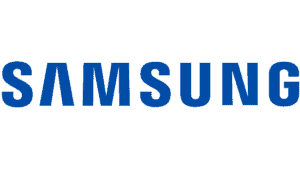
Samsung ViewFinity UR59C

Screen size
32″
Panel type
VA
Curvature
1500R
Resolution
3840 x 2160
Refresh rate
60Hz
Response time
4ms GTG
- Great value for money
- Borderless design
- Good 2500:1 contrast ratio
- 4K native resolution
- No USB-C connectivity
- Basic 60Hz refresh rate
Samsung are known for their ground-breaking technology, and the ViewFinity UR59C is definitely an impressive monitor to match that label. That being said, this model is a few years old now and is not quite on the level as others when it comes to features. We’ve chosen it out as our great value pick though, as this 4K monitor continues to be popular to this day. With the reduced price comes a reduced refresh rate of 60Hz, and a slower 4ms response time – but these two specs are no issue if you’ll solely be using this for office work.
The high 4K resolution and beautiful curved 32″ panel are the selling points here, with connectivity for both HDMI and DisplayPort featured. This higher resolution means that more work fits on screen at once, less scrolling is required, and text clarity is excellent. You can really appreciate the detail here, making it ideal for media consumption too. Curved panels are easier on the eye thanks to more naturally fitting the curvature of your eye, and this Samsung monitor features Eye Saver Mode, Blue Light Filter, and Flicker-Free tech to ensure comfort.
Samsung also advertise a Picture-By-Picture feature which means you can view input from two different devices at once. Not quite on the level of a full KVM switch, but a nice feature if you want to multitask from multiple sources at once.
Best ultrawide curved monitor for working: ViewSonic VP3481a
ViewSonic VP3481a

Refresh rate
100Hz
Response time
5ms
Screen size
34″
Resolution
3440 x 1440
Panel type
VA
Curvature
1800R
- 100Hz refresh rate & AMD FreeSync
- Excellent color accuracy
- USB-C port with 90W power delivery
- Immersive 34″ screen
- Slower response time
- Requires most desk space
When it comes to finding a suitable display for the office, going for an ultrawide monitor is a great option for office work and productivity. The large 34″ screen and 21:9 aspect ratio gives you plenty of space to work with – and is a good alternative to a dual monitor setup, without having to deal with any annoying bezels or multi-monitor setup issues. Neater cable management too! While it doesn’t quite offer the same pixel density as a 4K display, this ultrawide 1440p monitor is excellent for any office tasks. It benefits from excellent color accuracy right out of the box as part of the ViewSonic ColorPro range, with 100% sRGB coverage.
If you have a work laptop or MacBook, then the USB-C connectivity on this monitor offers 90W power delivery to charge your device. This port type offers an all-in-one solution, as it can be used for video and audio transfer too as well as charging. Easy connectivity at its finest. A nice bonus is the smooth 100Hz – which isn’t strictly necessary for work, but makes browsing and scrolling noticeably more fluid than your average 60Hz office monitor. It even features AMD FreeSync to minimize any high refresh rate stuttering, an essential if you do use it for gaming too.
All in all, this ultrawide from ViewSonic is hard to beat if you want something that stands out from the rest. It’s professional look and excellent specs to match will look great in any office setting and provides you an immersive curved panel to help you focus on your work.
Should I use a curved monitor for office work?
While you may think that the difference between a flat and curved monitor often comes down to personal preference, there are some real benefits to using a curved display, especially for office work. With a curved panel, you benefit from a more immersive view of your screen, which is more comfortable to use all day long as the curvature is more natural for your field of view. You’ll find that many larger screens and ultrawide monitors have a curved panel for this reason – less eye strain and less time spent looking around the screen.
You don’t have to use a curved monitor for office work, but it’s something we’d recommend if you want a large screen to boost your productivity while working. Curved monitors are typically a little more expensive than their flat counterparts, but we can sacrifice high-end gaming specs in these office monitors to drag the price way down.
Best curved monitor for office work FAQs
Are curved monitors better than flat monitors for work?
The debate between curved and flat monitors can be a matter of preference, but there’s more to it than that. Curved monitors are often better for minimizing eye fatigue, but sometimes at the cost of high-end specs for gaming, or a luxury IPS panel. If you’re going to be using one all day long, getting used to a curved panel can be beneficial.
What screen size should I use for office work?
Screen size is often tied to screen resolution within a certain range, with some exceptions. For office work, we’d recommend using a 4K screen resolution, which is generally paired with a 27″ or 32″ screen.
You could also go for an ultrawide monitor. Common sizes for this include 34″ for 21:9 aspect ratios and 49″ for 32:9 aspect ratios.








