Baldur’s Gate 3 – Bugs and known issues
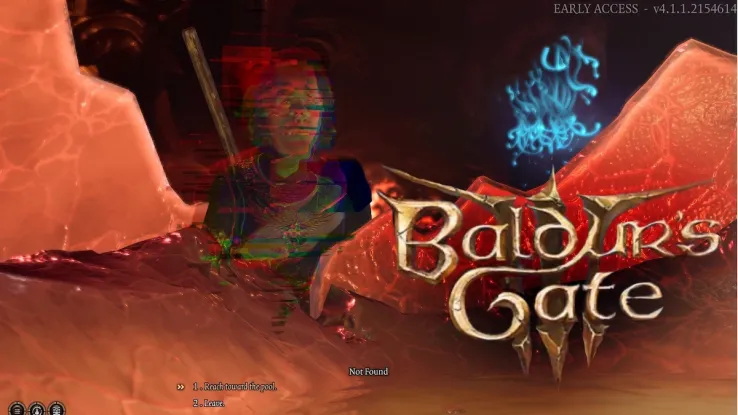
WePC is reader-supported. When you buy through links on our site, we may earn an affiliate commission. Prices subject to change. Learn more
Baldur’s Gate 3 is a game that has had an extensive early access period. As a result, there are a number of known bugs, bug fixes, and issues that players may encounter. Some of these bugs are minor and do not affect gameplay significantly, while others can be more serious and cause the game to crash or become unplayable.
If you are finding Baldur’s Gate a little hard to navigate check out our helpful articles on the Character List or compositions you can craft on the game!
What are some of the known bugs and issues with Baldur’s Gate 3?
Baldur’s Gate 3 has received several patches addressing the known issues and bugs many of you have been experiencing. These are some of the most common issues plaguing the game:
- Crashes: The game may crash for a variety of reasons, including hardware incompatibility, driver issues, or bugs in the game code, Gpu, Cpu and ram issues running the game.
- Save game corruption: Save games may become corrupted, which can prevent players from loading their progress or autosave.
- Quests not completing: Some quests may not complete properly, which can prevent players from progressing in the game.
- Characters becoming stuck: Characters may become stuck in certain areas, which can prevent them from moving or interacting with the environment.
- Items disappearing: Items may disappear from players’ inventories, which can be frustrating and time-consuming to replace.
- UI bugs: The user interface may not function properly, which can make it difficult to navigate the game or use certain features. Corpses and textures may artifact and break the visibility of options. Cinematics and Dialogue may crash and become “not found” in a number of modes. This can extend to lighting issue, black screen issues, rare crash of full game.
Larian Studios, the developers of Baldur’s Gate 3, are aware of these bugs and are working to fix them. They have released a number of patches in recent months that have addressed some of the most serious issues. However, there are still a number of bugs that need to be fixed before the game is released in full.
Crashes
Crashes can be caused by a variety of factors, including hardware incompatibility, driver issues, or bugs in the game code. These can cause a continuity issue where you can’t even continue in the game. If you experience a crash, you can try the following:
- Restart your computer. This may fix the issue if it was caused by a temporary glitch to restart your OS.
- Update your graphics drivers. Outdated or incompatible graphics drivers can cause crashes in some games.
- Verify the integrity of your game files. This will scan your game files for any corruption and repair them if necessary.
- Report the crash to Larian Studios. They can use the information you provide to help them fix the issue.
Save game corruption
Save games can become corrupted for a variety of reasons, including unexpected game crashes or conflicts with other programs running on your computer. If you experience save game corruption, you can try the following:
- Revert to a previous save. If you have a recent save that you know is not corrupted, you can revert to that save and avoid losing any progress.
- Report the corruption to Larian Studios. They can use the information you provide to help them fix the issue.
Quests not completing
Quests may not complete properly for a variety of reasons, such as bugs in the game code or missing objectives. If you experience a quest that is not completing, you can try the following:
- Reload the game. This may fix the issue if it was caused by a temporary glitch.
- Try completing the quest again. Sometimes, quests can be completed out of order or by following a different path.
- Report the issue to Larian Studios. They can use the information you provide to help them fix the issue.
Characters becoming stuck
Characters may become stuck in certain areas for a variety of reasons, such as clipping through objects or getting stuck in terrain. If you experience a character that is stuck, you can try the following:
- Reload the game. This may fix the issue if it was caused by a temporary glitch.
If you encounter a bug in Baldur’s Gate 3, you can report it to Larian Studios through their official website. They will investigate the bug and work to fix it as soon as possible.In the meantime, there are a few things you can do to avoid bugs and issues in Baldur’s Gate 3:
- Make sure that your computer meets the minimum system requirements for the game. Keep your graphics drivers up to date. Save your game frequently. Avoid using mods or third-party tools.
Items disappearing
Yes, items disappearing from players’ inventories is a known issue in Baldur’s Gate 3. This can happen for a variety of reasons, including:
- Bugs in the game code: Sometimes, items can disappear due to a bug in the game code. This is a rare occurrence, and minor issues but it can happen.
- Conflicts with mods or third-party tools: If you are using mods or third-party tools, these can sometimes conflict with the game code and cause items to disappear.
- Corrupted save files: If your save files become corrupted, this can also cause items to disappear.
If you experience items disappearing from your inventory, there are a few things you can do:
- Restart the game: Sometimes, restarting the game can fix the issue.
- Revert to a previous save: If you have a recent save that you know is not corrupted, you can revert to that save and avoid losing any progress.
- Report the issue to Larian Studios: Larian Studios is aware of this issue and is working to fix it. You can report the issue to them through their official website.
Here are some additional tips to help prevent items from disappearing from your inventory:
- Save your game frequently: This will help you to minimize the amount of progress you lose if an item does disappear.
- Avoid using mods or third-party tools: If you are not sure whether a mod or third-party tool is compatible with Baldur’s Gate 3, it is best to avoid using it.
- Be careful when selling or dropping items: If you are selling or dropping an item, make sure that you are doing so intentionally. If you accidentally sell or drop an item, there is no way to get it back.
UI Bugs
UI bugs are a known issue in Baldur’s Gate 3 such as Combat UI bugs, tutorial messages bugs, minor text tweaks, possible blocking issue, Incorrect player portraits, black screen issue, and issues with NPC’s crime interrogation dialogue . These can happen for a variety of reasons, including:
- Bugs in the game code: Sometimes, UI bugs can occur due to a bug in the game code. This is a rare occurrence, but it can happen.
- Conflicts with mods or third-party tools: If you are using mods or third-party tools, these can sometimes conflict with the game code and cause UI bugs.
- Corrupted save files: If your save files become corrupted, this can also cause UI bugs.
If you experience UI bugs, there are a few things you can do:
- Restart the game: Sometimes, restarting the game can fix the issue.
- Revert to a previous save: If you have a recent save that you know is not corrupted, you can revert to that save and avoid losing any progress.
- Report the issue to Larian Studios: Larian Studios is aware of this issue and is working to fix it. You can report the issue to them through their official website.
Here are some additional tips to help prevent UI bugs:
- Save your game frequently: This will help you to minimize the amount of progress you lose if an UI bug does occur.
- Avoid using mods or third-party tools: If you are not sure whether a mod or third-party tool is compatible with Baldur’s Gate 3, it is best to avoid using it.
- Check for updates: Larian Studios regularly releases patches that fix bugs and improve the game. Make sure that you are running the latest version of the game.
If you are experiencing UI bugs, you can also try the following:
- Check your graphics settings: Make sure that your graphics settings are set to the recommended level for your computer.
- Restart your computer: Sometimes, restarting your computer can fix the issue.
- Update your graphics drivers: Outdated or incompatible graphics drivers can cause UI bugs in some games.
- Verify the integrity of your game files: This will scan your game files for any corruption and repair them if necessary.
By following these tips, you can help to ensure that your experience with Baldur’s Gate 3 is as smooth as possible. The city is huge and full of content for you to explore, Larian studios has spent time working on this and it really shows so far.