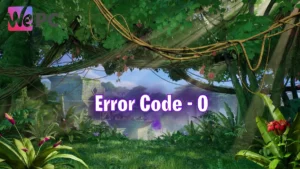Fortnite Error code IS-0005 What does it mean and how to fix it

WePC is reader-supported. When you buy through links on our site, we may earn an affiliate commission. Prices subject to change. Learn more
This article is intended to inform you what Error code IS-0005 means in Fortnite and how to fix it. Error codes can happen to any and all gamers and players, thankfully we have a guide here on how to fix IS-005 specifically.
If you are having other errors or issues, check out our other guides such as Fortnite Error code LS-0003 What is it and how to fix it or our Error code list.
What is Fortnite Error code IS-0005
The error code IS-0005 in Fortnite means that your computer is unable to connect to the Epic Games servers. This can be caused by a number of things, including:
- A problem with your internet connection
- A problem with the Epic Games Launcher
- A problem with your computer’s firewall or antivirus software
How to fix Error Code IS-0005 in Fortnite
Here are some steps you can take to fix error code IS-0005 in Fortnite:
- Check your internet connection.
- Make sure that you are connected to the internet and that your internet connection is working properly. You can try restarting your router or modem to see if that fixes the problem.
- Restart the Epic Games Launcher.
- Sometimes, simply restarting the Epic Games Launcher can fix the problem. To do this, close the Epic Games Launcher completely and then open it again.
- Disable your firewall or antivirus software.
- If you have a firewall or antivirus software installed, it may be blocking your connection to the Epic Games servers. To temporarily disable your firewall or antivirus software, follow the instructions in your firewall or antivirus software’s documentation.
- Verify your game files.
- The Epic Games Launcher has a built-in tool that can verify your game files. This tool will check to make sure that all of your game files are intact and that they are not corrupted. To verify your game files, open the Epic Games Launcher and go to the Library tab. Right-click on Fortnite and select Verify.
- Reinstall Fortnite.
- If you have tried all of the above steps and you are still getting error code IS-0005, you may need to reinstall Fortnite. To do this, uninstall Fortnite from your computer and then download and install it again from the Epic Games website.
If you have followed all of these steps and you are still getting error code IS-0005, you may need to contact Epic Games support for help.
Additional Information
- Error code IS-0005 is a relatively common error in Fortnite.
- There are a number of things that can cause this error, including problems with your internet connection, the Epic Games Launcher, or your computer’s firewall or antivirus software.
- If you are getting error code IS-0005, you can try the steps above to fix the problem. If you are still having problems, you may need to contact Epic Games support for help.
Error code IS-0005 in Fortnite can be a frustrating problem, but it is usually fixable. By following the steps above, you should be able to fix this error and start playing Fortnite again.