
MSI Gaming GeForce RTX 4080
It may be old, but is the GTX 1060 enough for Mortal Kombat 1?
WePC is reader-supported. When you buy through links on our site, we may earn an affiliate commission. Prices subject to change. Learn more
Bloody, gory, bone-rending fun. That’s probably the best way to sum up Mortal Kombat 1. It’s a game that has, over the years, generated a sense of dread for those “vidya games cause violence” folks, while simultaneously causing exasperated excitement for everyone else who’s a fan of the melee focused, fighter brawler that the franchise has become. Yes, fighting games are a niche, and the overall side-scrolling beat-em-up design of Mortal Kombat hasn’t changed too much over the years, with its dynamic backdrops and animated characters (it’s certainly a long way away from the cut-up live-action shots of its first iteration), but that’s not to say, the graphics haven’t improved along with it. No sir.
And with better graphics, comes more demanding work for your trusty old GPU. The big question then, with Mortal Kombat 1’s release date right around the corner, can the likes of the humble GTX 1060 still keep up with its next-generation graphical demand? For those of you who have already checked out Mortal Kombat 1’s heady system requirements, or have got into the early access, you’ll know, it’s not exactly a taxing game for any modern gaming PC.
We’ve already done some extensive research, analyzing what the best graphics cards for MK1 are, and there are a number of CPUs that are a solid fit for it too, but if we want to get to the bottom of this question, we need to do a bit of math and speculation before the game goes live. Yep, that’s right, those pesky formulas and hypothetical big brain thinking are back, at least until release, and we’re all immersed in that glorious crossplay that the dev team will definitely announce soon. Right guys? Right?
Warner Bros has been gracious enough to give us the system requirements for Mortal Kombat 1 already, and they’re fairly conservative at that. Minimum spec clocks in at Windows 10, Intel Core i5-6600, Ryzen 3 3100, or equivalent (not exactly our best CPU for MK1 pick on this one), 8GB of RAM, and a GTX 980, AMD RX 470 or an Intel Arc A750 (RIP). Along with 100GB of hard drive space. Not bad, not bad.
Recommended spec bumps those numbers up to an Intel Core i5-8400, Ryzen 5 3600X (still a good CPU for gaming, fight me), 8GB of RAM still (again not surprising given the limited number of elements on screen), and for the GPU either a GTX 1080 Ti or AMD Radeon RX 5700 XT.
| Minimum Spec | Product | Recommended Spec | Product |
| OS | Windows 10 x64 | OS | Windows 10 / 11 x64 |
| CPU | Intel i5-6600, AMD Ryzen 5 2600 | CPU | Intel i5-8400 AMD Ryzen 5 3600X |
| RAM | 8 GB | RAM | 8 GB |
| GPU | Nvidia GTX 980 / AMD RX 470 | GPU | Nvidia GTX 1080 Ti / AMD RX 5700 XT |
| DirectX | Version 12 | DirectX | Version 12 |
| Storage | 100 GB | Storage | 100 GB |
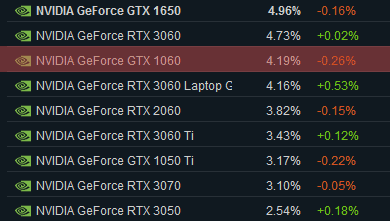
Now we know what you’re thinking, that isn’t exactly taxing, why ask the question? Surely we’ve moved on from the GTX 1060? Well let’s be clear here, the GTX 1060 is a bloody good card. If you take a look at the statistics, the 1060 still accounts for an impressive 4.19% of all Steam users in the latest Hardware Survey. It’s pipped only by the GTX 1650 at 4.96% and the RTX 3060 at 4.73%, both of which are newer cards with far greater levels of performance. With that in mind, this is absolutely an interesting question. Particularly for a fighting game like Mortal Kombat, which, by all accounts should be accessible on pretty much every platform going. It might not be on PS4, but that’s a platform issue rather than a GPU issue.
And let’s be clear, we’ve got one day until release, and if you’ve already pre-ordered Mortal Kombat 1, or are thinking about it, answering this question is of tantamount importance. After all a $70 game is a lot cheaper than a new $300 GPU just to play it. Plus you can save all that cash, and pick-up a decent fight stick while you’re at it.
So then. GTX 1060, can it do it? Well the dead giveaway in those recommended and minimum specs is the GPU. GTX 1080 Ti for recommended spec, and GTX 980 for minimum spec. Now, you may not remember this, but the GTX 1060, was a bit of a beast, a generational anomaly, when it came to PC gaming. Why so? Well simply put, generation-on-generation (certainly back then), the tech industry as a whole typically expected either one of the following. Each new gen of Intel CPU would probably be 10% faster than its predecessor model, and 10% more efficient, and on the GPU side, cards would generally be one model lower in performance on the next launch. I.e. a GTX 970 was the equivalent of a GTX 780, and so forth. Top tier performance for less money than last time.
| NVIDIA GeForce GTX 980 | NVIDIA GeForce GTX 1060 | |
| Architecture | Maxwell / GM204 | Pascal / GP106 |
| Process Size | 28 nm | 16 nm |
| Die Size | 398mm2 | 200mm2 |
| Shader Processors | 2,048 | 1280 |
| Texture Units | 128 | 80 |
| ROPs | 64 | 48 |
| Max Clock Speed | 1,216 | 1,708 |
| VRAM | 4 GB GDDR5 | 3 / 6 GB GDDR5 |
The reason the GTX 1060 was a shock was because, well basically, it just smashed the GTX 980 into the dirt. In fact, across most media outlets, and in the majority of benchmarking, and even in my own testing, the 6GB version of the GTX 1060 went blow for blow with the GTX 980 across pretty much every title we had. That’s a big deal. Particularly when you could pick one up for just under $250 at the time. Generally speaking the GTX 1060 would average 35–45 fps in some of the more demanding titles of the day, compared to the GTX 980s 38–41 fps.
Alright that does sound bad, particularly compared to the frame-rates we expect today (with some of the best 144fps monitors being an absolute must, seriously, check them out, it’ll change your life if you can run them), but these were games I picked specifically to crush graphics cards back in the day (I wasn’t a friendly benchmarker to these GPUs), not exactly the more simple two sprite fighter games like Mortal Kombat has always been.

So then, much like that time we figured out whether the GTX 1080 will run Starfield or not (spoiler it does), the question remains, what can we expect from a GTX 1060 in Mortal Kombat 1? Well this is where things get a bit tricky. As it wasn’t technically a fair fight originally between those two cards. Namely, because while the GTX 980 had significantly more cores (admittedly at a different transistor size, and a different architecture, GTX 1060 used the Pascal microarchitecture) the GTX 1060 came in two variants, one a 6GB version, and the other a 3GB version. Whereas the GTX 980 came with 4GB of VRAM only.
In today’s modern era of high-res graphics, having enough VRAM for your resolution is key. If you’ve got a 6GB card, you can likely expect performance slightly better than that minimum system requirement Warner Bros have outlined there, if you’ve got slightly less memory, we suspect you’ll see performance somewhat slower than the GTX 980 and minimum spec.
Ultimately, you’re probably looking at close to around 30–40 fps in Mortal Kombat 1 at 1080p with a GTX 1060, as long as you’ve got that 6GB VRAM. Which let’s be fair, is more than enough to button mash your way into your buddies hearts in Mortal Kombat’s multiplayer.
There are workarounds, however. Fortunately, we’ve been digging into what the best graphics settings are for Mortal Kombat 1 already, so if you need to tweak a few things to crank out some extra frames, it’s definitely possible without hurling your controller at the wall in frustration (we have some tips for some decent controller setting tweaks too if you’re into that).
Alternatively you can look at some of the smarter tech out there as well. Although the likes of Nvidia’s advanced DLSS AI antialiasing is currently reserved for only their RTX model graphics cards, you can take advantage of AMD’s FSR upscaling across all brands of GPU, all the way back to the GTX 1060, to significantly improve frame-rates without compromising on overall quality. In fact with the announcement of the RX 7700/7800 XT AMD also announced a new version of FSR with even better performance in contrast to the last generation of upscaling too.
So yeah, there are a number of tricks and tweaks you can do to really maximize performance here. If Mortal Kombat runs on a Steam Deck it’s highly likely with enough love care, overclocks and more, you can still eke out a smidge of extra performance to get your faithful old GTX 1060 through those gates and into Kombat (sorry not sorry), one last time, at least until it comes out on last gen anyway.
Good question. As Minimum and Recommended spec requirements are still ambiguous at best, in our opinion, if you’re on a budget and are absolutely desperate to play it at a good frame rate at 1440p something like the RX 7700 XT should be perfect for it. We tested the Sapphire Pulse RX 7700 XT recently, it certainly fits the bill for a top-tier AIB card for the title. If Nvidia’s more your jam, the Asus RTX 4060 Dual OC might be a better fit (and trust us you want the 4060 not the 4060 Ti), again these are on the lower end of cards of the current gen, but still pack enough punch to easily deliver 100+ frames at 1440p at the very least.
The added bonus is that you can get some really top quality ray tracing performance out of the both of them too, at least from the likes of what you’ll see in Mortal Kombat 1. If you’re looking for a more whole-sale solution, and find yourself on the hunt for something a little more portable too, picking up a laptop might be a better shout, fortunately we’ve got a list of some epic laptop picks for MK1 as well for you to peruse, at your leisure of course!

MSI Gaming GeForce RTX 4080

GIGABYTE GeForce RTX 3060 Gaming OC

XFX Speedster MERC310 AMD Radeon RX 7900XTX Black Gaming Graphics Card

ZOTAC Gaming GeForce RTX 4070 Ti Trinity OC

MSI Gaming GeForce RTX 3090

XFX Speedster SWFT319 Radeon RX 6800 Core Gaming Graphics Card

Sapphire Pulse AMD Radeon RX 7900 XTX

Sapphire Nitro+ AMD Radeon RX 7900 XTX Vapor-X Gaming Graphics Card

ASUS TUF Gaming GeForce RTX 4080 OC Edition Graphics Card

MSI Gaming GeForce RTX 3060 Ti